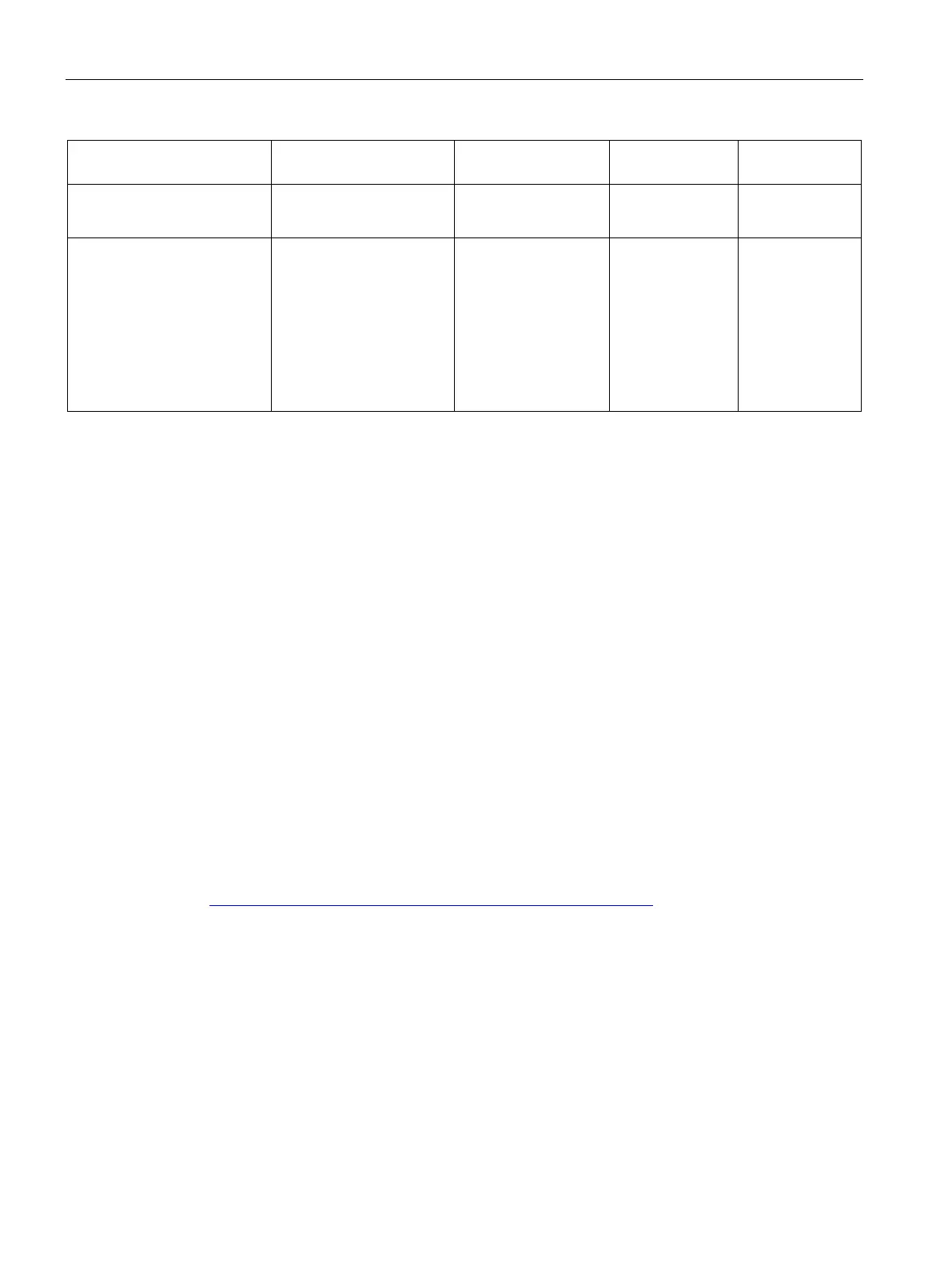Parameters/address space
4.3 Explanation of parameters
Analog input module F-AI 4xI 0(4)..20mA 2-/4-wire HF (6ES7136-6AA00-0CA1)
22 Manual, 08/2018, A5E41448857-AB
Parameter reas-
signment in RUN
Diagnostics: Wire break **
• Disable
• Enable
Enable No Channel
Smoothing
• 1
• 2
• 4
• 8
• 16
• 32
• 64
1 No Channel
* See formula under Parameter assignment of discrepancy analysis for 1oo2 evaluation
(Page 27)
* Can only be set with 4 to 20 mA measuring range
Explanation of parameters
4.3.1
You must assign the PROFIsafe address (F-destination address together with F-source
address) to the F-module before you put it into operation.
● You define the F-source address using the "Base for PROFIsafe addresses" parameter in
the F-CPU.
● An F-destination address unique throughout the CPU is automatically assigned for each
F-module. You can manually change the F-destination addresses set in the hardware
configuration.
You can find information on F-parameters for the F-monitoring time, the PROFIsafe
addressing (F-source address, F-destination address) and the F-I/O DB in the manual
SIMATIC Safety - Configuring and Programming
(http://support.automation.siemens.com/WW/view/en/54110126).
