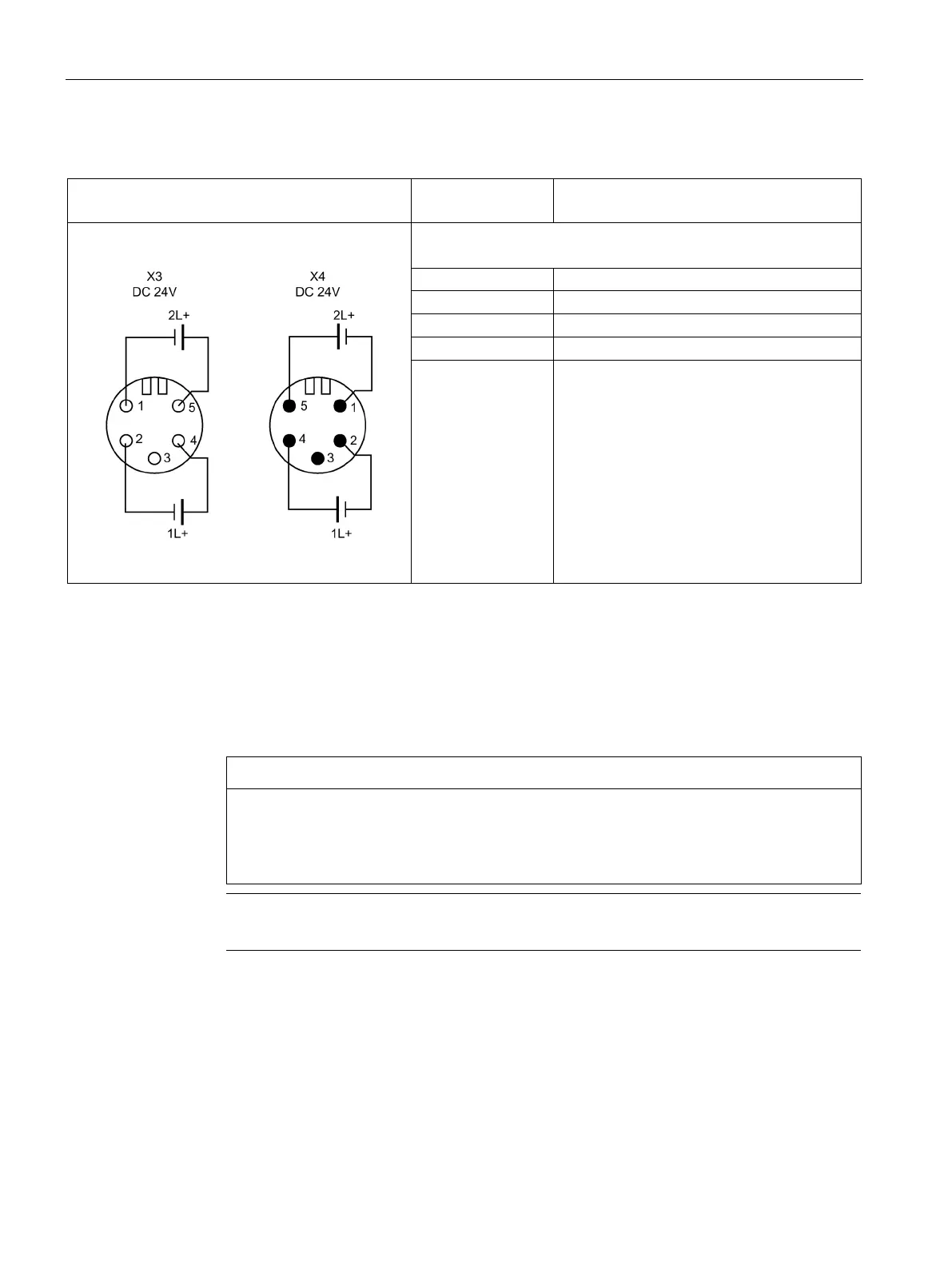Mounting and connecting
3.3 Connecting the connection module CM CPU 2PN M12 7/8"
CPU 1516pro-2 PN (6ES7516-2PN00-0AB0)
30 Operating Instructions, 09/2016, A5E35873416-AA
Pin assignment of the 7/8" connector
View of 7/8" connector (supply voltage 1L+ und
2L+)
X4 DC 24V for loop-through
Electronic / encoder supply ground 1M
3 Functional ground
Electronic / encoder supply 1L+
5 Load voltage supply 2L+
Connecting M12 and 7/8" connectors
1. Press the M12 and 7/8" connection plugs into the corresponding circular sockets on the
connection module CM CPU 2PN M12, 7/8". Ensure that the connector and socket are
properly engaged.
2. Tighten the connectors with the knurled screw (torque = 1.5 N/m).
It is not permissible to remove the 7/8" connection plug during operation!
It is not allowed to remove the 7/8" connector while ET 200pro is in operation! Always
switch off the electronic / encoder supply 1L+ and the load voltage supply 2L+ before
you remove the 7/8" connector.
Note
Removal of the 7/8" connector interrupts the supply to downstream modules.
Always close all unused sockets with M12 and 7/8" cover caps (see section Accessories) in
order to achieve degree of protection IP65, IP66 or IP67. You can find the order numbers of
the cover caps in appendix Accessories/spare parts (Page 130).