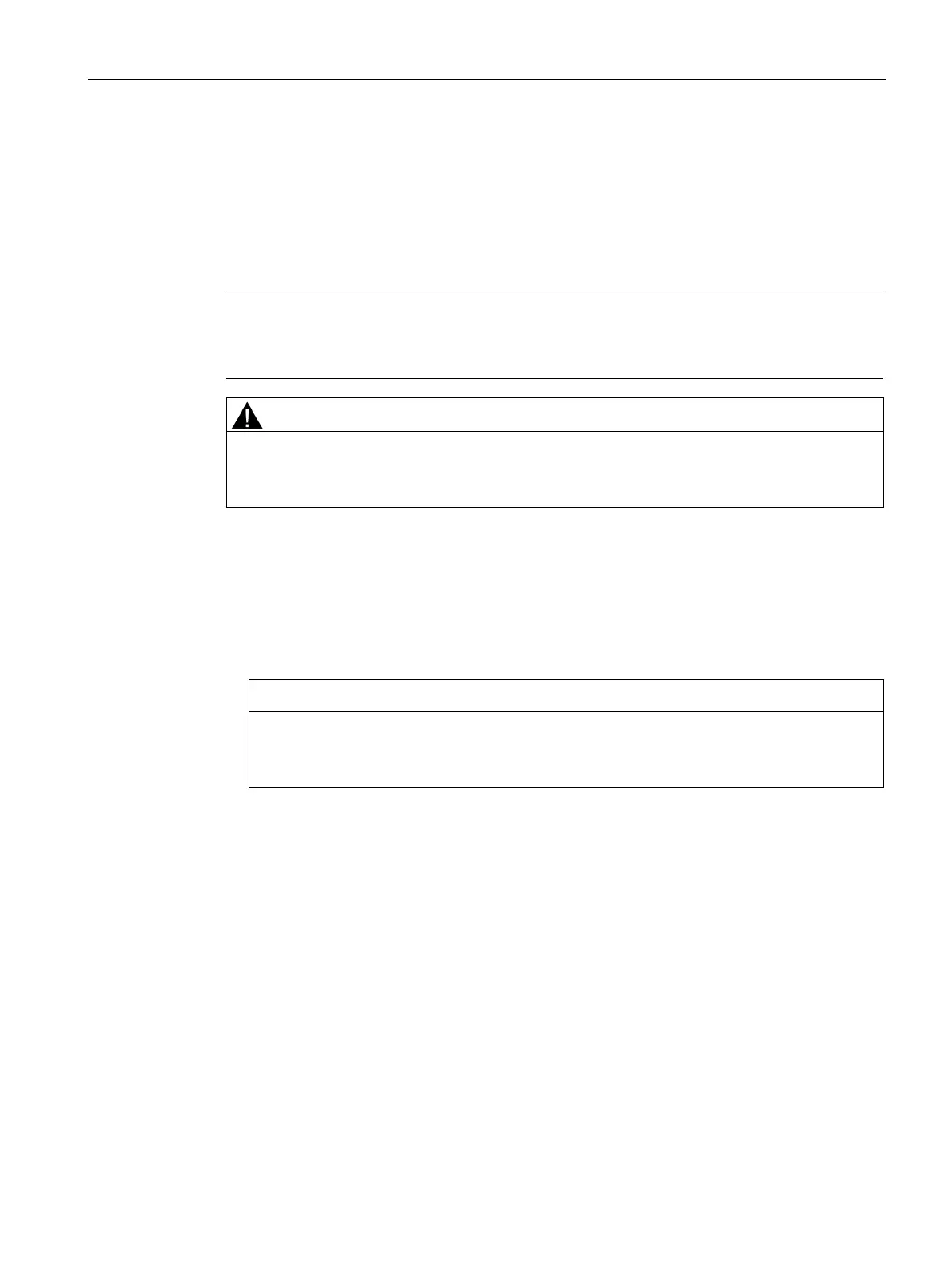Commissioning
7.3 Inserting/replacing SIMATIC memory card
CPU 1516pro-2 PN (6ES7516-2PN00-0AB0)
Operating Instructions, 09/2016, A5E35873416-AA
73
Inserting/replacing SIMATIC memory card
The SIMATIC memory card as memory module
The CPU uses a SIMATIC memory card as a memory module. You can use the SIMATIC
memory card as load memory or as a portable storage medium.
Note
An inserted SIMATIC memory card is required to operate the CPU.
The SIMATIC memory card is not included in the scope of delivery of the CPU.
User program of the SIMATIC memory card
Ensure that the SIMATIC memory card to be inserted contains the correct user program for
the CPU (for the system). The wrong user program may have fatal processing effects.
Inserting/replacing the SIMATIC memory card
1. First, switch the CPU to STOP mode.
2. Loosen the 4 screws of the connection module CM CPU 2PN M12, 7/8" and remove it
from the CPU.
To prevent damage to the ET 200pro, you must switch off the electronic/encoder supply
1L+ and the load voltage supply 2L+ before removing connection modules.
3. Is a SIMATIC memory card already inserted?
If so, gently push the SIMATIC memory card into the card slot to release the locking
mechanism. You can then remove the SIMATIC memory card.
4. Insert the ("new") SIMATIC memory card into the card reader until the memory card
latches. Ensure that the angled corner of the medium card is on the left side.
5. Insert the connection module onto the CPU again and screw it into place.