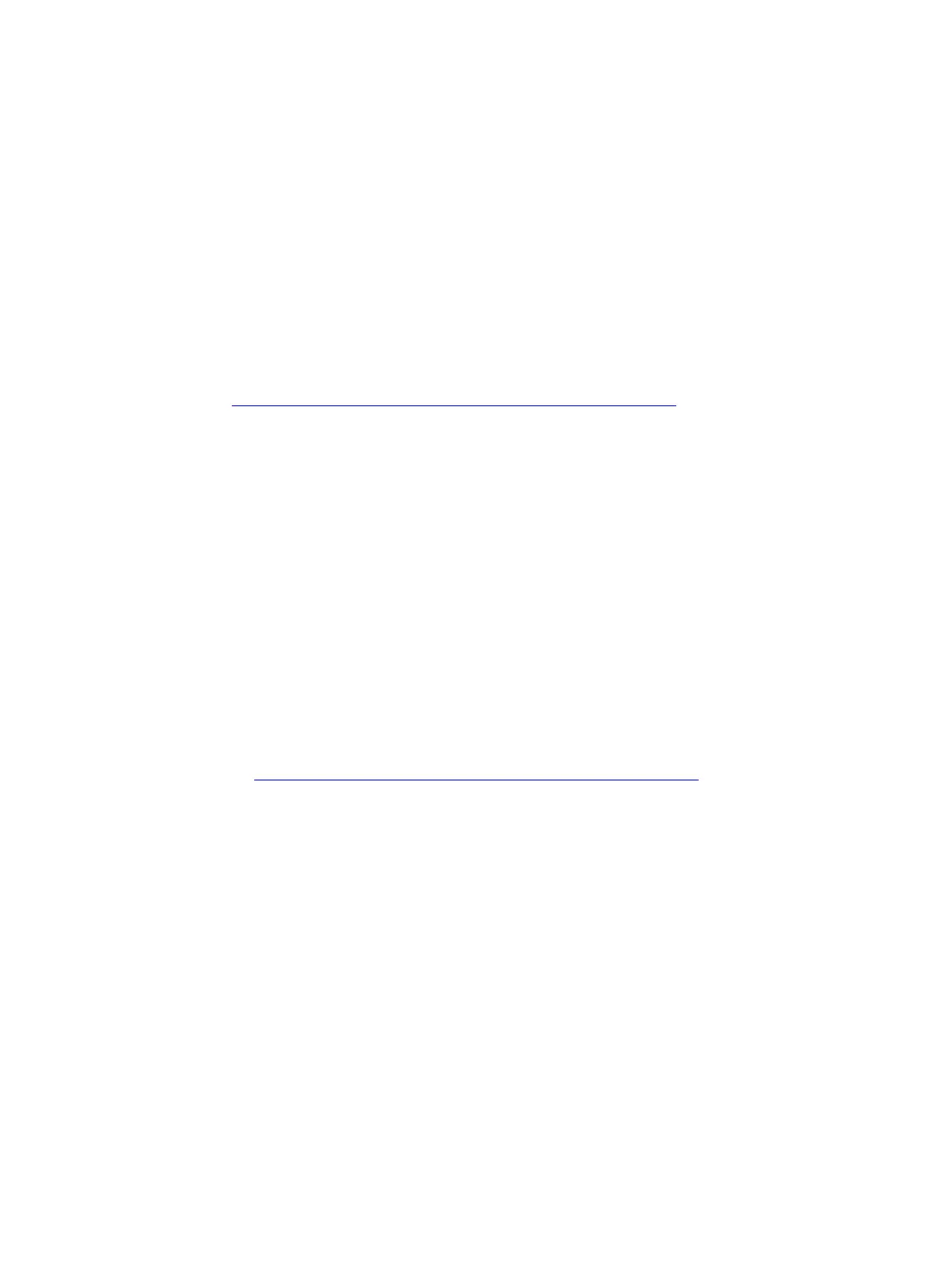CPU 1516pro-2 PN (6ES7516-2PN00-0AB0)
Operating Instructions, 09/2016, A5E35873416-AA
25
Contents
Where can I find what information?
You can find detailed information on mounting and connecting an ET 200pro in the
corresponding sections of the ET 200pro operating instructions
(http://support.automation.siemens.com/WW/view/en/21210852
).
In the sections below, you will learn the differences and special requirements for setup of an
ET 200pro with the CPU 1516pro-2 PN.
Mounting the CPU and connection module
Introduction
The CPU 1516pro-2 PN connects the ET 200pro to PROFINET IO and exchanges the
preprocessed data with the higher-level controller.
● The termination module is removed from the CPU.
● The module rack is mounted (see Operating instructions ET 200pro
(http://support.automation.siemens.com/WW/view/en/21210852
)).
Cross-tip screwdriver, size 2
