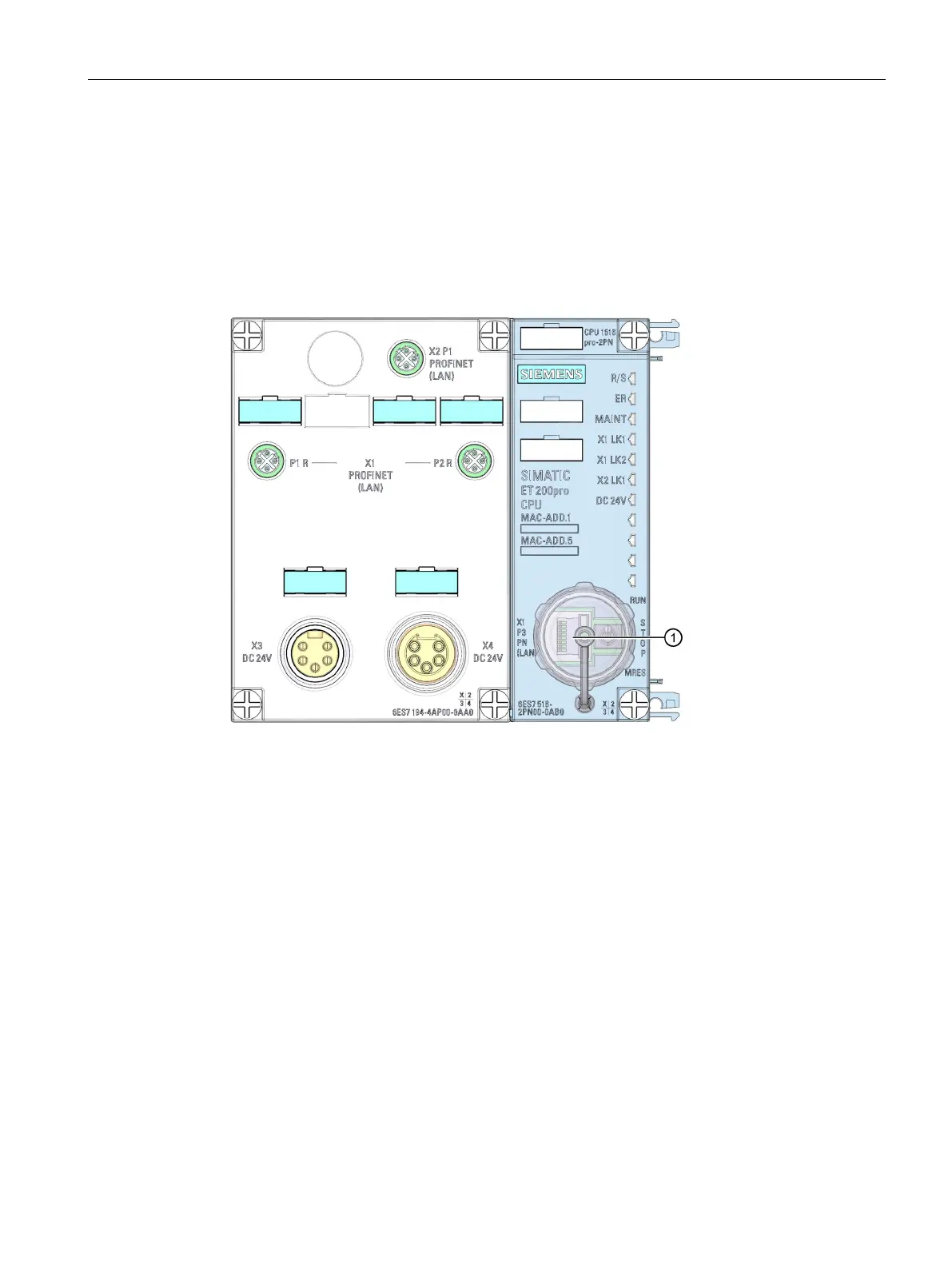Mounting and connecting
3.4 Connecting an RJ45 socket
CPU 1516pro-2 PN (6ES7516-2PN00-0AB0)
Operating Instructions, 09/2016, A5E35873416-AA
31
Connecting an RJ45 socket
Introduction
You can connect, for example, a programming device to the RJ45 socket of the CPU. The
PROFINET interface is equipped with an internal switch that allows PROFINET nodes to be
connected directly.
RJ45 socket for connecting to PROFINET
Figure 3-2 RJ45 socket
● The CPU (including bus module) and the connection module CM CPU 2PN M12, 7/8" are
mounted on the module rack.
● 32 mm open-ended wrench
● Pre-assembled PROFINET cable with RJ45 connection plug. The cable is available in
different lengths.