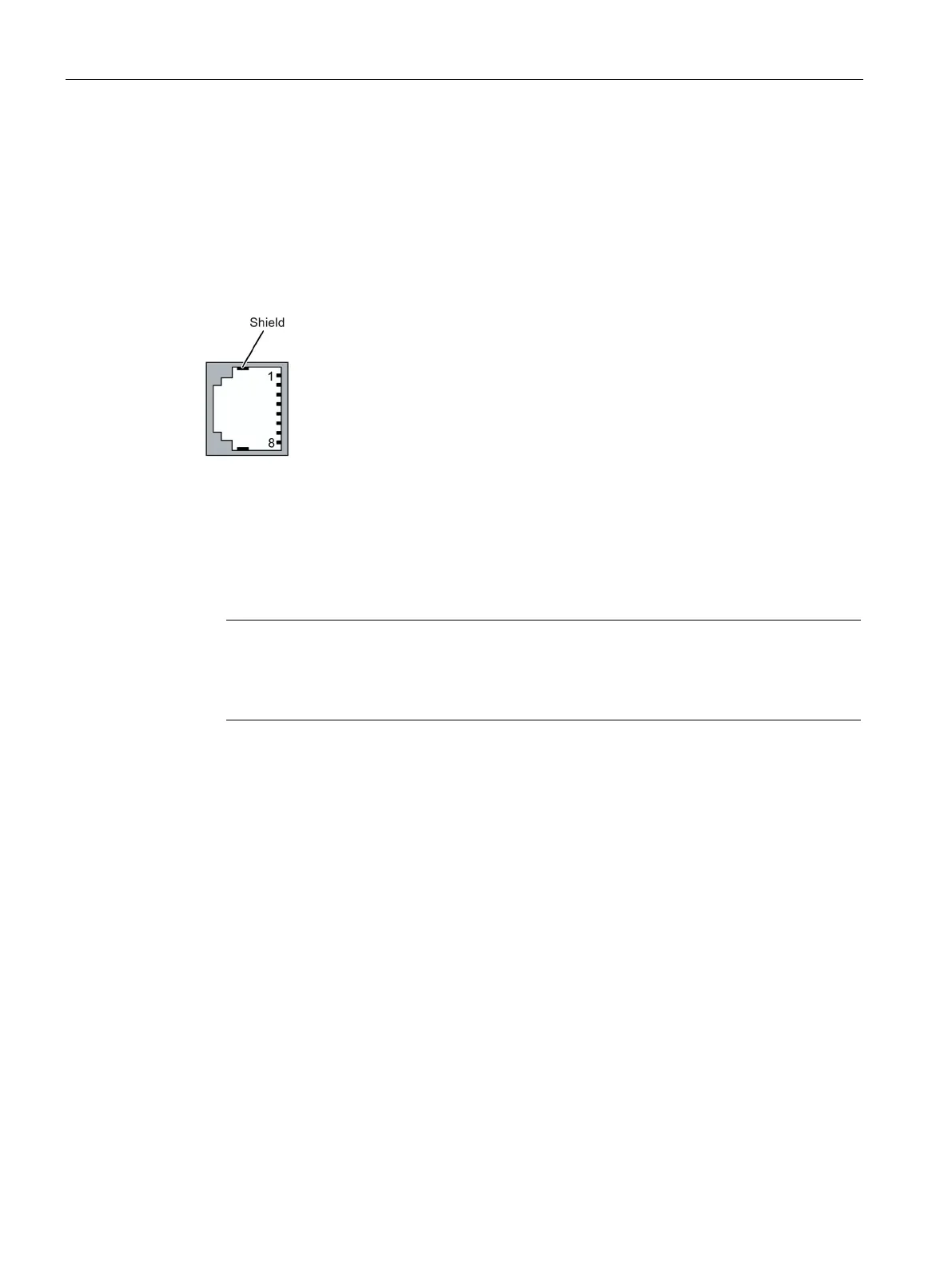Mounting and connecting
3.4 Connecting an RJ45 socket
CPU 1516pro-2 PN (6ES7516-2PN00-0AB0)
32 Operating Instructions, 09/2016, A5E35873416-AA
Pin assignment of the RJ45 connector
The assignment corresponds to the Ethernet standard for an RJ45 connection plug.
● If autonegotiation is activated, then the RJ45 socket has the switch assignment (MDI-X).
● If autonegotiation is activated, then autocrossing is active and the RJ45 socket has either
a device assignment (MDI) or switch assignment (MDI-X).
Figure 3-3 View of RJ45 socket
Connect the RJ45 connector
1. Unscrew the screw cap from the CPU.
2. Push the RJ45 connection plug into the socket on the CPU.
Note
Ensuring degree of protection IP65, IP66 and IP67 after removing the RJ45 connector
Sc
rew the screw cap back onto the CPU in order to achieve degree of protection IP65,
-tighten the cap (minimum tightening torque 1.0 Nm).