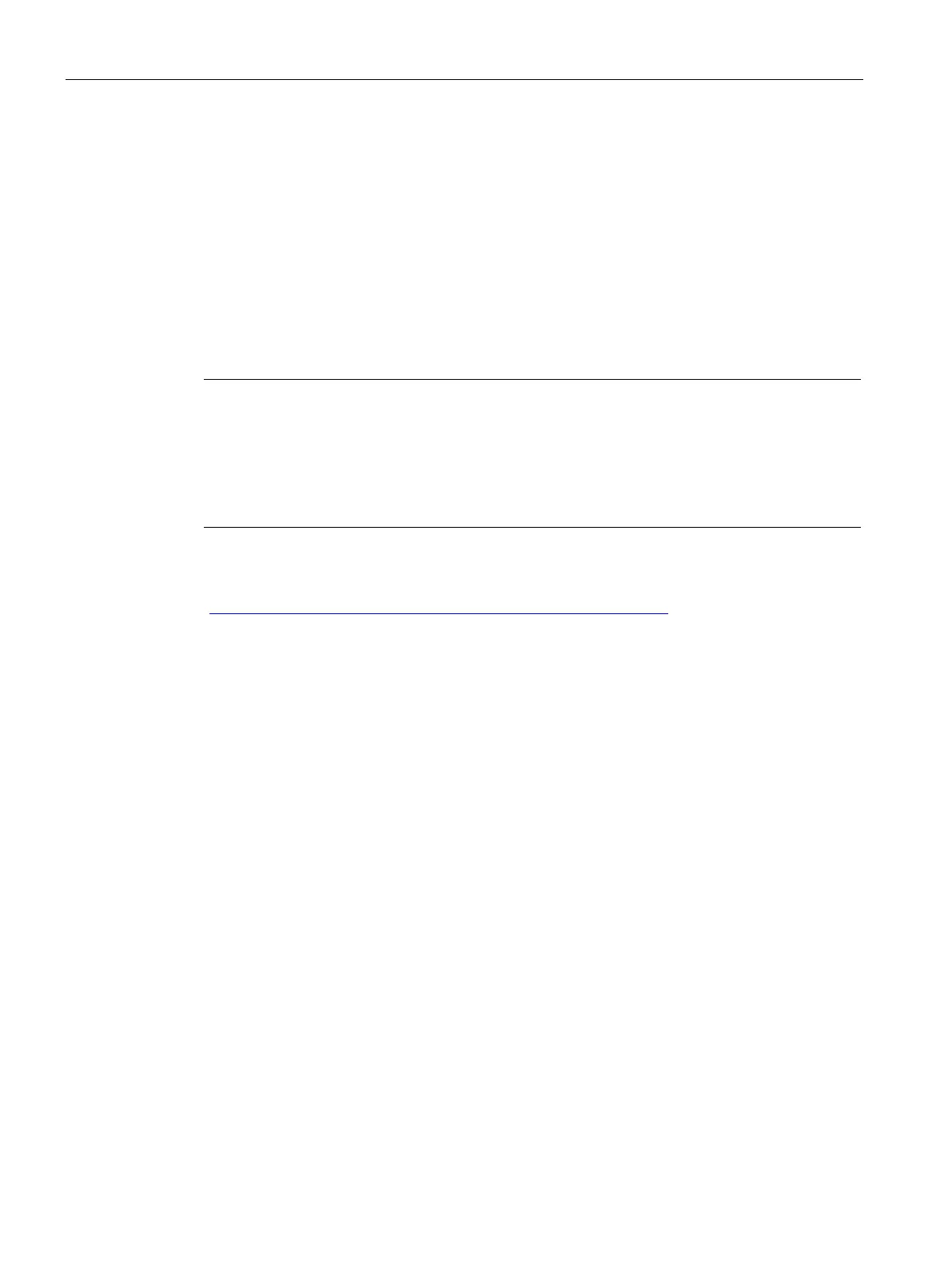Commissioning
7.6 Backing up and restoring the CPU configuration
CPU 1516pro-2 PN (6ES7516-2PN00-0AB0)
86 Operating Instructions, 09/2016, A5E35873416-AA
The CPU 1516pro-2 PN supports the storage of multilingual project texts in up to three
different project languages. The memory space reserved for this on the CPU must be
planned to be large enough. If the project texts of a particular project language exceed the
reserved memory space nevertheless, the project cannot be downloaded to the CPU. The
download is aborted with a notice that not enough memory space is available. If this
happens, take steps to reduce the required memory space, e.g. shorten comments.
The CPU 1516pro-2 PN has a reserved memory space of 7.5 MB for storage of multilingual
project texts. The CPU divides the available memory space between the selected project
languages because some languages require more memory space than others (e.g. Russian
texts more than English texts). If you use only two project languages instead of three, a
memory space of 7.5 MB is available for two project languages instead of three.
Note
Size of the SIMATIC memory card
If the m
emory space needed for downloading projects exceeds the memory space on the
utilized SIMATIC memory card, the download to the CPU is aborted with an error message.
Ensure that your SIMATIC memory card has sufficient memory space for downloading
projects.
You can find information on reading out the memory usage of the CPU and the SIMATIC
memory card in the Structure and Use of the CPU Memory
(https://support.industry.siemens.com/cs/de/de/view/59193101/en
) Function Manual.
You can find information on parameter assignment of multilingual project texts in STEP 7 in
the STEP 7 online help.