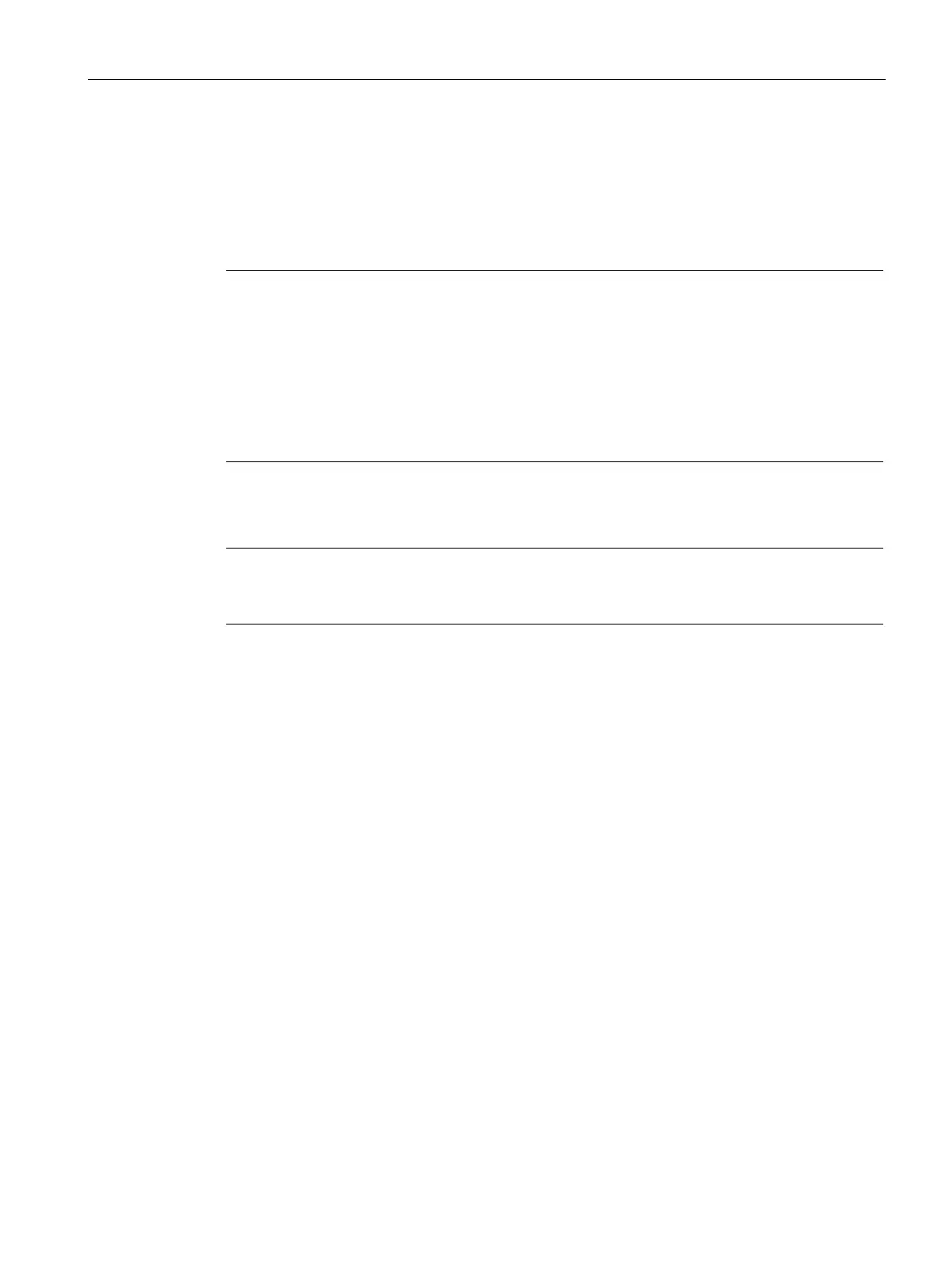SIMATIC memory card
8.1 SIMATIC memory card - overview
CPU 1516pro-2 PN (6ES7516-2PN00-0AB0)
Operating Instructions, 09/2016, A5E35873416-AA
95
Deleting the contents of the SIMATIC memory card
You have the following options for deleting the contents of the SIMATIC memory card:
● Delete files using Windows Explorer
● Format with STEP 7
Note
If you format the card with Windows utilities, you will render the SIMATIC memory card
unusable as a storage medium for
a CPU.
Deletion of files and folders is permitted, with the exception of the "__LOG__" and
"crdinfo.bin" system files. The CPU needs these system files. If you delete the files, you will
no longer be able to use the SIMATIC memory card with the CPU.
have deleted the "__LOG__" and "crdinfo.bin" system files, format the SIMATIC
memory card as described in the following section.
Formatting the SIMATIC memory card
Note
You may only format a SIMATIC memory car
d in the CPU; otherwise, the SIMATIC memory
card cannot be used in the CPU.
If you want to format the SIMATIC memory card using STEP 7, an online connection to the
relevant CPU must exist. The relevant CPU is in the STOP mode.
Proceed as follows to format a SIMATIC memory card:
1. Open the Online and Diagnostics view of the CPU (either from the project context or via
"Accessible devices").
2. In the "Functions" folder, select the "Format memory card" group.
3. Click the "Format" button.
4. Click "Yes" in response to the confirmation prompt.
Result:
● The SIMATIC memory card is formatted for use in the CPU.
● The data on the CPU is deleted with the exception of the IP address.
Service life of a SIMATIC memory card
The service life of a SIMATIC memory card depends essentially on the following factors:
● Number of delete/write operations per memory block
● Number of written bytes
● External influences, such as ambient temperature