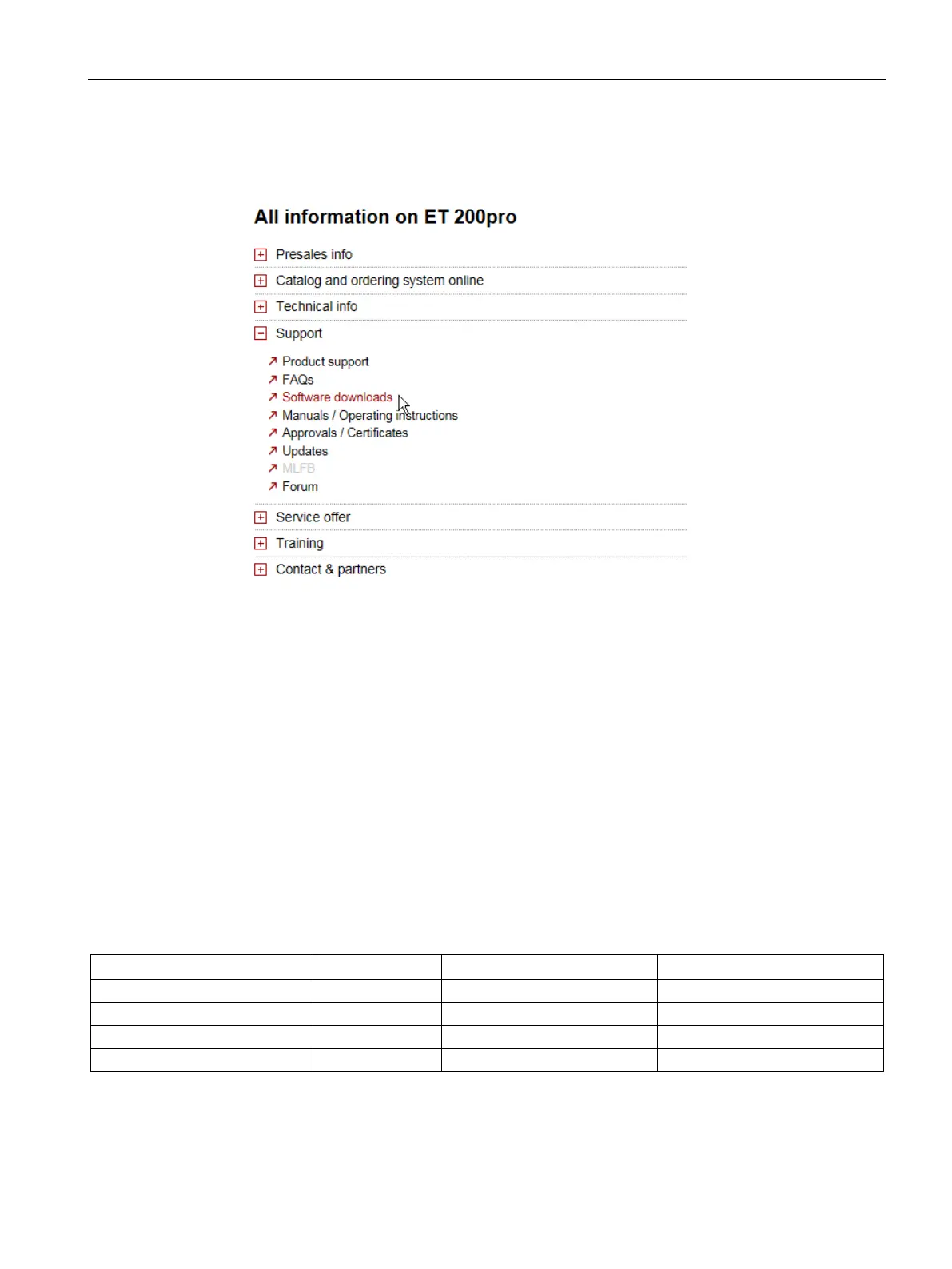Maintenance
9.1 Firmware update
CPU 1516pro-2 PN (6ES7516-2PN00-0AB0)
Operating Instructions, 09/2016, A5E35873416-AA
99
Select the specific module type under ET 200pro that you want to update. To continue,
click on the "Software downloads" link under "Support". Save the desired firmware update
files.
Figure 9-2 Selecting the software downloads
● Before installing the firmware update, ensure that the modules are not being used.
Options for the firmware update
There are the following options for performing a firmware update:
● Online in STEP 7 via Online & diagnostics
● via the SIMATIC memory card
● Via the integrated Web server
● Online in STEP 7 via accessible devices
The table below provides an overview of the media that can be used to update the firmware
of a specific module.
Table 9- 1 Overview of firmware update options
Electronic modules, central *
Electronic modules, distributed *
SIMATIC memory card
* Only the RFID-RF170C electronic modules support firmware update via STEP 7.