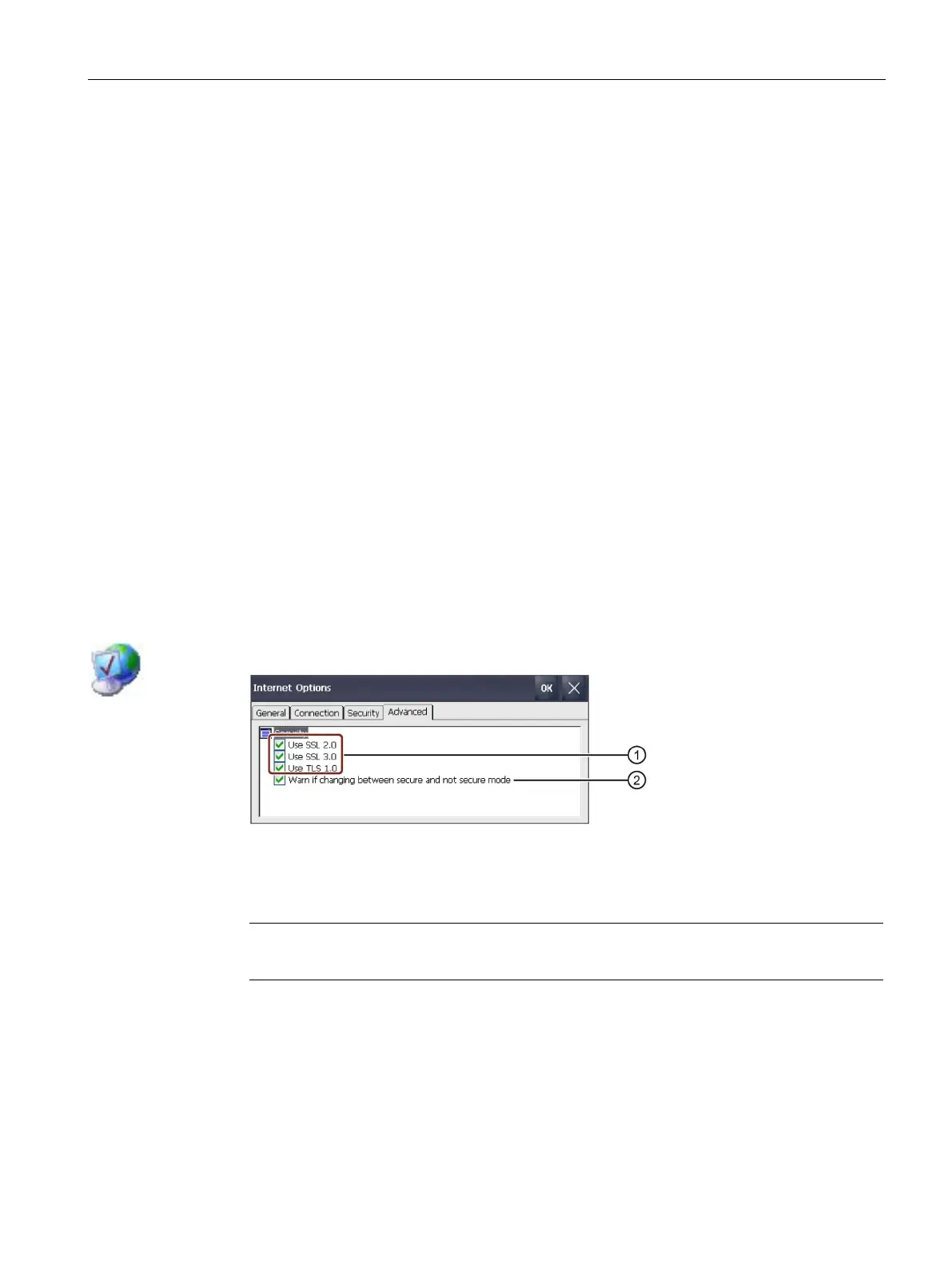Parameterizing the Mobile Panel
5.9 Changing Internet settings
Mobile Panels 2nd Generation
Operating Instructions, 09/2018, A5E33876626-AC
123
9. Adjust the settings to current requirements.
You can find additional information on the options in this dialog on the Microsoft website.
10. Confirm your entries.
The dialog closes.
The trusted websites are now set.
5.9.4 Activating encryption protocols
Data can be encrypted for greater data transmission security. Common encryption protocols
include SSL and TLS. TLS is a more advanced encryption protocol than SSL. You can
activate or deactivate the usage of encryption protocols.
Read "General safety instructions (Page 31)".
Requirement
● The Control Panel is open.
● Your system administrator has provided you with the necessary information.
Procedure
1. Open the "Internet Options" dialog using the "Internet Options" icon.
2. Change to the "Advanced" tab.
Available encryption protocols
Warning upon switch between secure and non-secure data transmission
3. Activate the required encryption protocols.
Note
If no encryption protocol is activated, data is sent over the Internet in non
-secure mode.
4. If you want to be warned that you are switching between secure and non-secure data
transmission, select the "Warn if changing between …" check box.
5. Confirm your entries with "OK".
The dialog closes.
The encryption protocols are set.