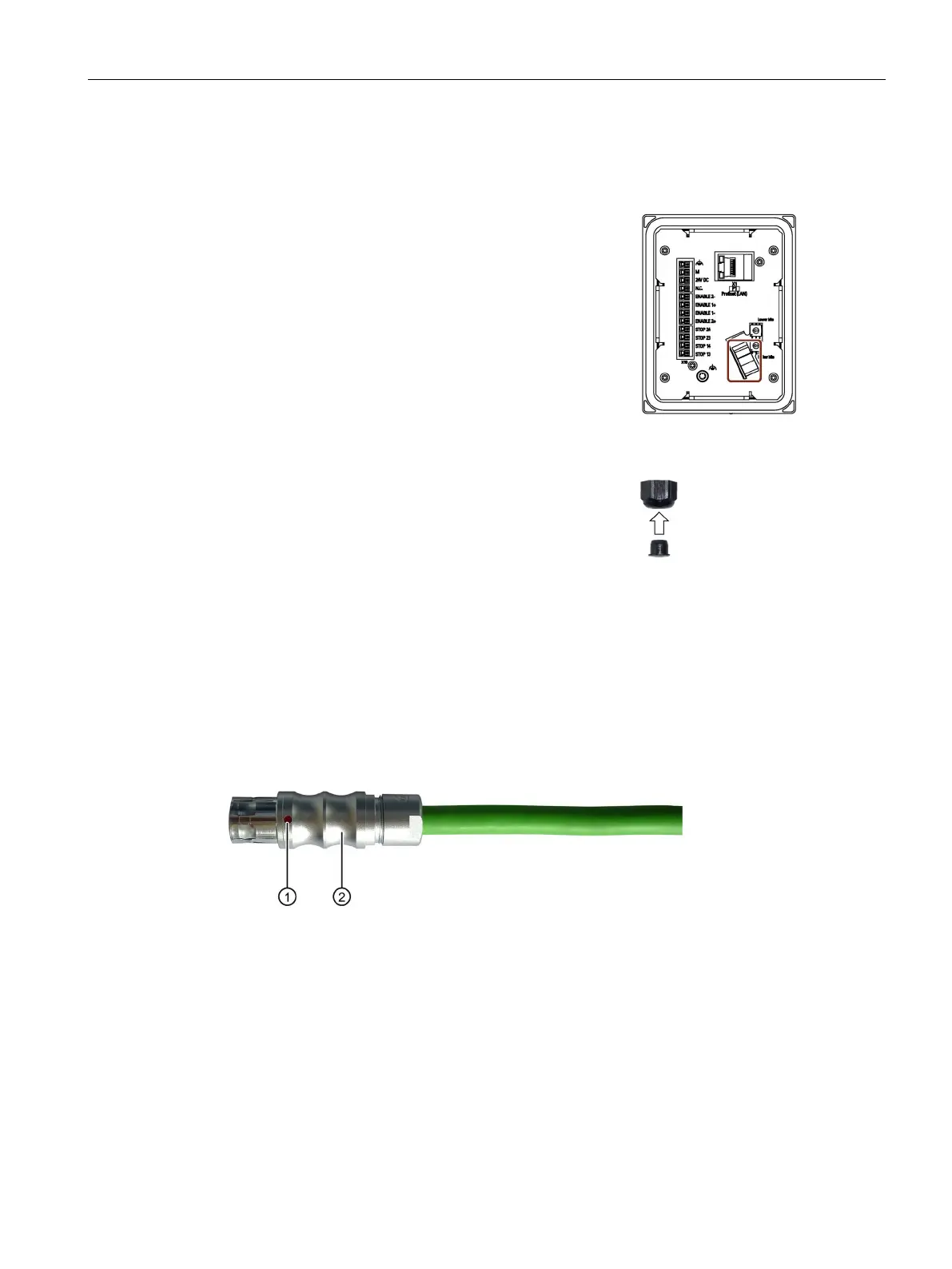Installing system components
3.7 Connecting the KTP Mobile connecting cable to the connection box
Mobile Panels 2nd Generation
Operating Instructions, 09/2018, A5E33876626-AC
73
Procedure
Connection box compact
Secure all connected cables with a cable
tie on the fastening element, which is
labeled in the figure on the right.
Connection box standard and connection box advanced
Check whether the cover is located in the cable
glands that are not in use.
If a cover is missing, replace it.
This will ensure IP65 degree of protection for the connection box standard or the connection
box advanced.
Connecting the KTP Mobile connecting cable to the connection box
The connecting cable can be connected to the connection box using the connector. The
connector is coded to prevent faulty insertion. The connecting cable is described in the
section "KTP Mobile connecting cable (Page 17)".
