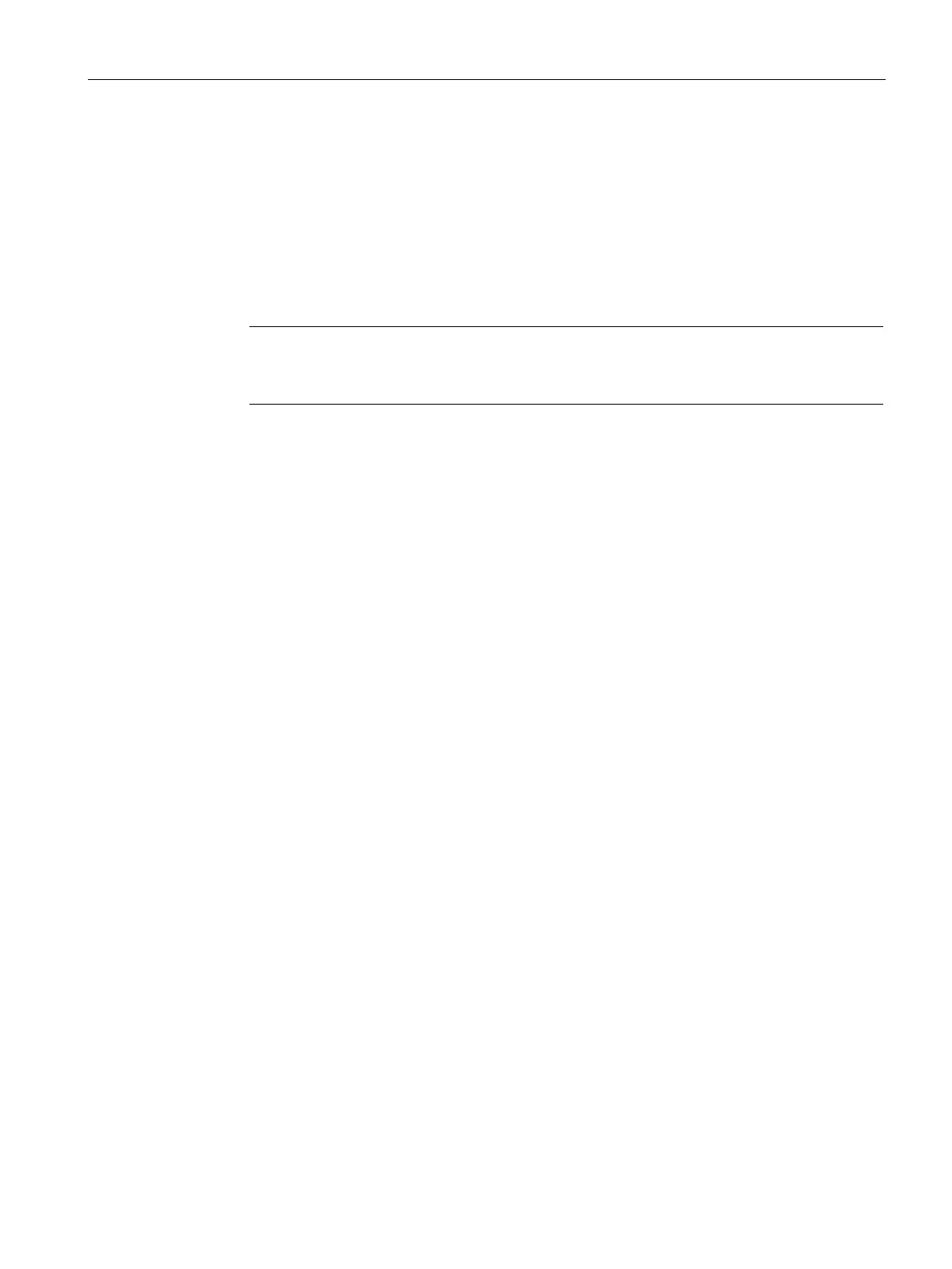Configuring the Mobile Panel
6.4 Additional configuration options in WinCC
Mobile Panels 2nd Generation
Operating Instructions, 09/2018, A5E33876626-AC
183
● Direct keys
The following objects can be configured as direct keys:
– Buttons
– Function key
– Screen number
When screen numbers are used, the configuration engineer can configure direct keys
on a screen-specific basis.
You can only use direct keys if there is a connection over PROFINET IO.
Direct keys create an additional base load for the HMI device.
You can find additional information about configuring in the online help of WinCC (TIA Portal)
under "Visualizing processes > Communicating with PLCs".
Setting the transfer mode
If you do not only want to start transfer from the Mobile Panel, you can configure a specific
operating element. Configure the "SetDeviceMode> Load" system function for an event of an
operator control, for example, for a button. If required, configure the corresponding data
channel on the configuration PC.
You can find more information on this topic in the online help of WinCC (TIA Portal).
Changing the operating mode
You can configure an operating element to allow you to change the operating mode on the
HMI device during runtime. Configure the "SetDeviceMode" system function for an event of
an operator control, for example, for a button. The following operating modes are available:
"Online", "Offline", "Load". The "Load" operating mode in the configuration software
corresponds to the "Transfer" mode on the HMI device.
If required, configure the corresponding data channel on the configuration PC.
You can find more information on this topic in the online help of WinCC (TIA Portal).
