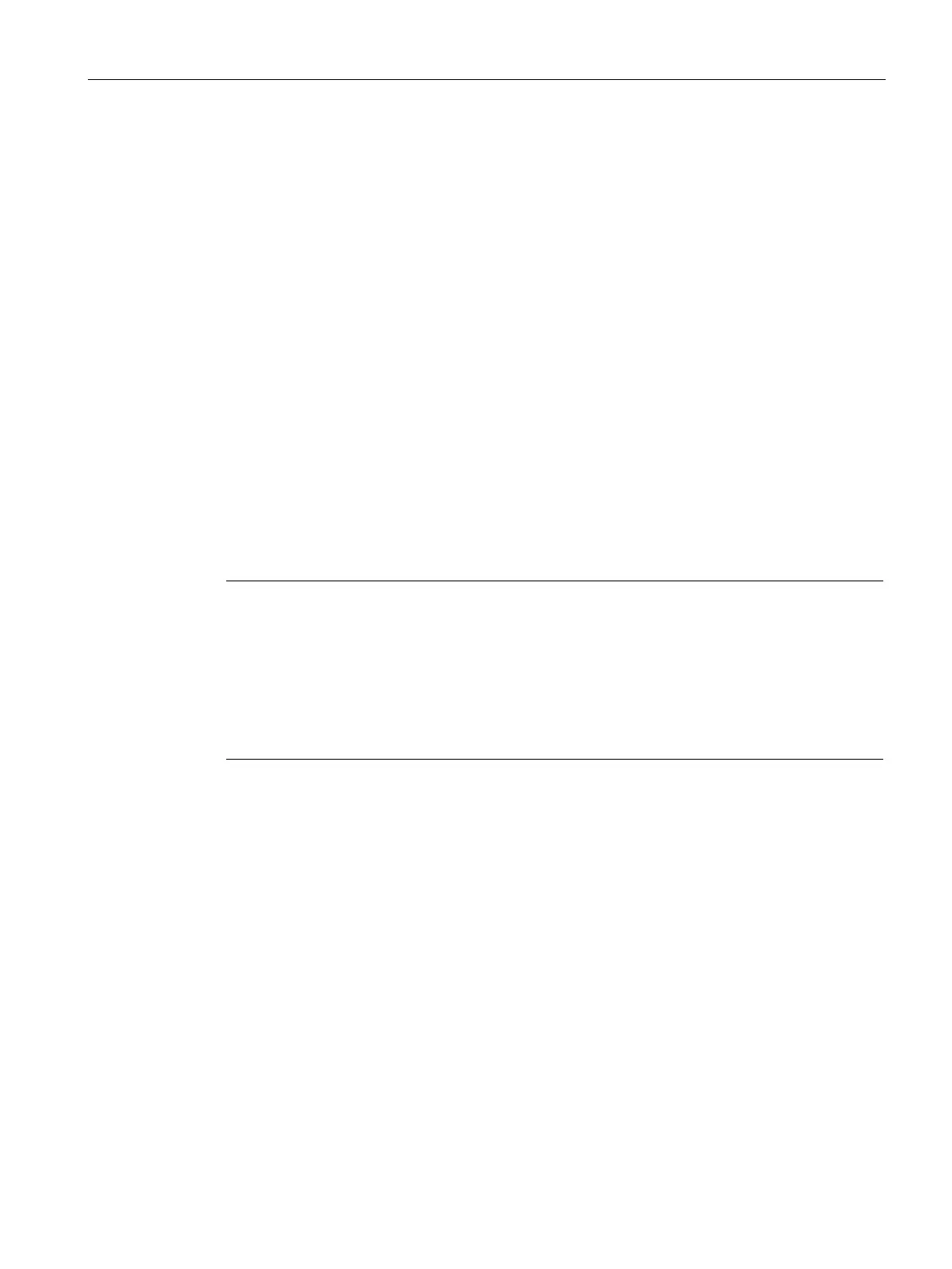Commissioning a project
7.4 Transferring a project with WinCC
Mobile Panels 2nd Generation
Operating Instructions, 09/2018, A5E33876626-AC
191
Transferring a project with WinCC
7.4.1
Configuring data channel and setting transfer mode
Requirement
● The project on the HMI device is complete.
1. Proceed as described in the section "Configuring transfer (Page 109)".
2. Set the operating mode "Transfer" in the "Start Center".
For a project to run on the HMI device, the project must be transferred to the HMI device
from the configuration PC. With a transfer, you particularly specify whether to overwrite
existing data on the HMI device such as "User management" or "Recipe data".
You can transfer a single project using the configuration software or using Pack&Go . On
HMI devices with an HMI device image that is compatible with WinCC (TIA Portal) V14 or
higher, you can also transfer an individual project using an external storage medium.
With automatic transfer, the HMI device only switches to "Transfer" mode automatically if
the project is running on the HMI device.
If automatic transfer is activated on the HMI device and a transfer is initiated on the
configuration PC, the project currently running is automatically closed.
Automatic transfer is particularly suited for the test phase of a new project because transfer
is remote controlled. When automatic transfer is activated, the HMI device automatically
switches to "Transfer" mode as soon as a project transfer is started on a connected
configuration PC.