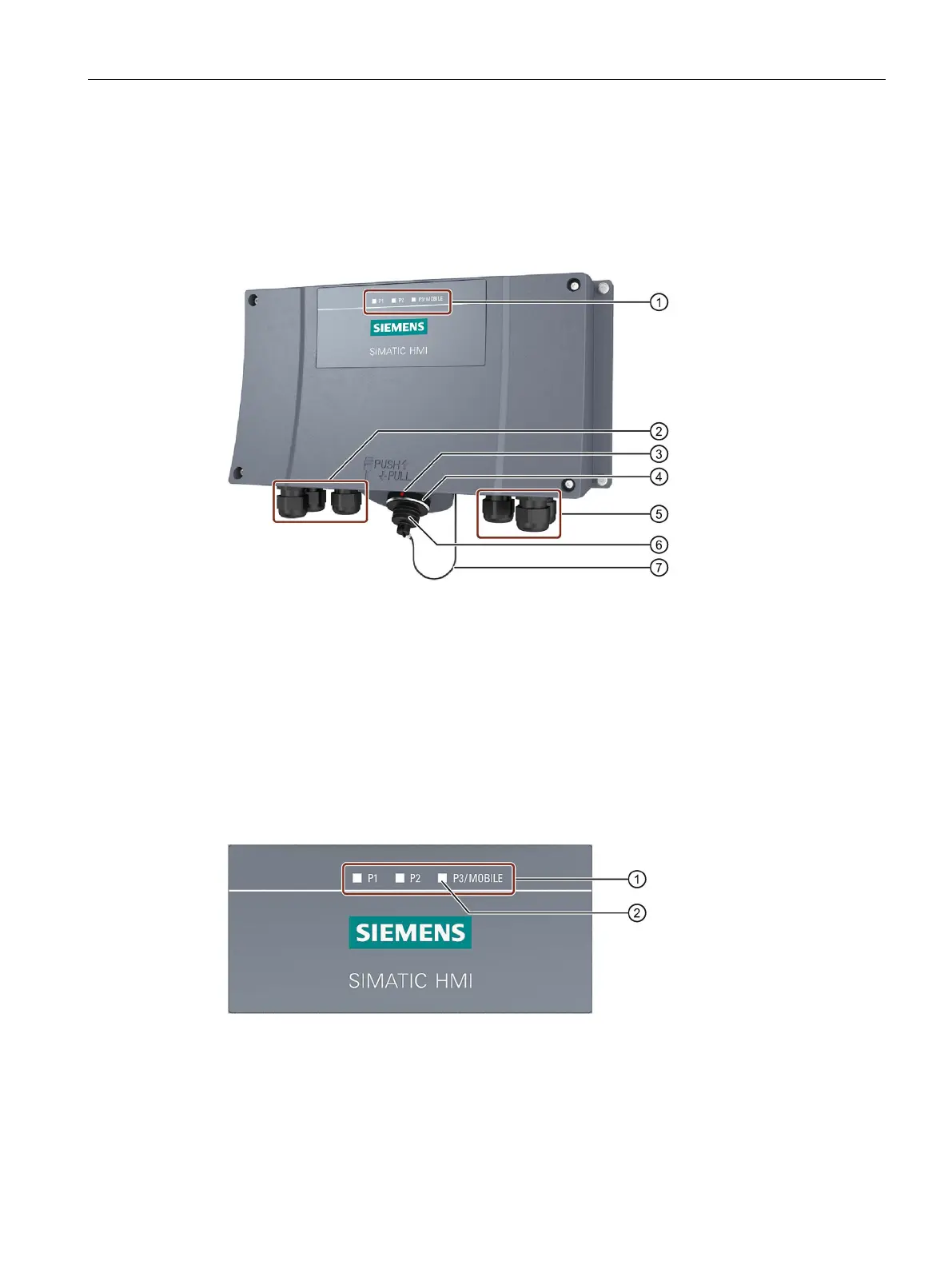Overview
1.4 Connection boxes
Mobile Panels 2nd Generation
Operating Instructions, 09/2018, A5E33876626-AC
19
Connection box standard and connection box advanced
The figure below shows the connection box standard or the connection box advanced. The
connection box advanced also features:
● Real-time Ethernet
● F-signal transmission
Screw glands for the data cables
Positioning mark
There is also a red positioning mark on the connecting cable. Align this mark with the
positioning mark on the connection box when connecting.
Connection socket for the connecting cable
Screw glands for power supply cables and F-signal cables
Cover of the connection socket
There are three LEDs on the front of the connection box that indicate the status of
communication.
LED display of the three Ethernet ports:
• P1: Fast Connector X1
• P2: Fast Connector X2
• P3: Connection socket for the Mobile Panel