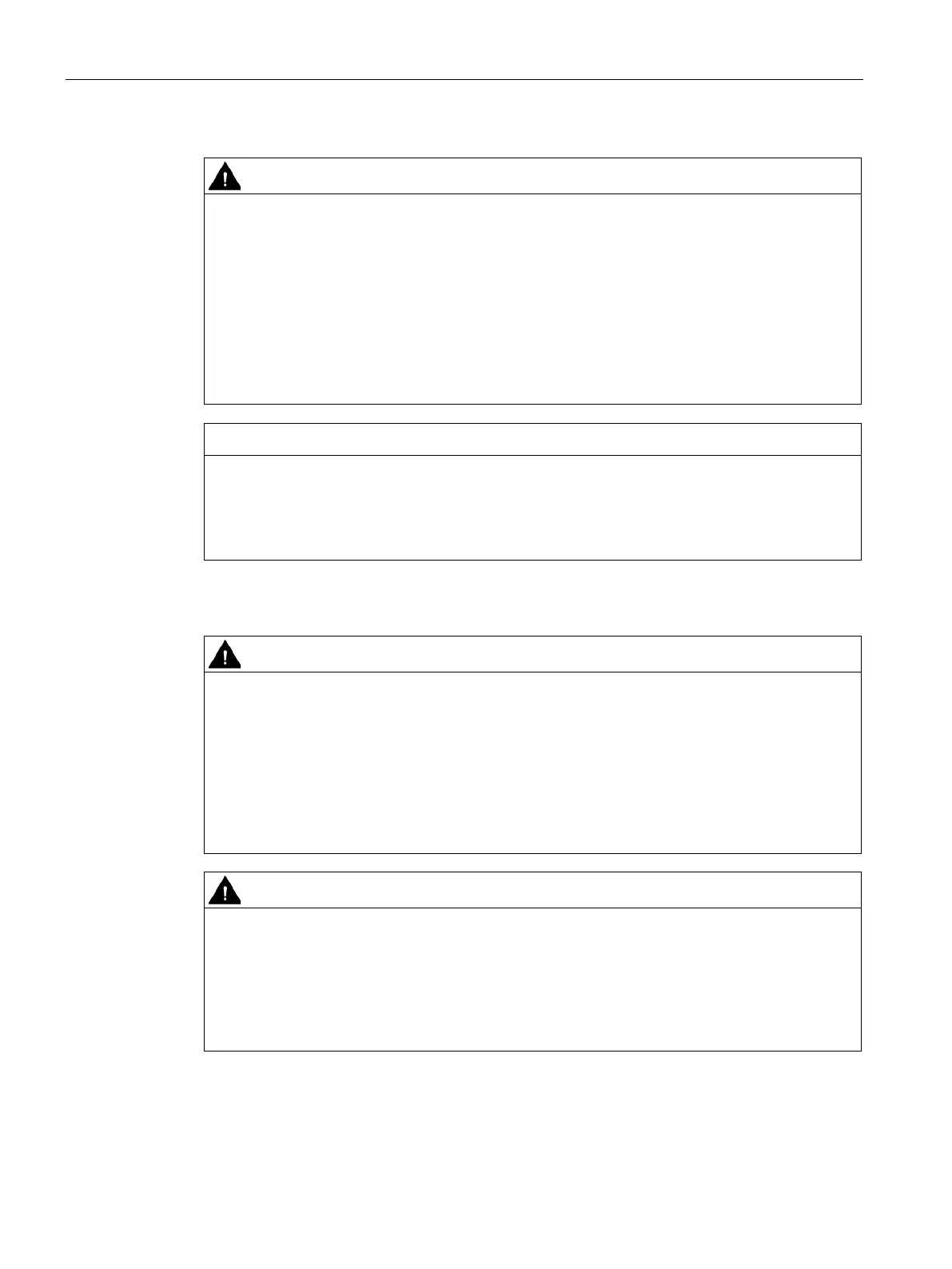Safety instructions
2.1 General safety instructions
Mobile Panels 2nd Generation
32 Operating Instructions, 09/2018, A5E33876626-AC
Programming startup protection in the safety program
At a STOP/RUN transition of an F-CPU, the standard user program starts up as usual.
When the safety program starts up, all FDBs are initialized with values from the load
memory, same as during a cold restart. As a result, saved error information is lost. The F-
system performs an automatic reintegration of the F-I/O. A startup of the safety program
with values from the load memory can also be initiated by a handling error or an internal
error. If the process does not permit this, a (re)start protection must be programmed in the
safety program. The output of process values must be disabled until manually enabled; this
must not occur until the process values can be output without posing a hazard and errors
have been eliminated.
Exclusive operating right
Operating the plant with multiple HMI devices simultaneously can cause material damage.
Prevent simultaneous operation of the plant from multiple devices by configuring the
assignment of operating rights to only one HMI device.
Parameter assignment fail-safe Mobile Panels
Personal injury or material damage with different operating modes in a plant area
If you assign different operating modes to the connection boxes in a contiguous plant area,
the emergency stop / stop button may light at one of the connection boxes but not at
another. When the emergency stop / stop button does not light up, it is not apparent to the
operator if the safety-related operator controls are active or not. This can result in personal
injury or material damage due to maloperation.
Only configure a single operating mode for multiple connection boxes in a contiguous plant
area.
Do not activate Telnet service on fail-safe Mobile Panel
Remote access to a fail-safe Mobile Panel via Telnet is not permissible, because
undetectable, dangerous functions may be triggered through this access. This can result in
personal injury or property damage.
Do
activate Telnet service on a fail-safe Mobile Panel. The default setting is
"deactivated".
