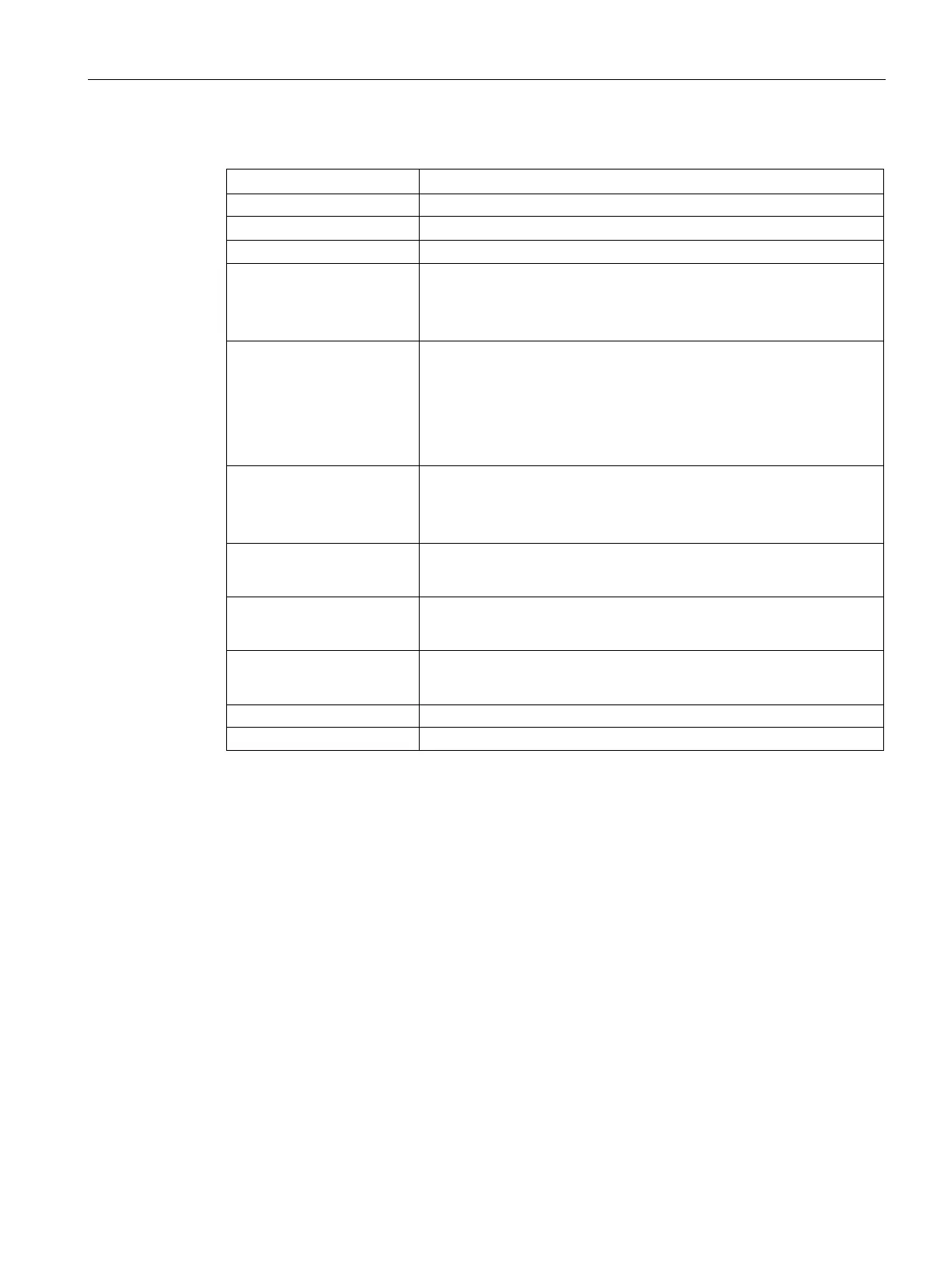Preface
Mobile Panels 2nd Generation
Operating Instructions, 09/2018, A5E33876626-AC
5
Mounted cabinet, enclosure, terminal box, panel, control panel
Plant System, machining center, one or more machines
Fail-safe automation system with fail-safe Mobile Panel
Connection box
• Connection box compact
• Connection box standard
• Connection box advanced
HMI device
Mobile Panel
• KTP400F Mobile
• KTP700 Mobile
• KTP700F Mobile
• KTP900 Mobile
• KTP900F Mobile
Fail-safe Mobile Panel
• KTP400F Mobile
• KTP700F Mobile
• KTP900F Mobile
Safety-related operator
control
• Emergency stop / stop button
• Enabling button
Storage medium
• SD memory card
• USB flash drive
WinCC
• WinCC Comfort V13 SP1 or higher
• WinCC Advanced V13 SP1 or higher
STEP 7 Safety Advanced V13 SP1 or later optional package
You can find detailed information on standards including year of publication and
corresponding supplements in the section "Standards on operating safety (Page 221)".
Standards and supplements will be referenced in the remainder of the document without
citation of the year of publication, for example, "EN 61000-6-4 +A1".