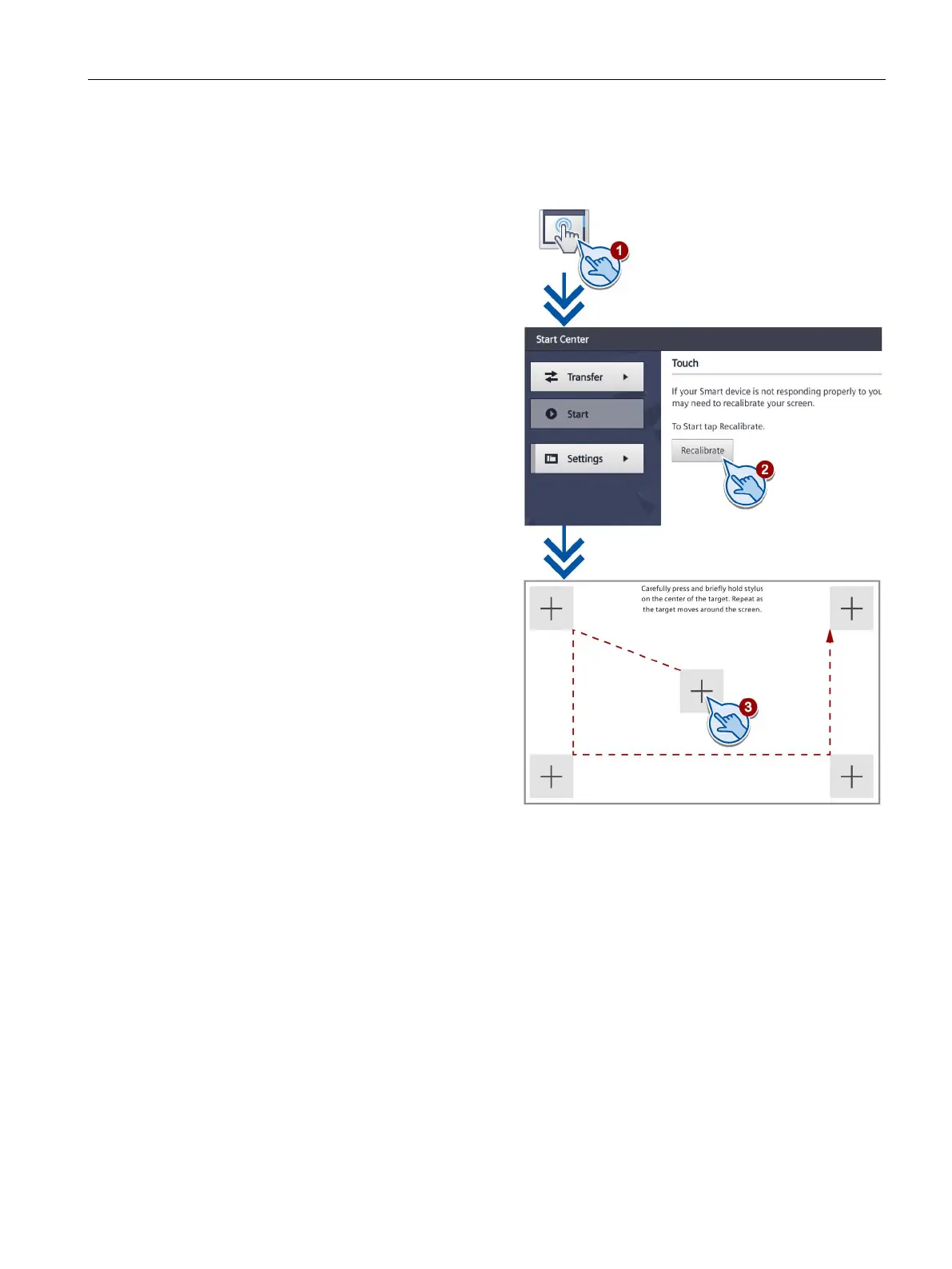Configuring the device
5.22 Calibrating the touch screen
Basic Panels 2nd Generation
Operating Instructions, 10/2016, A5E33293231-AB
69
Calibrating the touch screen
Touch the "Touch" icon.
Press the "Recalibrate" button and
then press any spot on the touch
screen within the next 15 seconds.
Touch the five calibration crosses
one after the other.
If you have not touched a
calibration cross within the
expected range, calibration
will start once again.
If you have touched all calibration
crosses within the expected range,
calibration is complete and will be
saved.