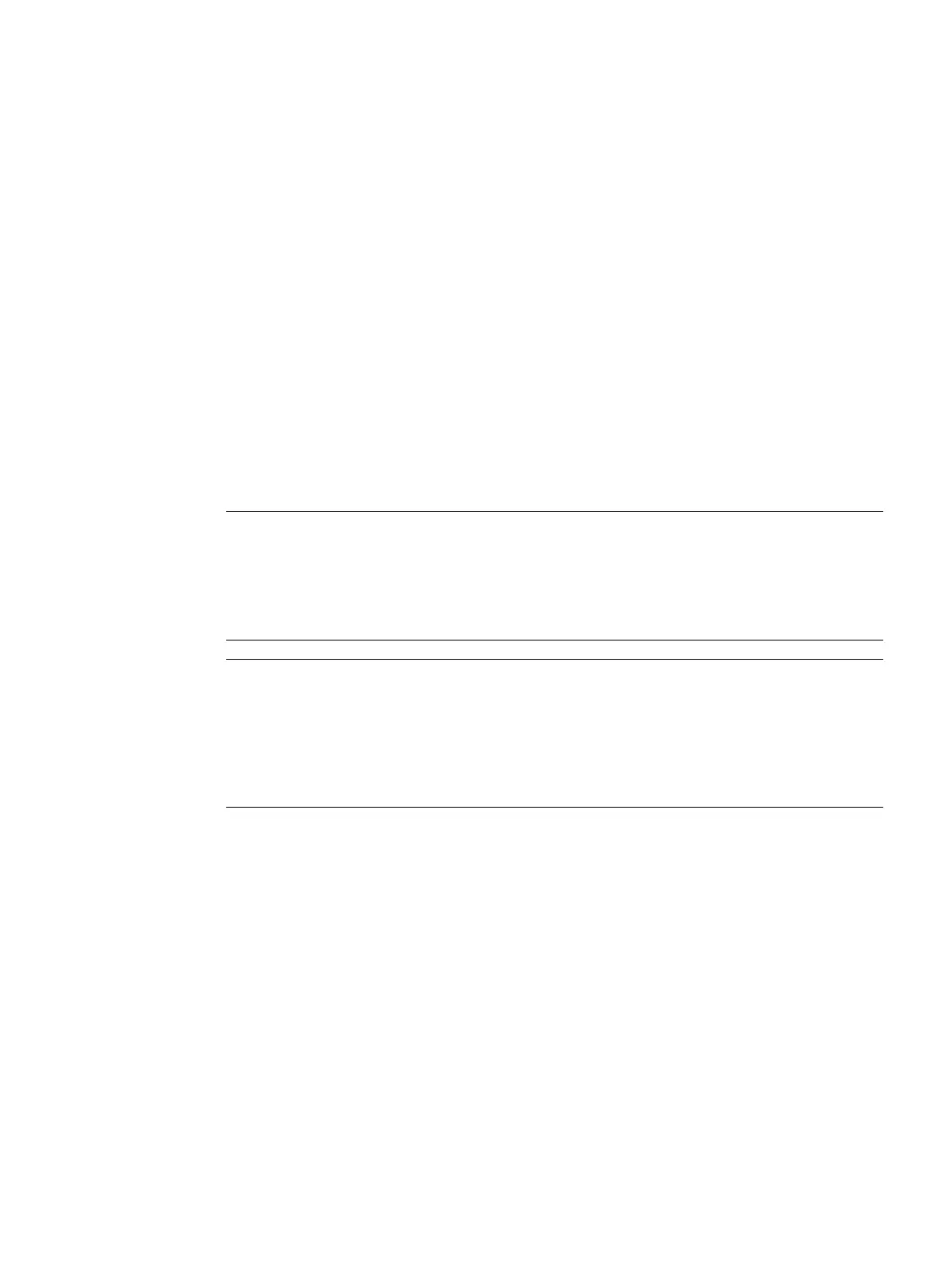Basic Panels 2nd Generation
Operating Instructions, 10/2016, A5E33293231-AB
95
Maintenance and care
Introduction
The HMI device is designed for maintenance-free operation. Make sure you keep the touch
screen and keyboard membrane clean.
Use a cleaning cloth dampened with a cleaning agent to clean the equipment. Only use
water with a little liquid soap or a screen cleaning foam.
Note
Unintentional response
When cleaning the touch screen, an unintentional response in the controller can be triggered
by tou
ching keys.
Switch the HMI device off before cleaning to prevent unintentional responses.
Note
Damage caused by unauthorized cleaning products
The HMI device may be damaged if compressed air, ste
am jet blowers, aggressive solvents
or scouring powders are used for cleaning purposes.
Do not clean the HMI device with compressed air or steam jet blowers. Do not use
aggressive solvents or scouring powder.
Proceed as follows:
1. Shut down the HMI device.
2. Spray the cleaning solution onto a cleaning cloth.
Do not spray directly onto the HMI device.
3. Clean the HMI device.
When cleaning the display wipe from the screen edge inwards.