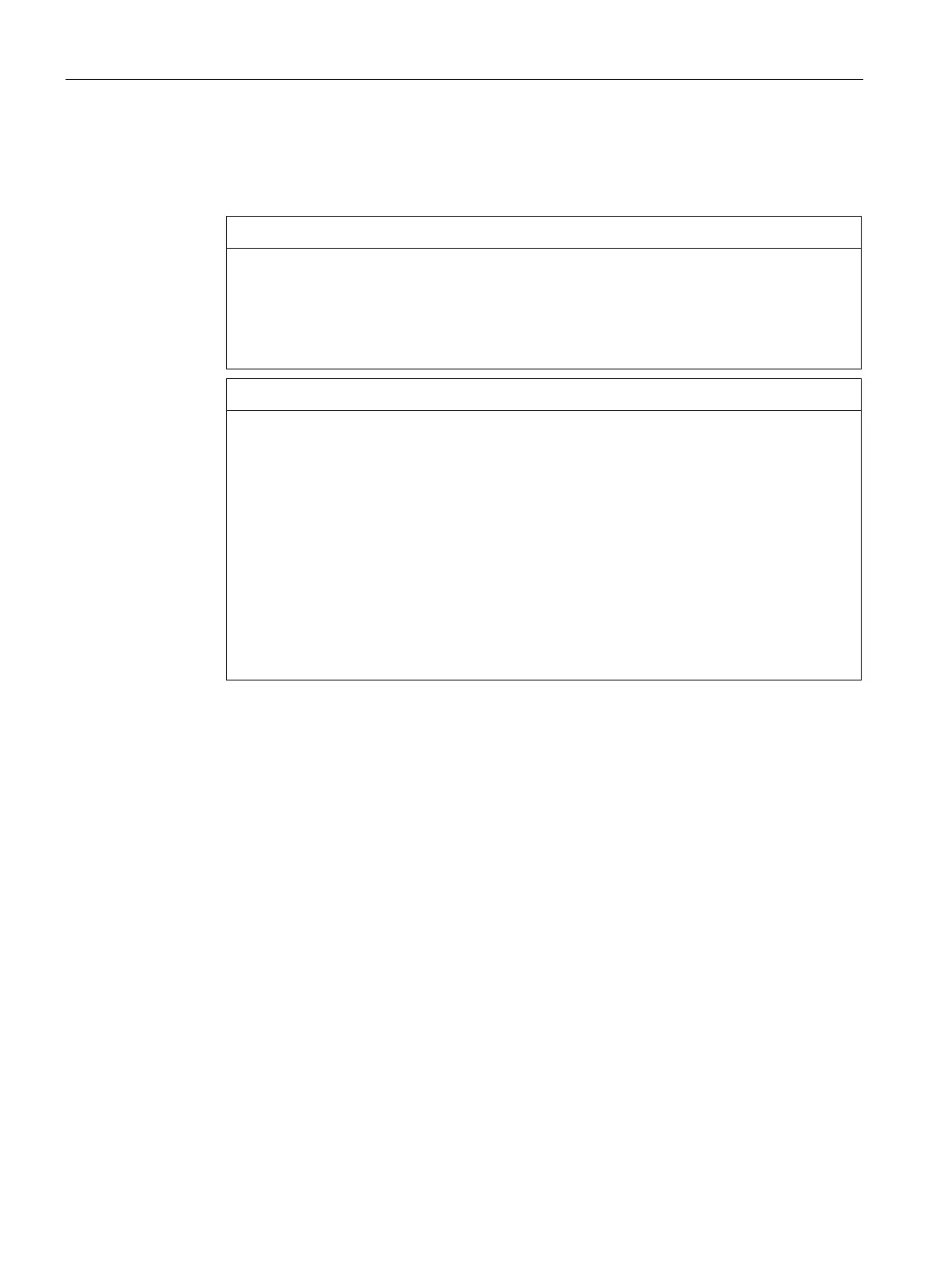Mounting and connecting the device
3.1 Preparing for mounting
SIMATIC IPC127E
20 Operating Instructions, 01/2019, A5E44296915-AA
6. If the contents of the packaging are incomplete, damaged or do not match your order,
inform the responsible delivery service immediately. Fax the enclosed form "SIMATIC
IPC/PG Quality Control Report".
• Make sure that the damaged device is not inadvertently installed and put into
operation.
• Label the damaged device and keep it locked away.
• Send off the device for immediate repair.
If the device is subjected to low temperatures or extreme fluctuations in temperature
during transportation, as is the case in cold weather, for example, moisture can build up
on or inside the device (condensation).
Moisture causes a short circuit in electrical circuits and damages the device.
In order to prevent damage to the device, proceed as follows:
• Store the device in a dry place.
• Bring the device to room temperature before starting it up.
• Do not expose the device to direct heat radiation from a heating device.
• If condensation develops, wait approximately 12 hours or until the device is
completely dry before switching it on.
7. Please keep the enclosed documentation in a safe place. It belongs to the device. You
need the documentation when you commission the device for the first time.
8. Write down the identification data of the device.
