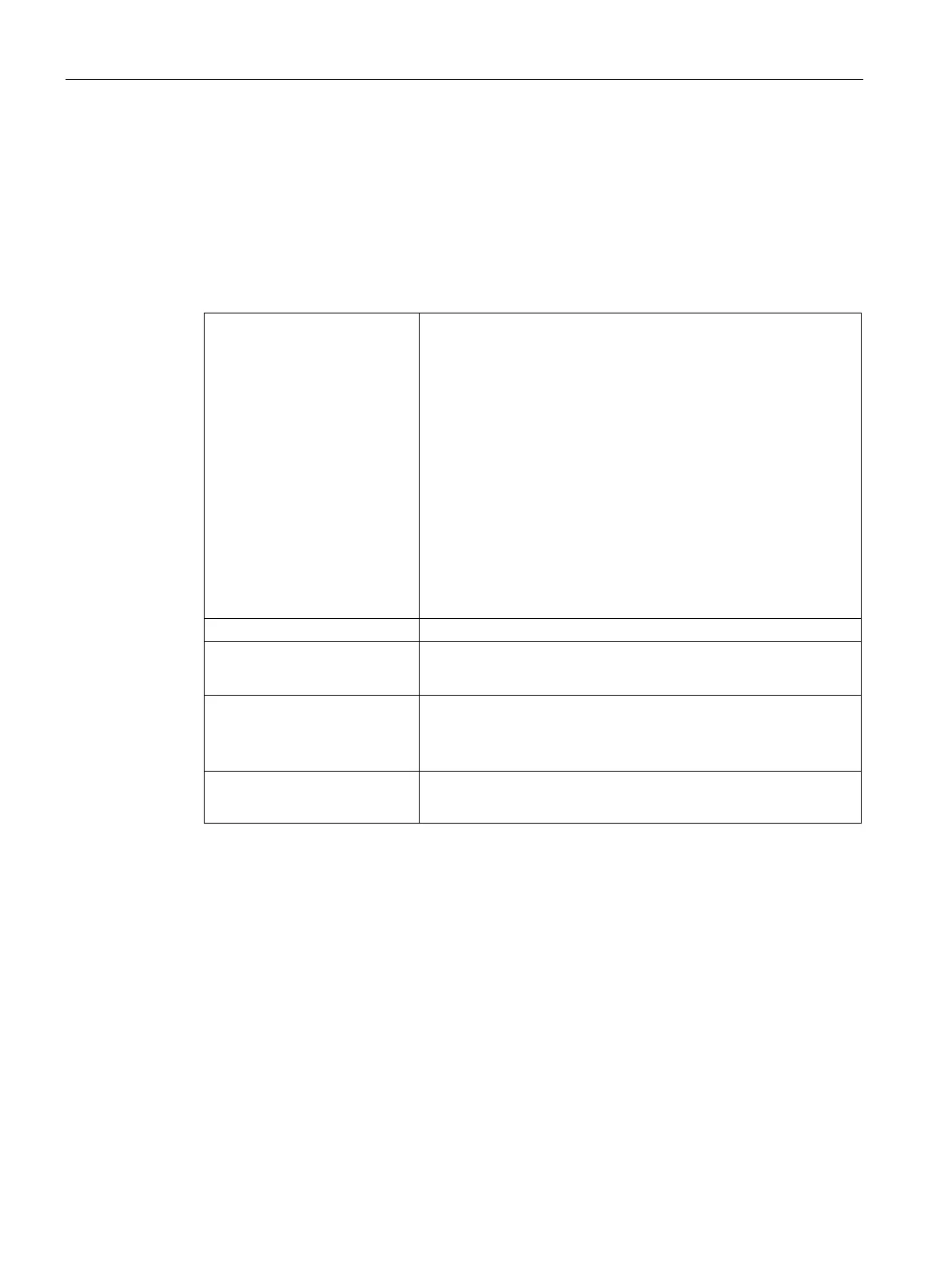Technical specifications
6.2 Ambient conditions
SIMATIC IPC127E
56 Operating Instructions, 01/2019, A5E44296915-AA
6.2 Ambient conditions
Climatic ambient conditions
The temperature values have been checked in accordance with IEC 60068-2-1, IEC 60068-
2-2 and IEC 60068-2-14. For permissible mounting positions, see "Permitted mounting
positions (Page 23)".
Operation
Standard mounting position
(interfaces top / bottom)
• CPU Intel Atom E3930: 0 °C to 50 °C / 55 °C *
• CPU Intel Atom E3940: 0 °C to 45 °C / 50 °C *
(interface front; Basic device) /
Wall mounting or mounting on a standard rail
(interfaces on side) /
Vertical mounting standard rail
(interfaces top / bottom)
• CPU Intel Atom E3930: 0 °C to 45 °C / 50 °C *
• CPU Intel Atom E3940: 0 °C to 40 °C / 45 °C *
Basic device: Vertical mounting standard rail
(interfaces front)
• CPU Intel Atom E3930: 0 °C to 35 °C / 40 °C *
• CPU Intel Atom E3940: 0 °C to 35 °C / 40 °C *
Gradient
• Operation: Max. 10 °C/h
• Storage: 20 °C/h, no condensation
Relative humidity
• Operation
• Storage/transport
Tested in accordance with IEC 60068-2-78, IEC 60068-2-30
5 … 85 % at 30 °C, no condensation
5 … 95 % at 25/55 °C, no condensation
Barometric pressure
• Operation/storage/transport
1080 to 660 hPa, corresponds to an elevation of -1000 to 3500 m
* BIOS Power switch set to "High temperature" and USB load max. 1 W.