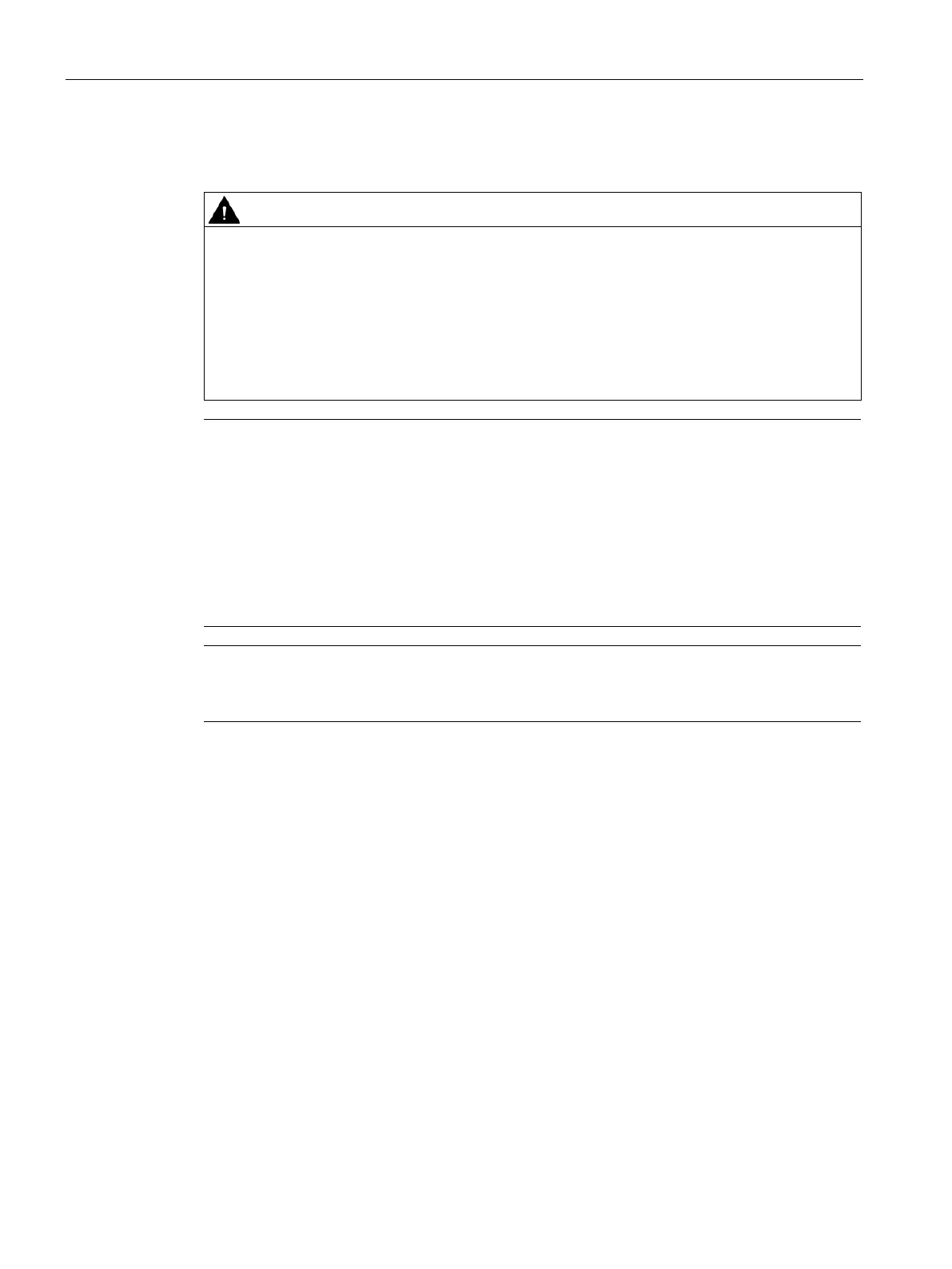Mounting and connecting the device
3.3 Connecting the device
SIMATIC IPC127E
34 Operating Instructions, 01/2019, A5E44296915-AA
3.3.3 Connecting the power supply
Safety regulations - connecting cable
Use only DC connecting cables which comply with the local safety regulations.
Otherwise, there is a risk of fire and electric shock. This can result in personal injury or
property damage.
• Ensure that the DC connecting cables comply with the safety regulations of the country
in which the device is installed and bear the marks required in each case.
• Connect the protective conductor in accordance with the operating instructions.
Note
IEC/EN/UL 61010
Note the following when you operate the device according to IEC/EN/UL 61010
-2-201:
The device may only be connected to a 24 V DC power supply that meets the
requirements of safe extra-low-voltage (SELV/PELV) according to
IEC/EN/UL 61010-2-201.
In areas subject to UL/CSA 61010-2-201, the device must be supplied with NEC Class 2
according to UL/CSA 61010-2-201 or a limited-energy circuit according to
UL/CSA 61010-1 during operation outside an enclosure.
V DC power supply must be adapted to the input data of the device (see the
technical specifications in the operating instructions).
Requirement
● The protective conductor is connected.
● You are using the supplied terminal.
● A two-core cable with a cable cross-section of 0.75 mm
2
to 2.5 mm
2
for the 24 V DC
connection.
● A slotted screwdriver with a 3mm blade.