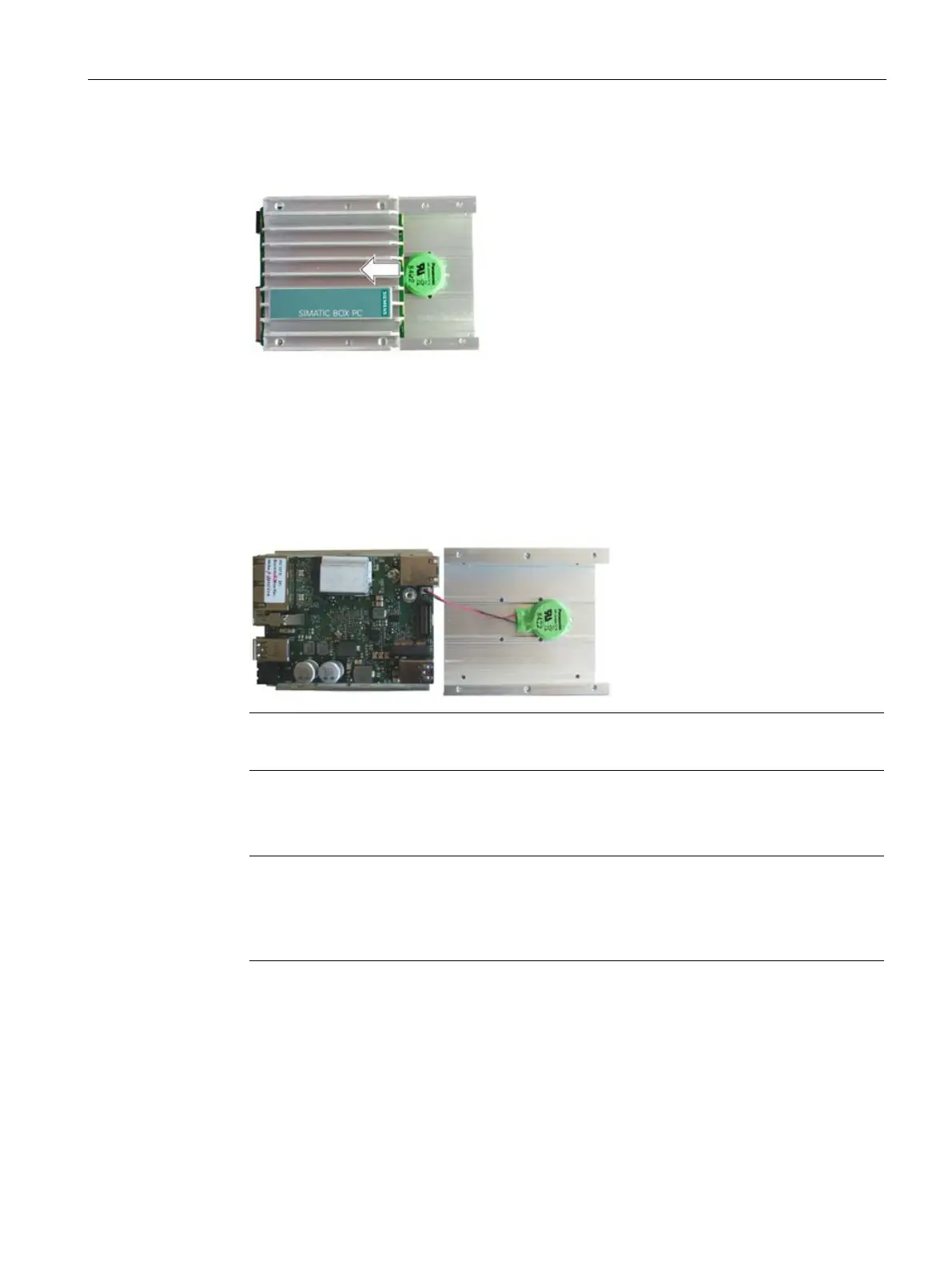Device maintenance and repair
5.3 Replace the backup battery
SIMATIC IPC127E
Operating Instructions, 01/2019, A5E44296915-AA
47
5. Slide the heat sink out in the direction of the arrow, and rest the enclosure part on the
cooling fins.
6. Pull out the connection plug of the battery cable.
7. Loosen the battery from the Velcro tape.
Installing the backup battery
To install the new backup battery, follow these steps:
1. Insert the new battery by placing it on the Velcro tape.
the cable connection is pointing in the direction of the printed-circuit board.
2. Fasten the cover of the housing side with the connections.
3. Turn the heat sink around and slide it on the bottom of the housing.
Note
Ensure that the EMC seal does not
point up when sliding in the heat sink.
Make sure that the heat sink of the SSD when installed is once again resting on the
housing bottom.
4. Insert the threaded screws on the heat sink.
5. Screw the heat sink into place.
6. Fasten the cover of the other housing side.
7. Install the protective conductor connection.