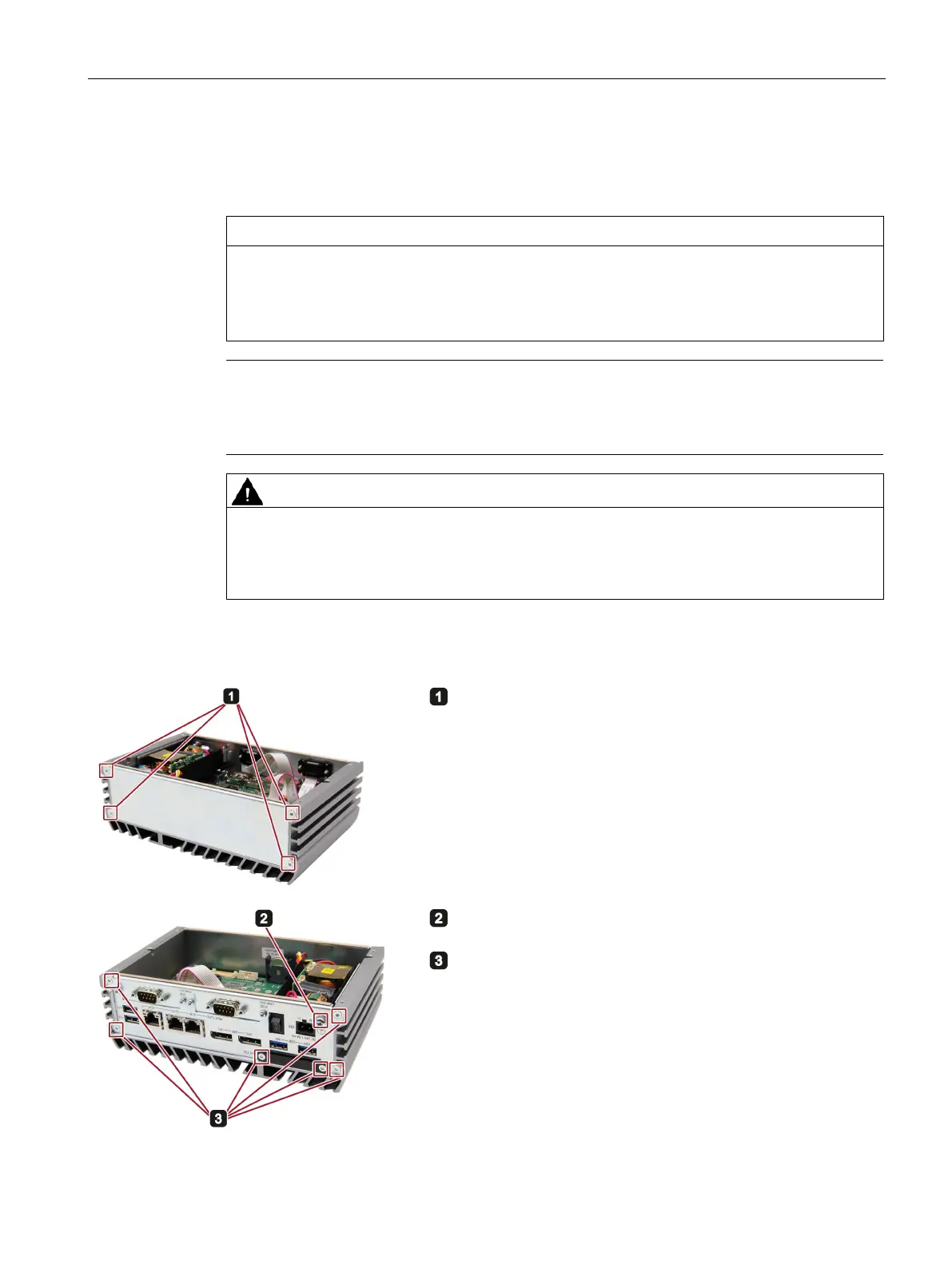Maintaining and repairing the device
7.4 Installing and removing hardware
SIMATIC IPC277G
Operating Instructions, 08/2021, A5E50059956-AA
63
• The device is opened.
• T8, T10 and T20 screwdrivers
Electrostatic discharge
The electronic components on the PCBs are highly sensitive to electrostatic discharge.
Always take appropriate precautionary measures when handling these components. Refer
to the ESD directives on handling electrostatic sensitive components.
Siemens strongly recommends that you use only memory modules approved by Siemens.
Siemens disclaims any liability for impairment of functions caused by the use of third
-party
• A memory module cab be installed only when the direction is correct. Make sure your
insert the memory card in the correct direction.
• Make sure the memory module you insert is DDR4 memory module. DDR2 and DDR3
memory modules are not compatible with the motherboard.
Procedure - To replace the memory module on the 7" and 10" multi-touch devices
Unscrew the marked four screws with a T10 screwdriver on
the bottom of the device.
Unscrew the marked screw for protective conductor with a
T20 screwdriver.
Unscrew the marked six screws with a T10 screwdriver on
the interface plate of the device.