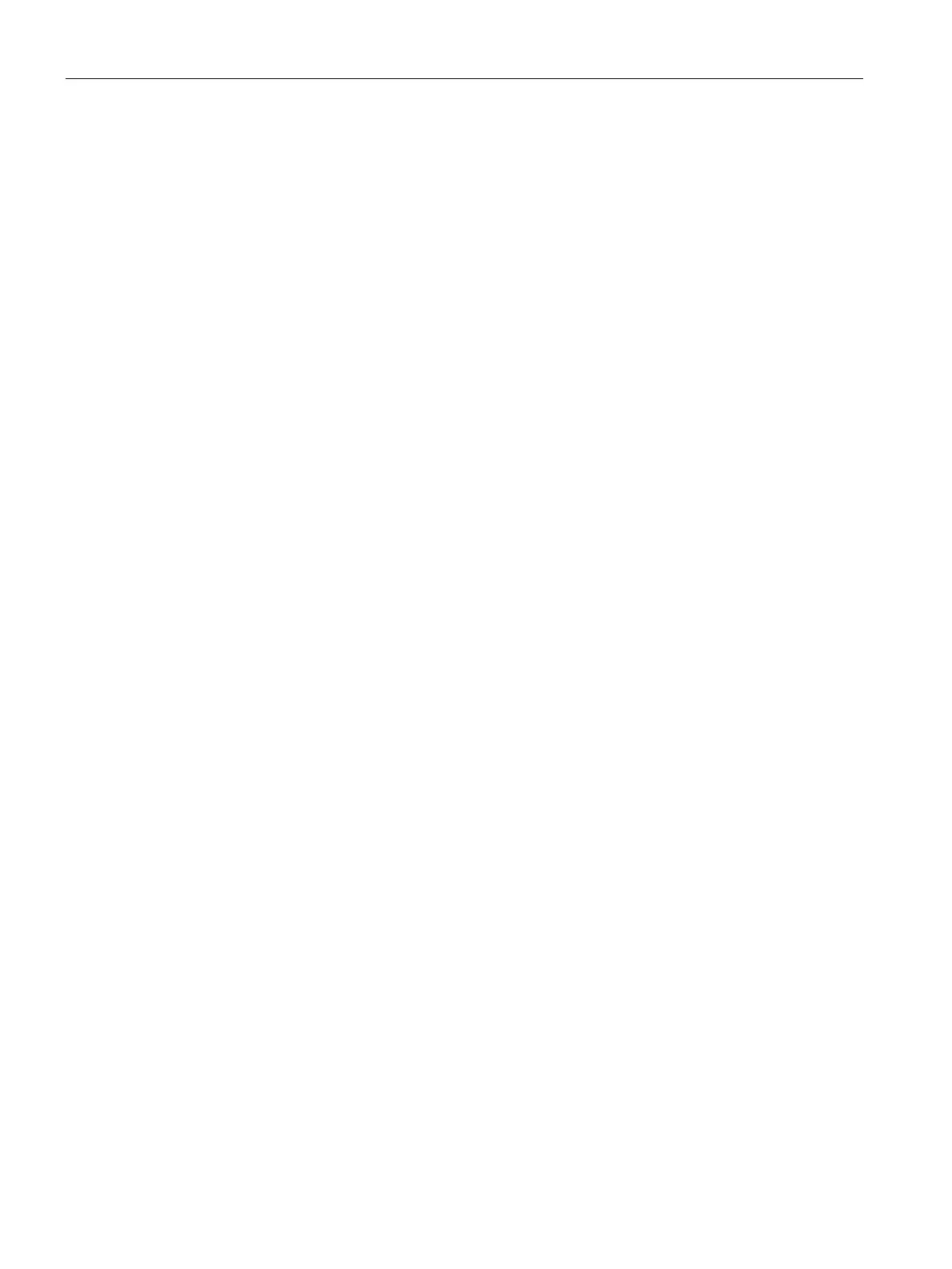Glossary
SIMATIC IPC377G
110 Operating Instructions, 07/2022, A5E51366314-AB
STEP 7
Programming software for the creation of user programs for SIMATIC S7 controllers.
Troubleshooting
Error cause, cause analysis, remedy
Trusted Execution Technology
Hardware implementation that allows secured execution of programs and applications. It is
only effective when all relevant system components, such as processors, operating systems
and applications are supported.
Wake on LAN
Wake on Local area network. This function allows the PC to be started via the LAN interface.
Warm restart
The restart of a computer after a program was aborted. The operating system is loaded and
restarted again. The CTRL+ ALT+ DEL hotkey can be used to initiate a warm restart.
