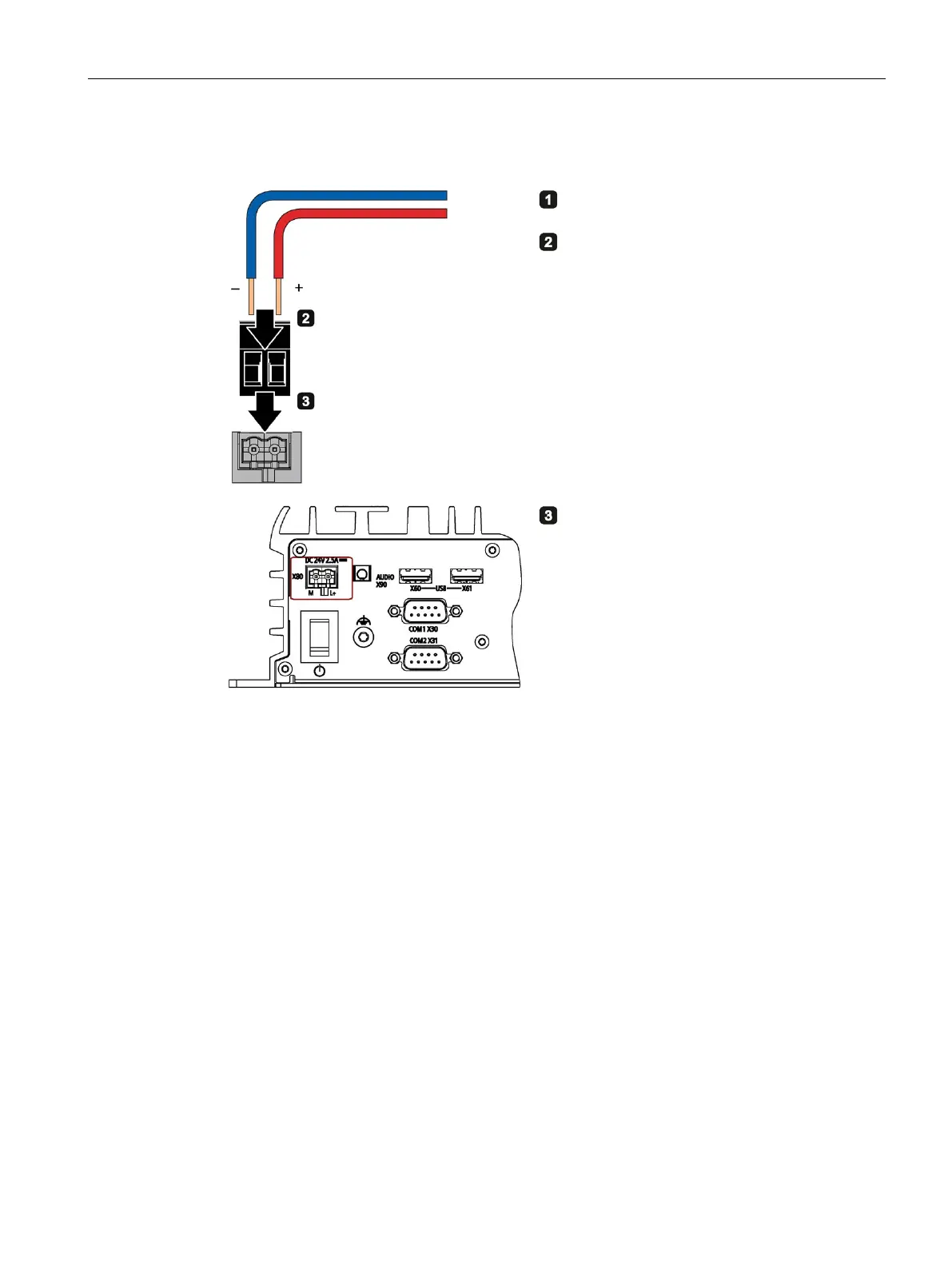Installing and connecting the device
3.3 Connecting the device
SIMATIC IPC327G
Operating Instructions, 09/2021, A5E51366275-AA
29
Procedure
Switch off the 24 V DC power supply.
Connect the wires of the power supply.
Connect the connection terminal at the
marked position.
3.3.4 Connect device to networks
The following options are available for integrating the device in existing or planned system
environments and networks.
Ethernet
You can use the integrated Ethernet interfaces (10/100/1000 Mbps) for communication and
data exchange with automation devices, for example SIMATIC S7.
You need a suitable software to use this functionality: STEP 7, WinCC, SIMATIC NET.
