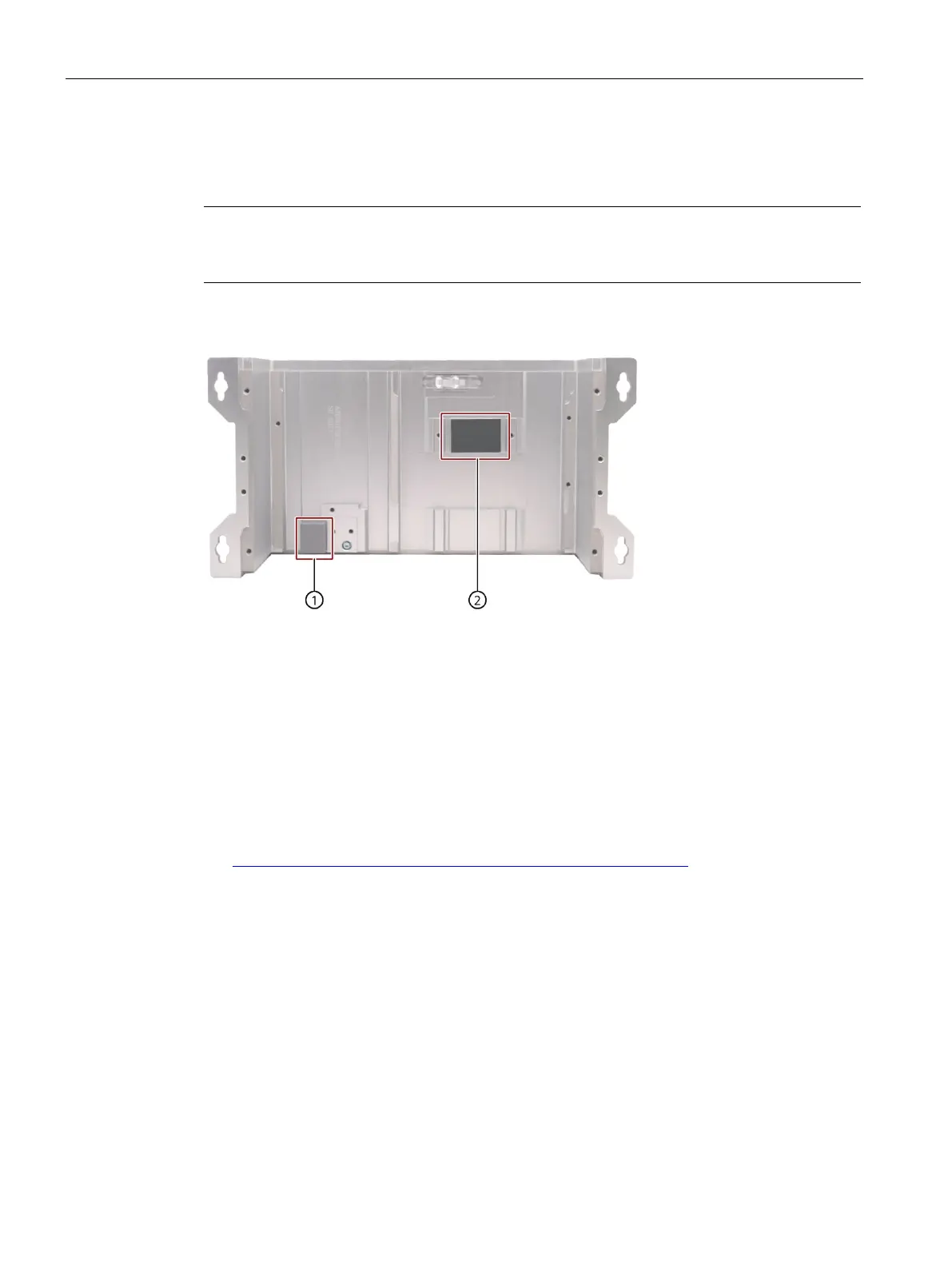Maintaining and repairing the device
6.4 Reinstalling the operating system
SIMATIC IPC327G
46 Operating Instructions, 09/2021, A5E51366275-AA
Procedure-Installing the memory module
Follow above steps in reverse order to install the memory module.
Do not touch or remove the CPU TIM on the inside of the hou
sing when installing the
motherboard back into it. Otherwise, it may result in CPU malfunction.
6.4 Reinstalling the operating system
Information on installation of the operating system is available on the Internet:
• Microsoft® Windows® 10
(https://support.industry.siemens.com/cs/ww/en/view/109749498)
6.4.1 Installing the drivers and software
Requirements
• Windows 10 operating system is installed in your IPC.
• You need to connect a mouse, a monitor and a keyboard to your PC.
• You also need the supplied USB stick to your PC.
