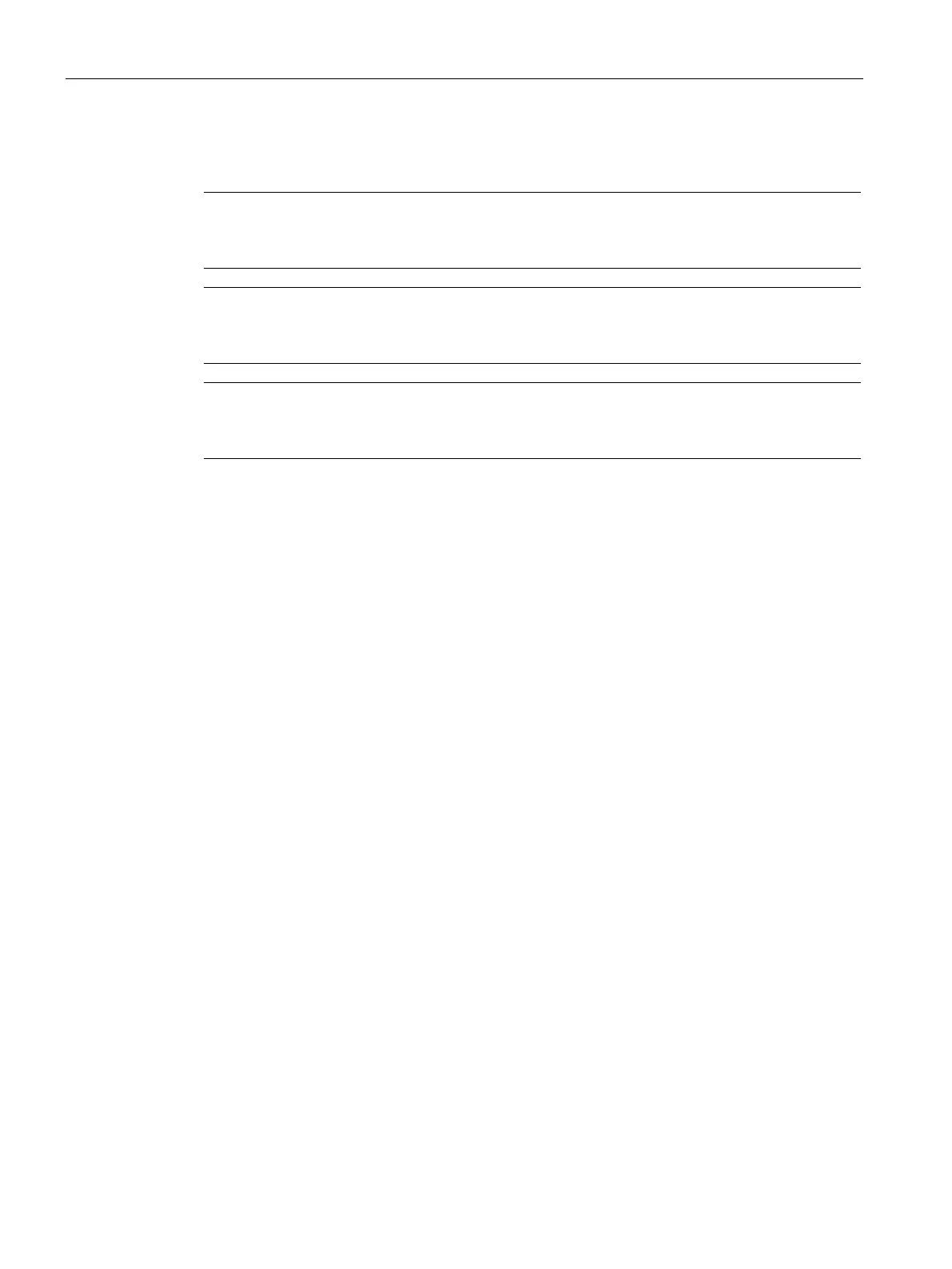Installing and connecting the device
3.3 Connecting the device
SIMATIC IPC327G
28 Operating Instructions, 09/2021, A5E51366275-AA
3.3.3 Connecting the power supply
The equipment is designed for operation with Safety Extra
-Low Voltage (SELV) or Protective
Extra-Low Voltage (PELV).
The 24 V DC power supply must be adapted to the input data of the device (see
Technical
Terminal blocks do not accomm
odate more than one individual conductor in a clamping
Requirements
• The function earth is connected.
• You are using the supplied terminal.
• A two-core cable meet the following requirements:
– a copper (Cu) cable cross-section of 0.75 mm
2
to 2.5 mm
2
– rated temperature 75 °C
• Tightening torque: 0.56 Nm.
• A slotted screwdriver with approximate 3 mm blade.