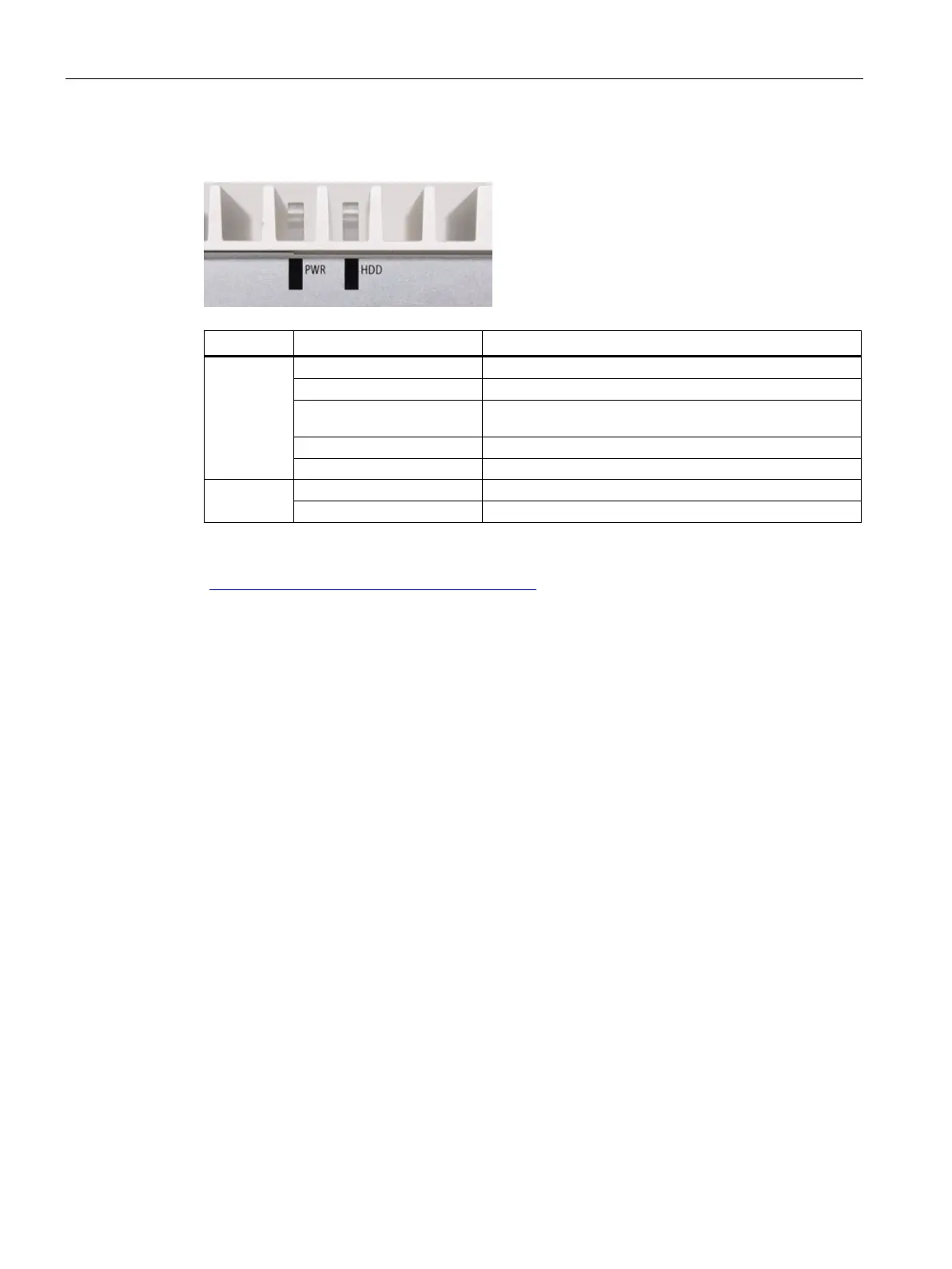Overview
1.2 Structure of the devices
SIMATIC IPC327G
12 Operating Instructions, 09/2021, A5E51366275-AA
1.2.3 Status displays
Flashing green/yellow
(1 Hz)
BIOS in POST, power switch on
Switched off or in S4/S5 state
Example programs for controlling the LEDs on Windows operating systems are available on
the Siemens Industry Automation and Drive Technology
(https://support.industry.siemens.com/cs/us/en/)
