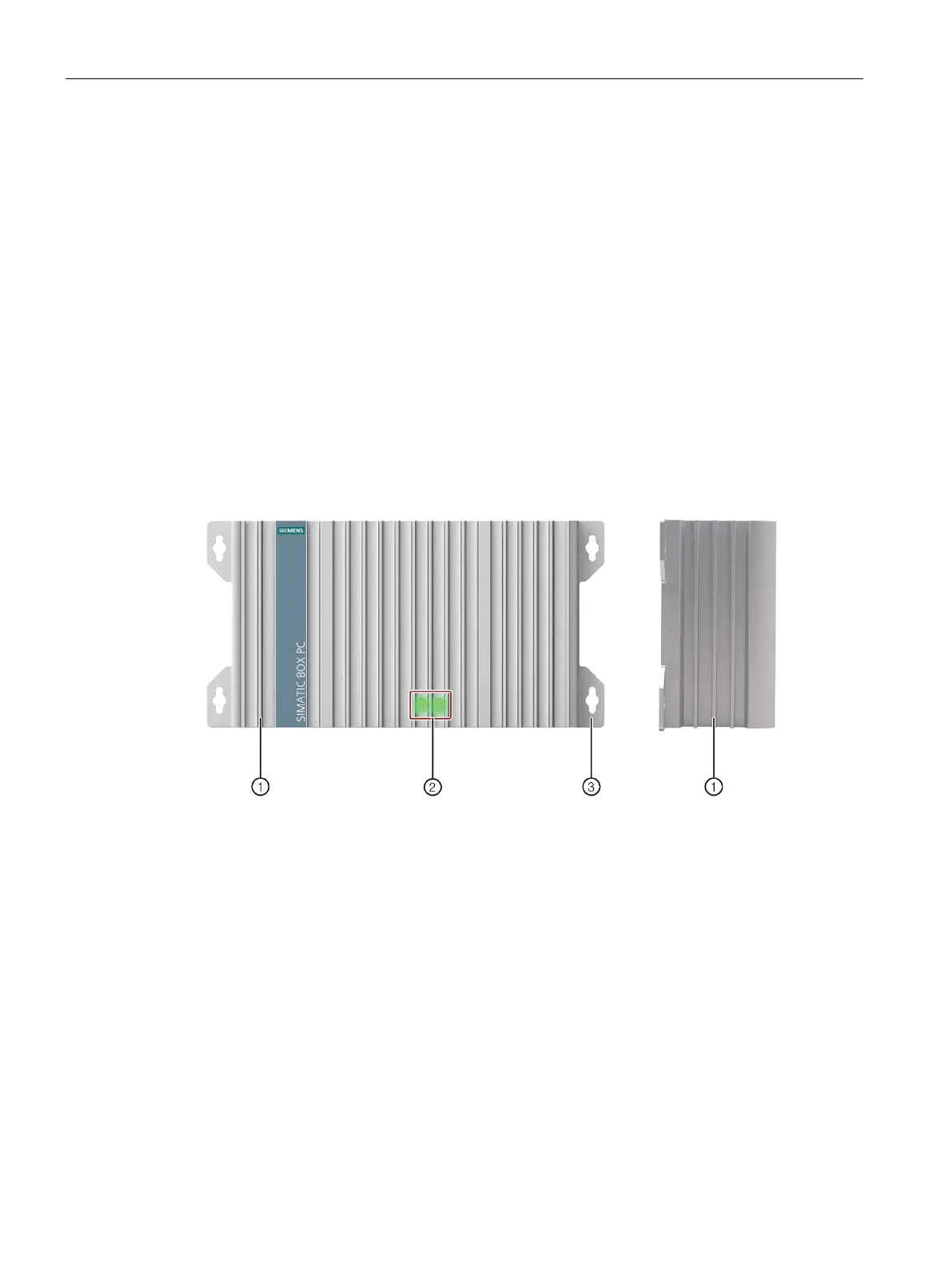Overview
1.2 Structure of the devices
SIMATIC IPC327G
10 Operating Instructions, 09/2021, A5E51366275-AA
In the BIOS setup, you can configure support of RS232/RS422/RS485 for each COM port.
DP++ is a DisplayPort Dual-Mode, and it supports HDMI/DP signal output.
MUI: Multi-language user interface; More language packages are available on the USB
stick. You can install them according to your request.
1.2 Structure of the devices
1.2.1 Views of the device
Front view and side view
The front view on the left is the standard mounting position. The side view is on the right.
Mounting holes for wall mounting
