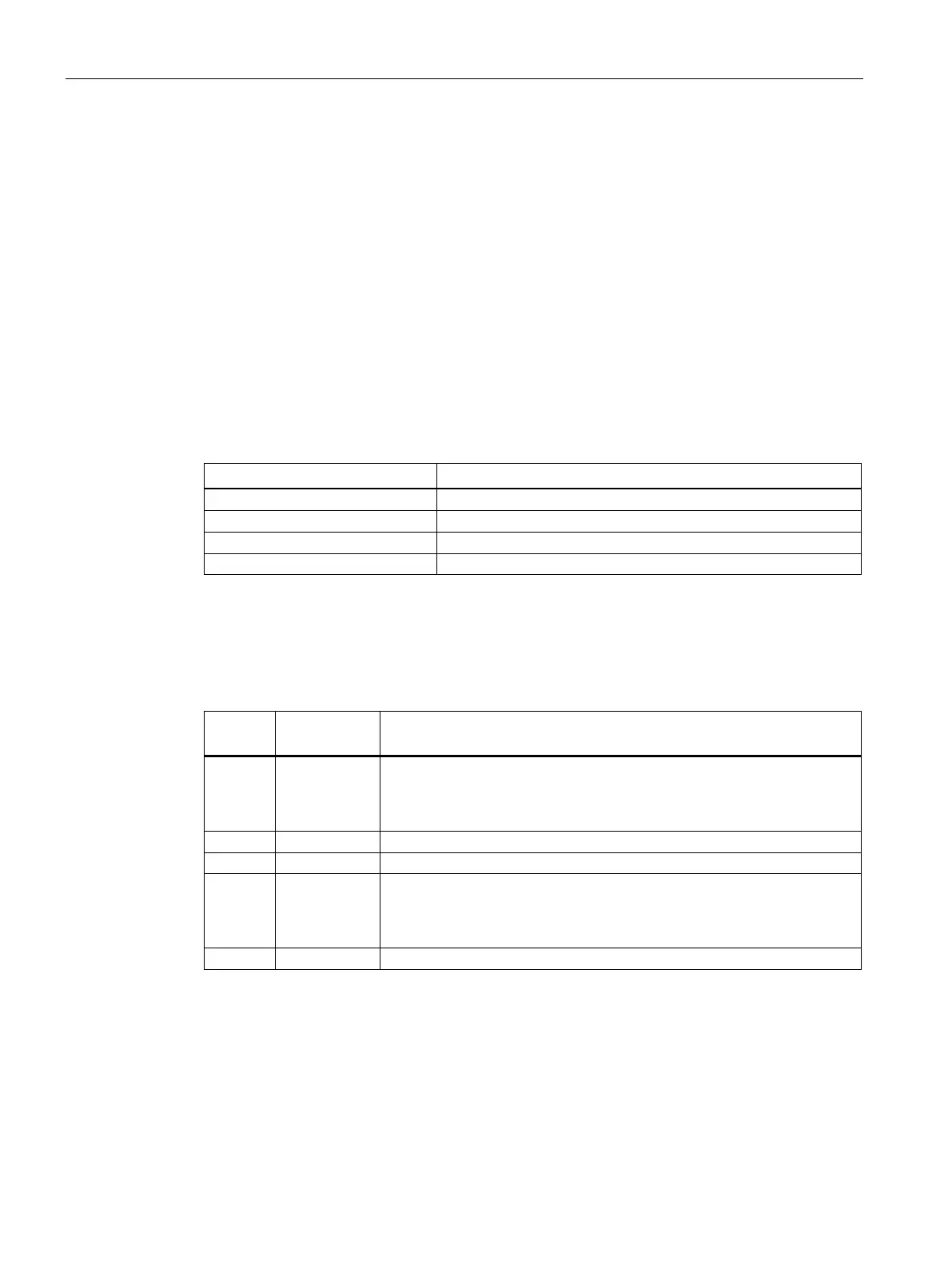Technical specifications
7.5 Hardware descriptions
SIMATIC IPC327G
72 Operating Instructions, 09/2021, A5E51366275-AA
Procedure
To view the system resources, proceed as follows:
1. Right-click the Windows Start menu and select "Device Manager".
2. Click on the View menu and turn on " Resources by type" or "Resources by connection".
All the interrupts show under the Interrupt request (IRQ) catalog.
7.5.5 Input/output address areas
7.5.5.1 Overview of the internal module registers
The following addresses are used for the internal registers:
SIO logic device 8 CR F0h
Watchdog control register (Page 72)
SIO logic device 8 CR F1h
Watchdog counter register (Page 73)
SIO logic device 8 CR F2h
Watchdog state register (Page 73)
SIO logic device 7 CR FDh
Battery status register (Page 73)
For more information and reference code for accessing to Super IO, contact Siemens
Technical support.
7.5.5.2 Watchdog control register
Bit Read/Write
Meaning of the bits
0 Read/Write Watchdog Timer I Pulse or Level mode select:
• 0: Pulse mode
• 1: Level mode
3 Read/Write Select Watchdog Timer I count mode.
• 0: Second Mode.
• 1: Minute Mode.
