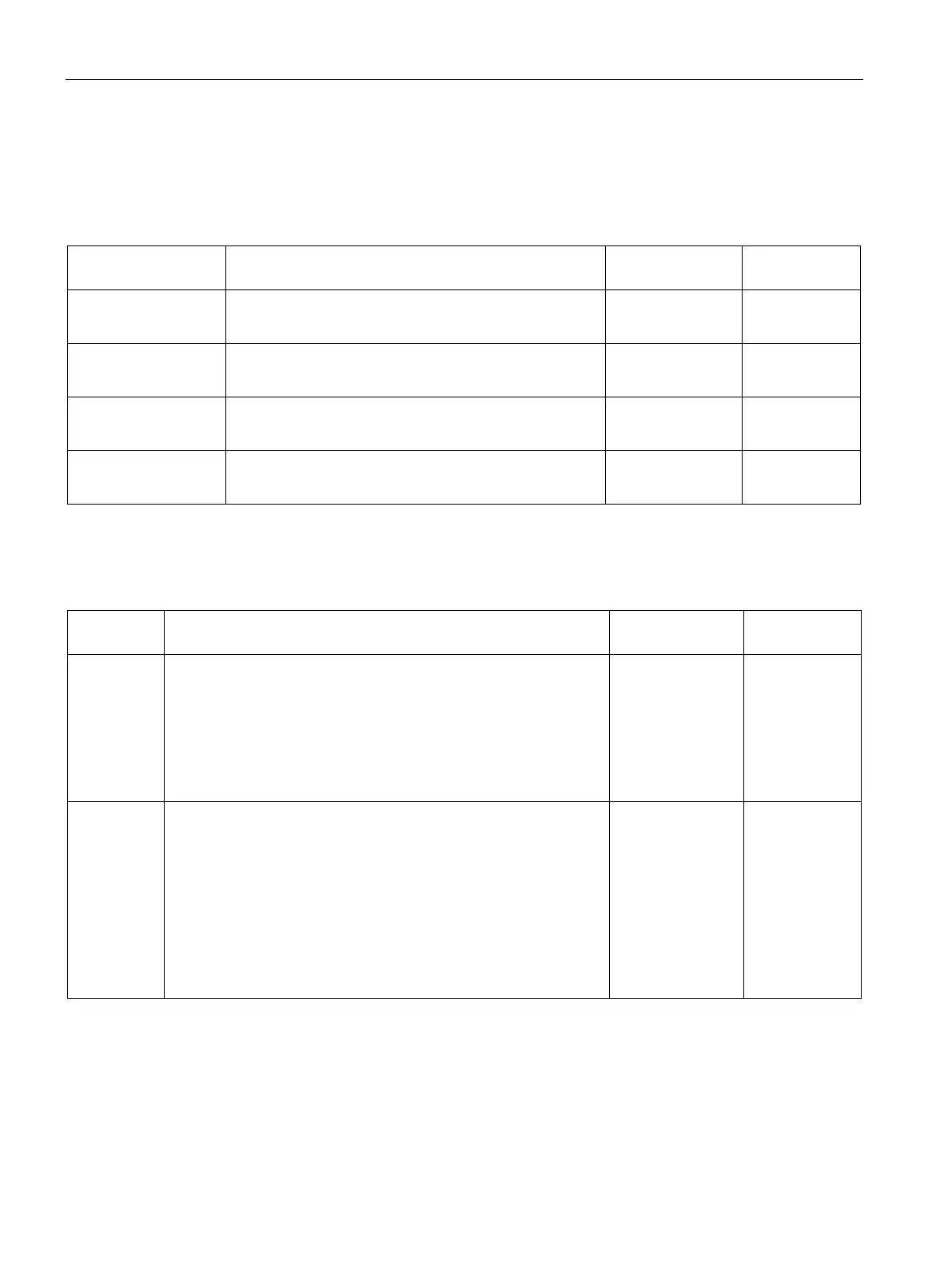Technical specifications
7.6 BIOS description
SIMATIC IPC527G
82 Operating Instructions, 03/2019, A5E45491226-AA
When you enter the BIOS Setup, the BIOS automatically detects the presence of SATA
devices. If no SATA device is installed to the corresponding SATA port, the SATA Port items
show Empty.
SATA6G_1(Gray) Enable or disable the SATA ports.
• [Enabled]
• [Disabled]
[Enabled]
SATA6G_1 Hot Plug Enable or disable the SATA Hot Plug Support.
• [Enabled]
• [Disabled]
[Disabled]
SATA6G_2(Gray) Enable or disable the SATA ports.
• [Enabled]
• [Disabled]
[Enabled]
SATA6G_2 Hot Plug Enable or disable the SATA Hot Plug Support.
• [Enabled]
• [Disabled]
[Disabled]
In the USB Configuration page, you can change the USB related features.
USB Port
Per-Port
Control
Enable or disable the USB ports individually.
• LAN1_U31G1_1 (x60)
• LAN1_U31G1_2 (x61)
• LAN2_U31G1_3 (x62)
• LAN2_U31G1_4 (x63)
• USB5~9
• [Enabled]
• [Disabled]
[Enabled]
Legacy USB
Support
Enable or disable the SATA Hot Plug Support.
• [Enabled]: Enables the support for USB devices on legacy oper-
ating systems (OS).
• [Disabled]: The USB devices can be used only for the BIOS
setup program.
• [Auto]: The system detects the presence of USB devices at
startup. If detected, the USB controller legacy mode is enabled.
If no USB device is detected, the legacy USB support is disa-
bled.
• [Enabled]
• [Disabled]
• [Auto]
[Enabled]
