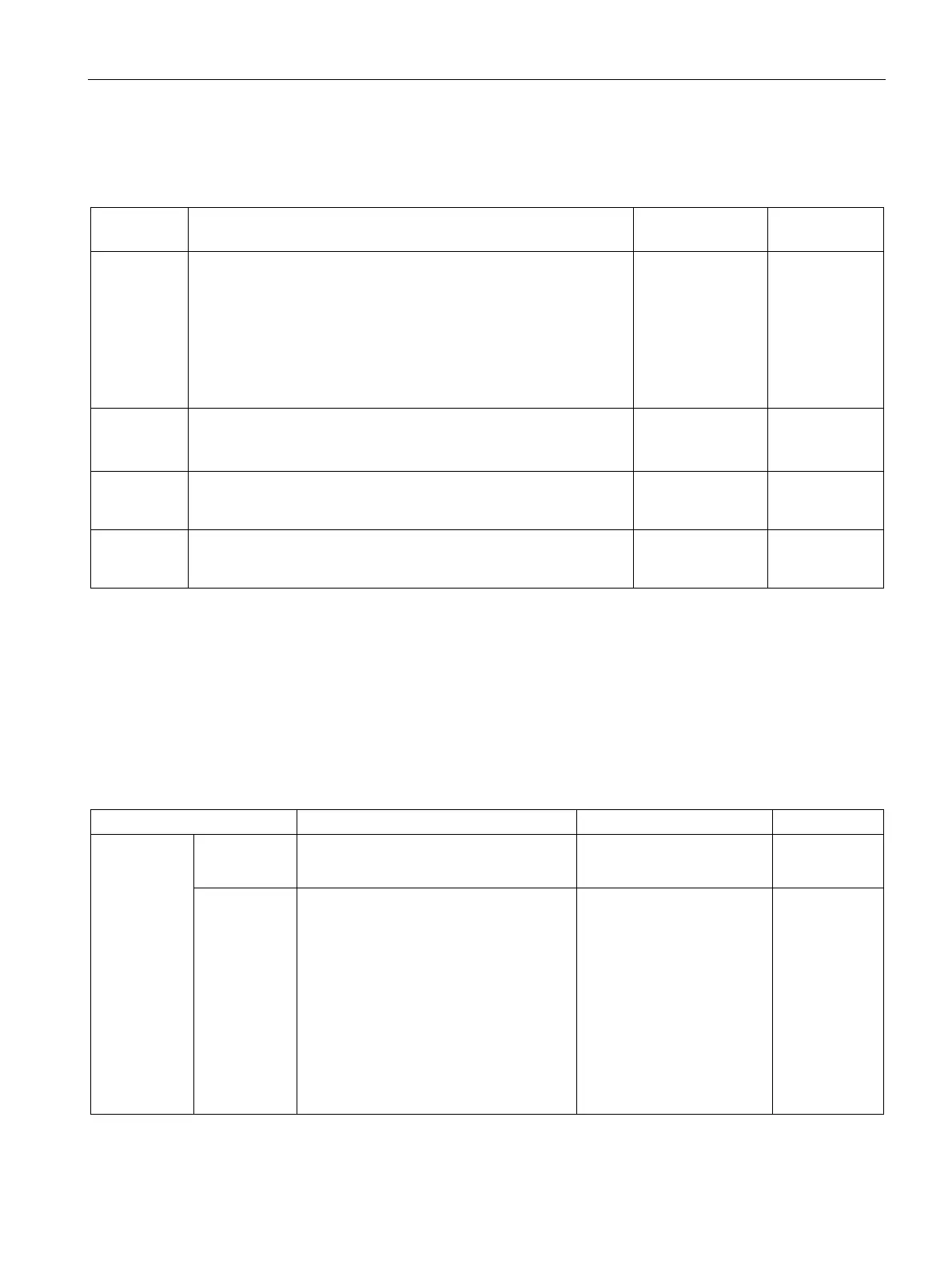Technical specifications
7.6 BIOS description
SIMATIC IPC527G
Operating Instructions, 03/2019, A5E45491226-AA
83
In the ACPI Settings page, you can change the ACPI settings.
Restore AC
Power Loss
Restore the AC power loss.
• [Always On]: The system goes into on state after an AC power
loss.
• [Always Off]: The system goes into off state after an AC power
loss.
• [Last State]: The system goes into either off or on state, whatev-
er the system state was before the AC power loss.
• [Always On]
• [Always Off]
• [Last State]
[Last State]
Resume
from PCI
Enable or disable wake on function of PCI devices.
• [Enabled]
• [Disabled]
[Disabled]
Resume
from PCI-
Enable or disable the wake-on-LAN function of the onboard LAN
controller or the PCIE LAN cards.
• [Enabled]
• [Disabled]
[Disabled]
Resume
from USB in
Enable or disable Resume from USB in S5 state.
• [Enabled]
• [Disabled]
[Disabled]
In the Dynamic Digital IO page, you can configure Digital IO
(DIO0~DIO7) settings.
There are two configuration options: [Input] and [Output], and the default setting is [Input].
Serial Port Configuration
In the Serial Port Configuration page, you can set the serial port configuration.
Serial Port 1
Configuration
Serial Port 1 Enable or disable the serial port (COM) 1.
• [Enabled]
• [Disabled]
[Enabled]
Change Set-
tings
When you set the Serial Port 1 to [Ena-
bled] and allows you to select the Serial
Port base address.
• [Auto]
• [IO=3F8h; IRQ=4]
• [IO=3F8h; IRQ=3, 4, 5,
6, 7, 8, 9, 10, 11, 12;]
• [IO=2F8h; IRQ=3, 4, 5,
6, 7, 8, 9, 10, 11, 12;]
• [IO=3E8h; IRQ=3, 4, 5,
6, 7, 8, 9, 10, 11, 12;]
• [IO=2E8h; IRQ=3, 4, 5,
6, 7, 8, 9, 10, 11, 12;]
[Auto]
