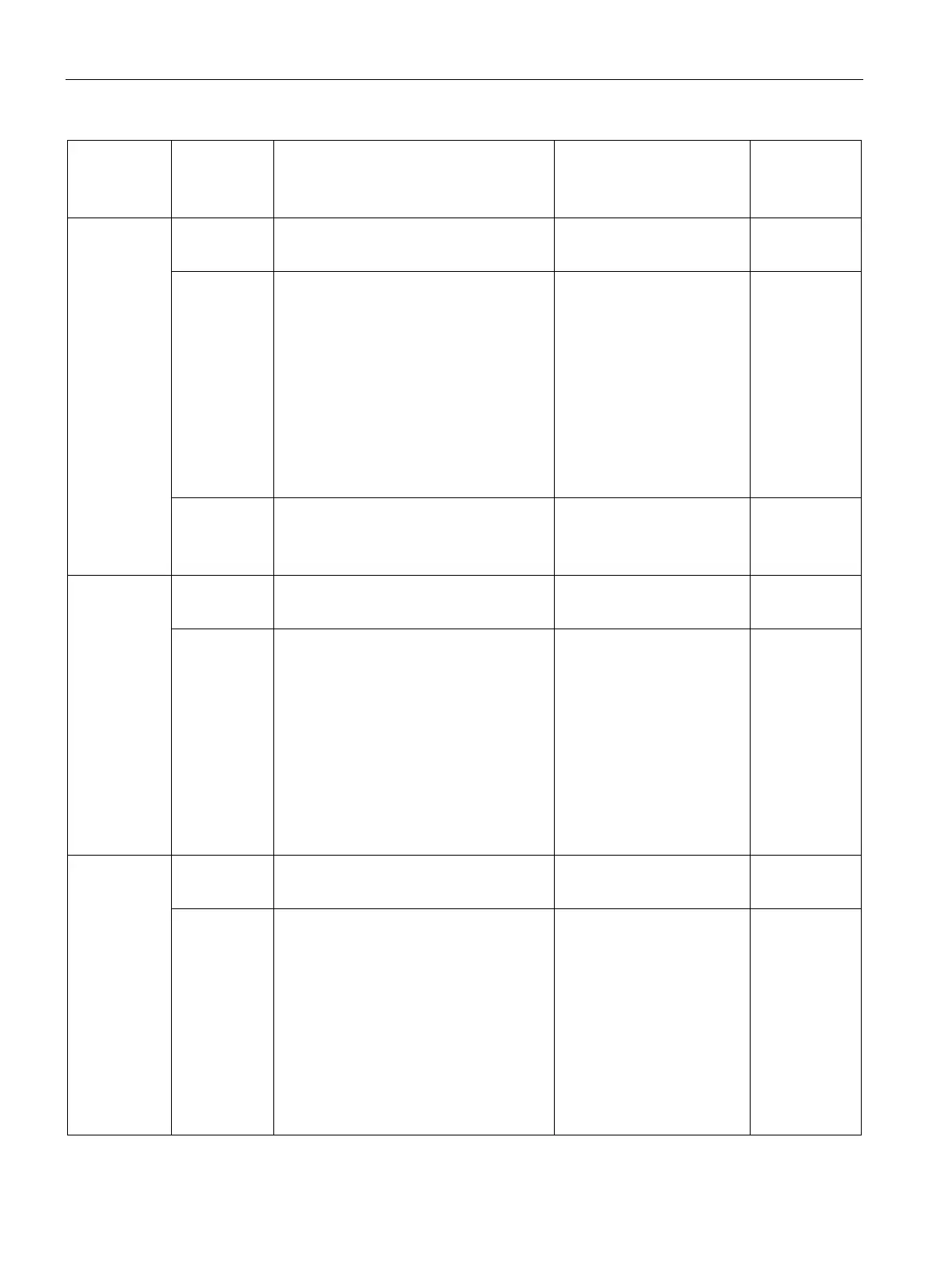Technical specifications
7.6 BIOS description
SIMATIC IPC527G
84 Operating Instructions, 03/2019, A5E45491226-AA
Device Mode Select the Serial Port operating mode.
• [RS232]
• [RS422]
• [RS485]
[RS232]
Serial Port 2
Configuration
Serial Port 2 Enable or disable the serial port (COM) 2.
• [Enabled]
• [Disabled]
[Enabled]
Change Set-
tings
When you set the Serial Port 2 to [Ena-
bled] and allows you to select the Serial
Port base address.
• [Auto]
• [IO=2F8h; IRQ=3]
• [IO=3F8h; IRQ=3, 4, 5,
6, 7, 8, 9, 10, 11, 12;]
• [IO=2F8h; IRQ=3, 4, 5,
6, 7, 8, 9, 10, 11, 12;]
• [IO=3E8h; IRQ=3, 4, 5,
6, 7, 8, 9, 10, 11, 12;]
• [IO=2E8h; IRQ=3, 4, 5,
6, 7, 8, 9, 10, 11, 12;]
[Auto]
Device Mode Select the Serial Port operating mode.
• [RS232]
• [RS422]
• [RS485]
[RS232]
Serial Port 3
Configuration
Serial Port 3 Enable or disable the serial port (COM) 3.
• [Enabled]
• [Disabled]
[Enabled]
Change Set-
tings
When you set the Serial Port 3 to [Ena-
bled] and allows you to select the Serial
Port base address.
• [Auto]
• [IO=3E8h; IRQ=7]
• [IO=3E8h; IRQ=3, 4, 5,
6, 7, 8, 9, 10, 11, 12;]
• [IO=2E8h; IRQ=3, 4, 5,
6, 7, 8, 9, 10, 11, 12;]
• [IO=2F0h; IRQ=3, 4, 5,
6, 7, 8, 9, 10, 11, 12;]
• [IO=2E0h; IRQ=3, 4, 5,
6, 7, 8, 9, 10, 11, 12;]
[Auto]
Serial Port 4
Configuration
Serial Port 4 Enable or disable the serial port (COM) 4.
• [Enabled]
• [Disabled]
[Enabled]
Change Set-
tings
When you set the Serial Port 4 to [Ena-
bled] and allows you to select the Serial
Port base address.
• [Auto]
• [IO=2E8h; IRQ=7]
• [IO=3E8h; IRQ=3, 4, 5,
6, 7, 8, 9, 10, 11, 12;]
• [IO=2E8h; IRQ=3, 4, 5,
6, 7, 8, 9, 10, 11, 12;]
• [IO=2F0h; IRQ=3, 4, 5,
6, 7, 8, 9, 10, 11, 12;]
• [IO=2E0h; IRQ=3, 4, 5,
6, 7, 8, 9, 10, 11, 12;]
[Auto]
