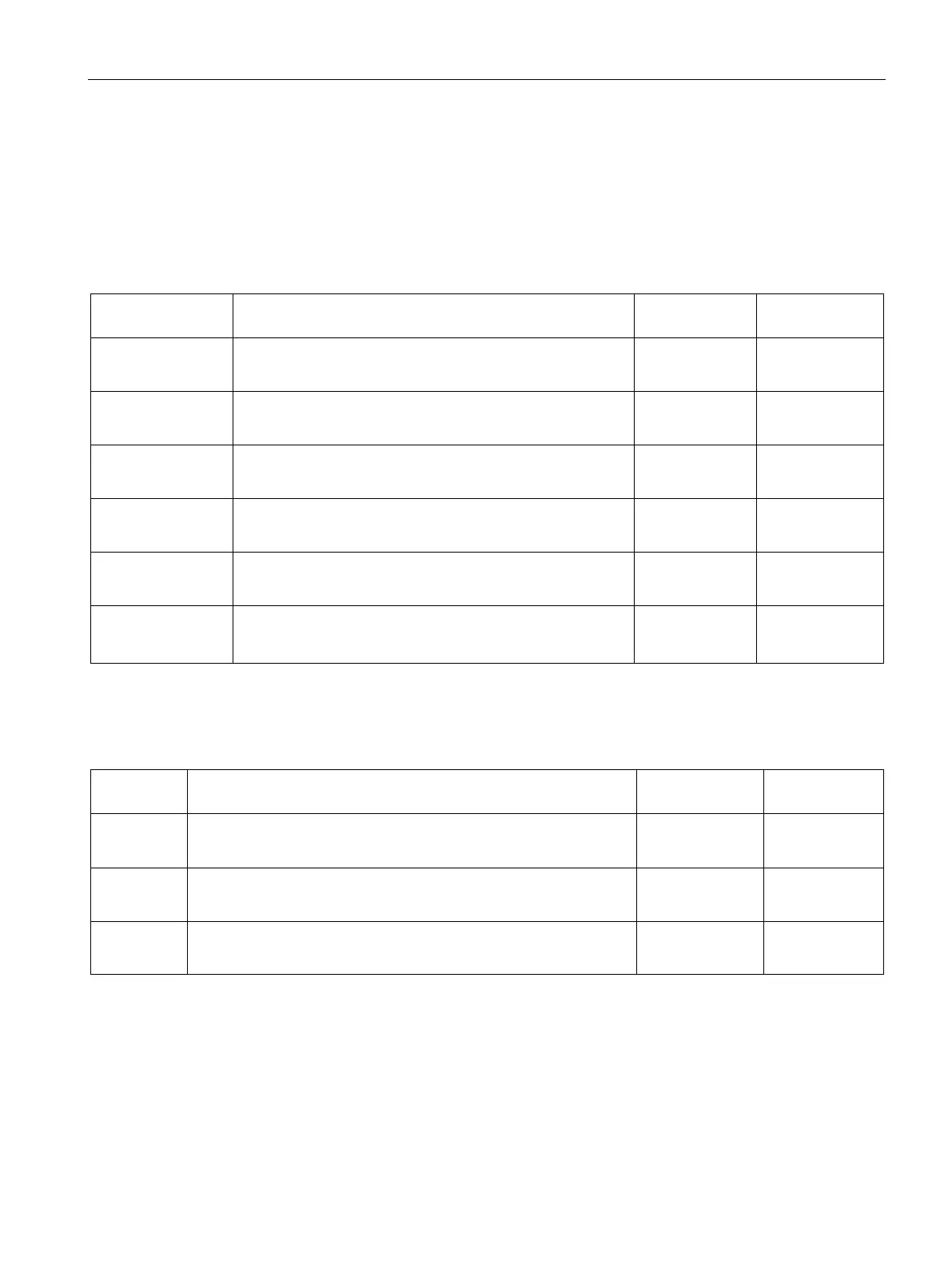Technical specifications
7.6 BIOS description
SIMATIC IPC527G
Operating Instructions, 03/2019, A5E45491226-AA
85
This page displays the information of the connected M.2 devices.
Onboard Device Configuration
In the Onboard Device Configuration page, you can configure the onboard devices.
INTEL LAN1 Con-
troller
Enable or disable the INTEL LAN1.
• [Enabled]
• [Disabled]
[Enabled]
INTEL LAN1 PXE
OPROM
Enable or disable the INTEL LAN1 PXE OPROM.
• [Enabled]
• [Disabled]
[Disabled]
INTEL LAN2 Con-
troller
Enable or disable the INTEL LAN2.
• [Enabled]
• [Disabled]
[Enabled]
INTEL LAN2 PXE
OPROM
Enable or disable the INTEL LAN2 PXE OPROM.
• [Enabled]
• [Disabled]
[Disabled]
Add-on PCIE LAN
Card PXE Boot
Enable or disable the Add-on PCIE LAN Card PXE Boot.
• [Enabled]
• [Disabled]
[Disabled]
Charging USB de-
vice in Power State
Enable or disable the charging USB devices even when the
system is in Power State S5.
• [Enabled]
• [Disabled]
[Enabled]
Network Stack Configuration
In the Network Stack Configuration page, you can configure network stack.
Network
Stack
Enable or disable the UEFI Network Stack.
• [Enabled]
• [Disabled]
[Disabled]
Ipv4 PXE
Support
Enable or disable the Ipv4 PXE Boot support.
• [Enabled]
• [Disabled]
[Disabled]
Ipv6 PXE
Support
Enable or disable the Ipv6 PXE Boot support.
• [Enabled]
• [Disabled]
[Disabled]