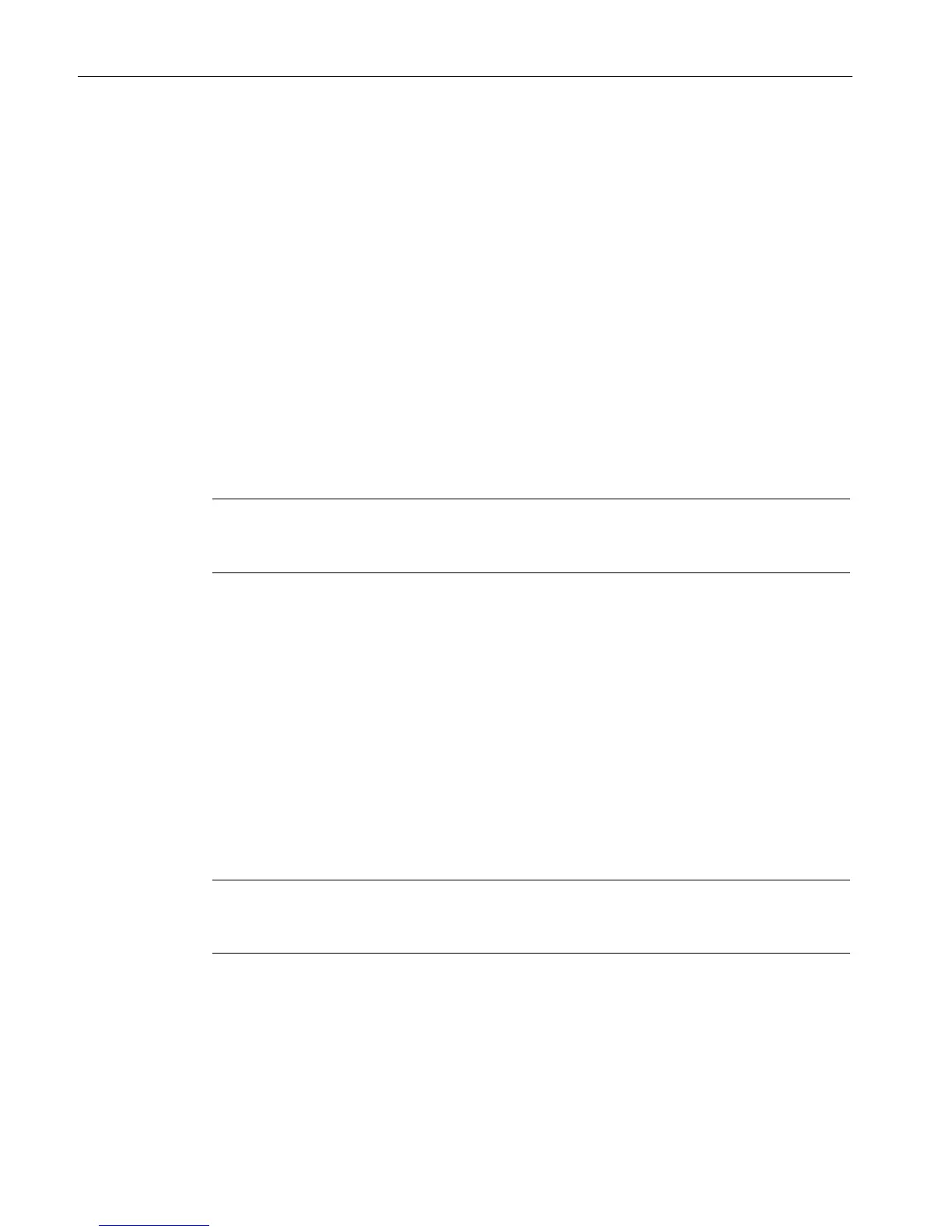Installing updates and service packs
3.1 Introduction
Compendium Part D - Operation and Maintenance (V9.0)
10 Operating Manual, 02/2018, A5E43228948-AA
You should always evaluate the plant status
you start starting work on OS stations in
Runtime.
● Is the OS server system in a redundant status?
● Do all clients have a connection to the OS servers?
Only if you can answer "yes" to these two questions can you start the scheduled update.
You should carry out specific intermediate checks
the relevant work is being
performed. You should carry out these checks while updating the PCS 7 project on the ES,
but they should also be performed on the updated OS stations in the plant.
For example, you first install a new PCS 7 service pack on a redundant partner and the
associated OS clients. Then you check whether the plant can be operator-controlled on the
updated stations. If this test is successful, you can continue with the work and update the
remaining OS stations.
the work has been completed successfully, you must perform a full check of the plant
redundancy status and its operator control and monitoring functionality.
Note
A guide to checking the redundancy status is available in the section titled "Checking the OS
functionality after restarting an OS server"
You must make sure that matters are organized such that maintenance work is not carried
out on redundant components simultaneously. Actions of this type must be coordinated so
that they are performed one after the other and they must not overlap.
Also note the following regarding the update sequence of the PCS 7 stations:
Before you start to update the OS stations (Runtime), you must have already updated the ES
itself with a new PCS 7 service pack, for example, as well as the PCS 7 project. As part of
this process, it is essential that you have compiled all AS and OS stations with the new PCS
7 service pack for the entire PCS 7 project. We always recommend that you carry out an OS
simulation or a brief test (for example, download the target system for AS and OS in a testing
environment) before starting work on a running plant.
Note
You can find a summary of the individual check points in the "PCS
checklist that is part of the PCS 7 Compendium
