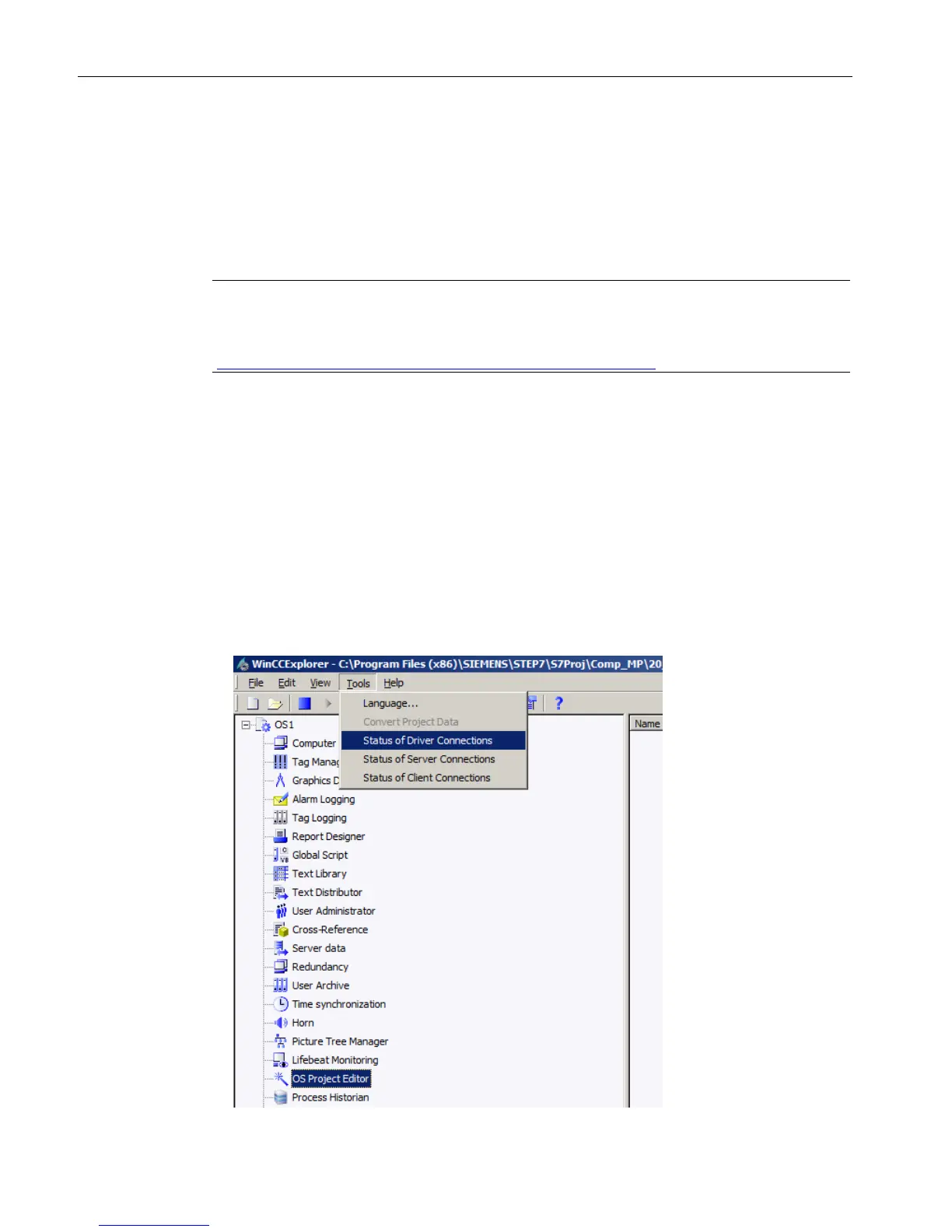Installing updates and service packs
3.3 Checking plant status
Compendium Part D - Operation and Maintenance (V9.0)
16 Operating Manual, 02/2018, A5E43228948-AA
Before deactivating an OS server, you should check whether all computers in the PCS 7
plant are running in synchronism. System messages generated by the OS server are
assigned a time stamp by the OS server. If there is no time synchronization set for a
redundant OS server, for example, it is difficult to chronologically track the system
messages.
Note
You can find more information on time synchronization in manual "SIMATIC Process Control
System PCS 7
https://support.industry.siemens.com/cs/ww/en/view/109746544).
The current status of all configured connections can be determined with the "Options >
Status - Connections" function in the WinCC Explorer.
1. Open the WinCC Explorer on the OS server. The OS project must be in Runtime on the
server.
2. Select the menu command "Options > Status - Connections".
