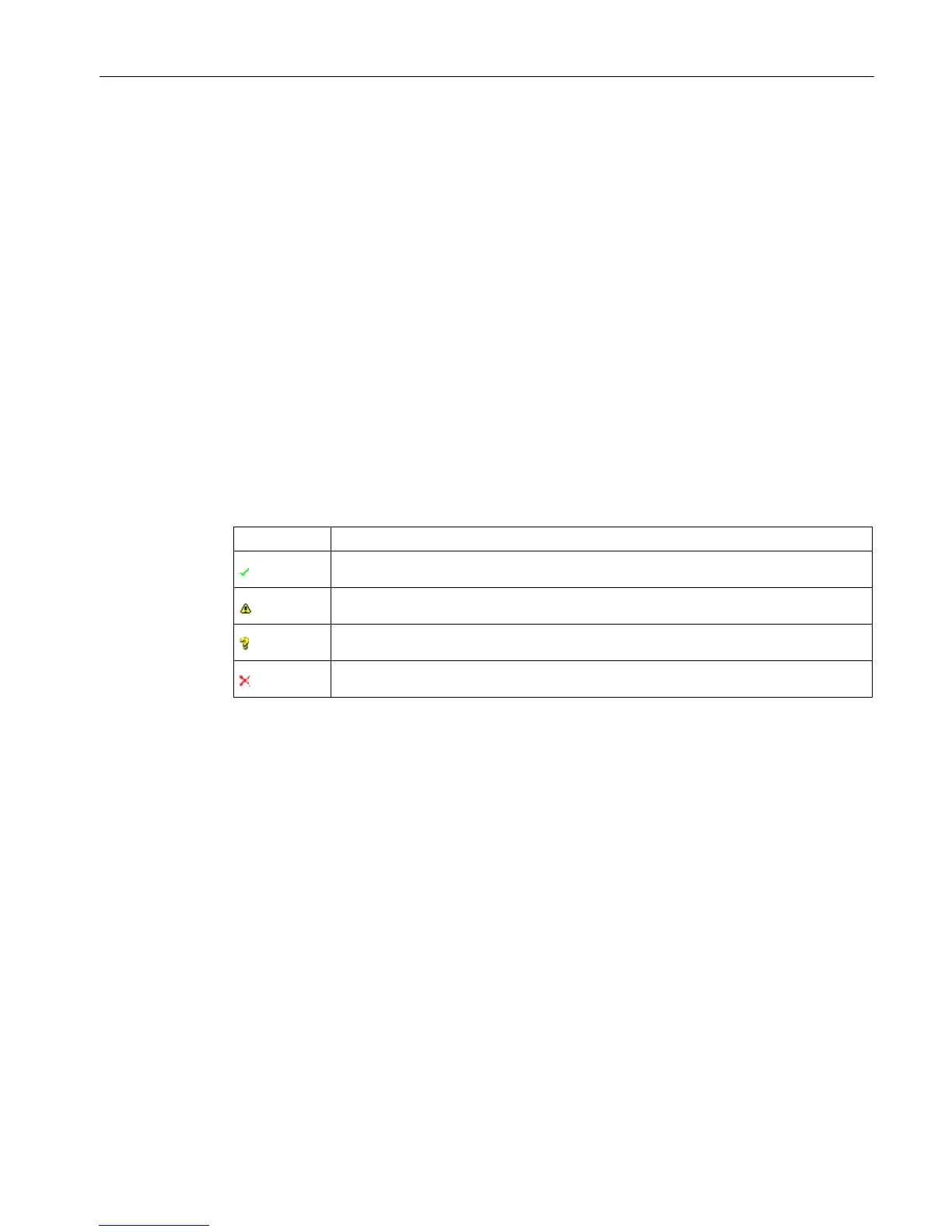Installing updates and service packs
3.4 Checking the WinCC channel diagnostics
Compendium Part D - Operation and Maintenance (V9.0)
Operating Manual, 02/2018, A5E43228948-AA
29
Checking the WinCC channel diagnostics
"WinCC Channel Diagnosis" enables WinCC users to create a quick overview of the status
of active connections in runtime. It not only provides status and diagnostic information for
channel units, but it also serves as a user interface for configuring the diagnostic output.
WinCC channel diagnostics can be performed on an OS server or an OS single station in
runtime.
Channel diagnostics offers the following options:
● Output of status/statistical information about communication
● Text output in a trace file to support the hotline for identifying communication problems.
The diagnostic module can be inserted as an ActiveX control in a process picture or it can
run as a standalone application from the Windows Start menu. Only the status information of
the channels that support diagnostics will be displayed.
Overview of status displays
Channel / connection operational with no restriction
Channel / connection operational with restriction
Channel / no information about connection status available
Channel / connection faulty
