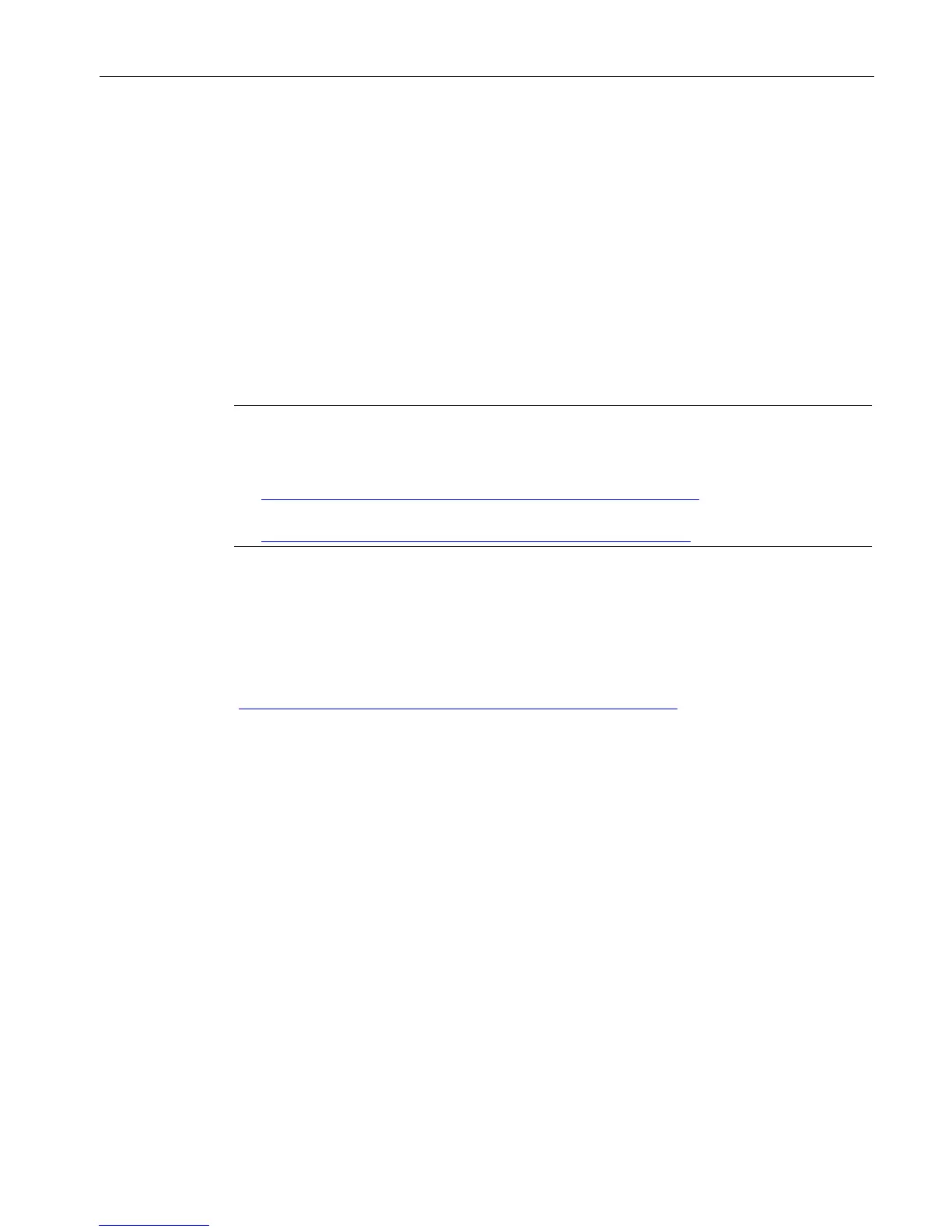AS and OS expansions
7.1 Changes to the AS configuration
Compendium Part D - Operation and Maintenance (V9.0)
Operating Manual, 02/2018, A5E43228948-AA
73
Changes to the hardware configuration of a standard AS
When CiR is used in a standard automation system, processing is stopped briefly (CiR
synchronization time) for the download operation. During this time, process inputs and
outputs keep their last value. When the CPU 410-5H is used, the maximum CiR
synchronization time is 60 ms.
Changes to the hardware configuration of an H-system
In addition to the changes that are possible as a CiR operation on the standard automation
system, changes such as changes to some CPU parameters are possible for H-systems.
Changes to the hardware configuration of H-systems are made by downloading with the H-
CiR wizard.
Note
You can find more information on the possibilities of CiR with PROFINET in documents:
"SIMATIC PCS 7 Process Control System CPU 410 Process Automation
(https://support.industry.siemens.com/cs/ww/en/view/109748473)"
"PROFINET in SIMATIC PCS 7 – Guidelines and Blueprints
(https://support.industry.siemens.com/cs/ww/en/view/72887082)"
Changes to the configuration of a standard AS that uses PROFIBUS DP
You can find the basics, configuration, and application of CiR with a standard AS in the
manual "SIMATIC Process Control System PCS 7 Engineering System"
(https://support.industry.siemens.com/cs/ww/en/view/109746533). The most important points
are summarized below.
A change to the configuration of a standard AS relates only to the distributed I/O area and, in
the case of PROFIBUS DP, involves the configuration of so-called CiR objects and CiR
modules, which serve as placeholders in HW Config for future I/O expansions. These
placeholders can only be activated for the first time in HW Config and subsequent changes
to properties can only be loaded by stopping the AS.
Therefore, the size of the placeholders should be set prior to commissioning the plant to
ensure there is sufficient space for the planned expansions until the next scheduled AS
STOP.
