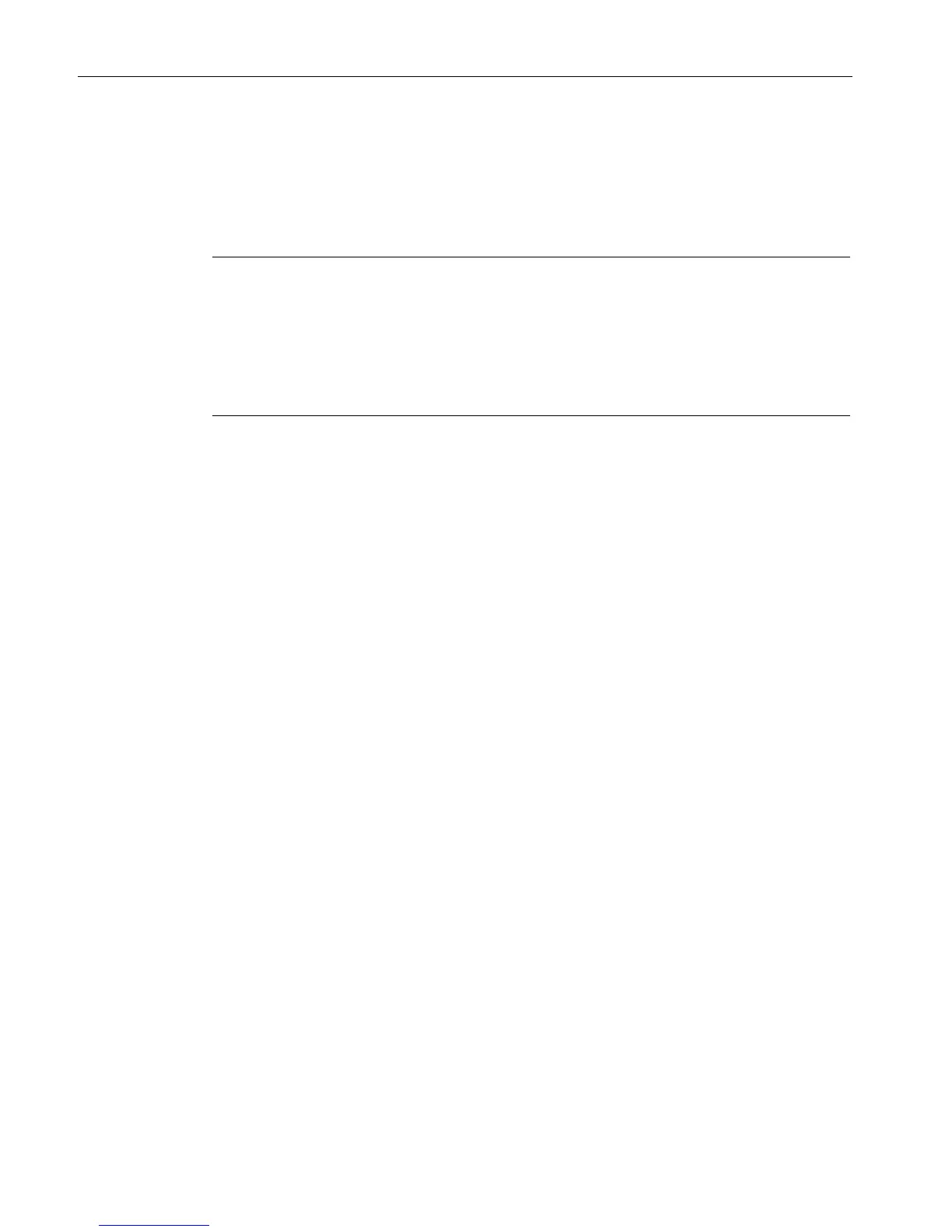Installing updates and service packs
3.2 Checking plant configuration
Compendium Part D - Operation and Maintenance (V9.0)
12 Operating Manual, 02/2018, A5E43228948-AA
Once all OS clients with their new software version have been connected to the standby
server, the master server will be deactivated and its software updated.
When the redundant servers and the OS clients have the same software version, the OS
clients can be distributed between the master and standby servers with the help of the
preferred server configuration.
Before downloading the AS: Operate and monitor the processes through the operator
stations, whose software has not yet been updated.
After downloading the AS: Operate and monitor the processes through the operator
stations, whose software has been updated.
The first step is to check if the OS server to be deactivated is a redundant server pair. If a
redundant OS server is not involved, the plant section will be inoperable for the duration of
the server shutdown. In this case, we recommend you plan to carry out the
maintenance/software update during a regularly scheduled maintenance shutdown of the
plant.
You should be familiar with the plant structure before shutting down an OS server.
Check the following points in the PCS 7 project on the engineering station:
● How many OS servers/redundant OS servers are there in the PCS 7 plant?
If uninterrupted plant operation must be ensured during the shutdown of the OS server, at
least one OS server per OS server pair must continue to run in process mode without
interruption.
● How many automation systems are there in the PCS 7 project?
Which automation systems are assigned to the which OS server/redundant OS server?
If uninterrupted plant operation must be ensured during the shutdown of the OS server, a
corresponding OS server must be available for each AS.
● Is the OS server you want to deactivate a standard server for OS clients?
● Does it involve a PCS 7 plant with SIMATIC BATCH?
Is the OS server to be shut down a message server relevant for BATCH?
Is the OS server you want to shut down also a BATCH server?
