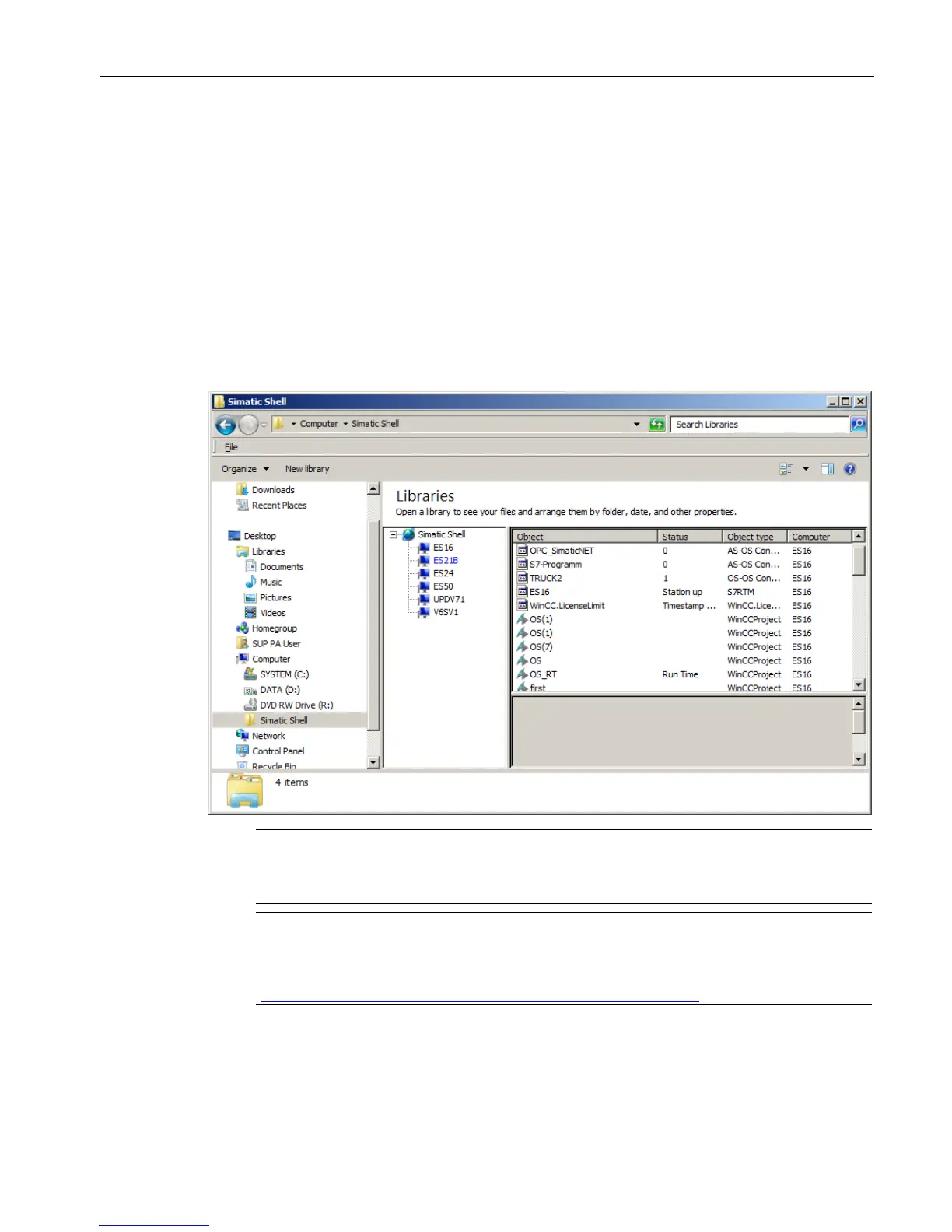Installing updates and service packs
3.3 Checking plant status
Compendium Part D - Operation and Maintenance (V9.0)
Operating Manual, 02/2018, A5E43228948-AA
15
Status of PC stations using SIMATIC Shell
The "Simatic Shell" dialog is a component of the PCS 7 OS and is used for central
maintenance and diagnostics of all computers integrated in your client-server system. The
"SIMATIC Shell" dialog displays all OS client and OS server computers available on the
network. The status of the computers and the loaded OS client and OS server projects can
be determined using SIMATIC Shell.
1. Open the Windows Explorer on the ES.
2. Select the folder "My Computer > Simatic Shell" in the tree view.
can use the shortcut menu, for example, to check the redundant connection to the
partner server on an OS server via the menu command "Redundancy Settings".
Note
You can find more information in the WinCC online help and in manual "SIMATIC
Process Cont
rol System PCS 7 - Service Support and Diagnostics"
https://support.industry.siemens.com/cs/ww/en/view/109746550).
