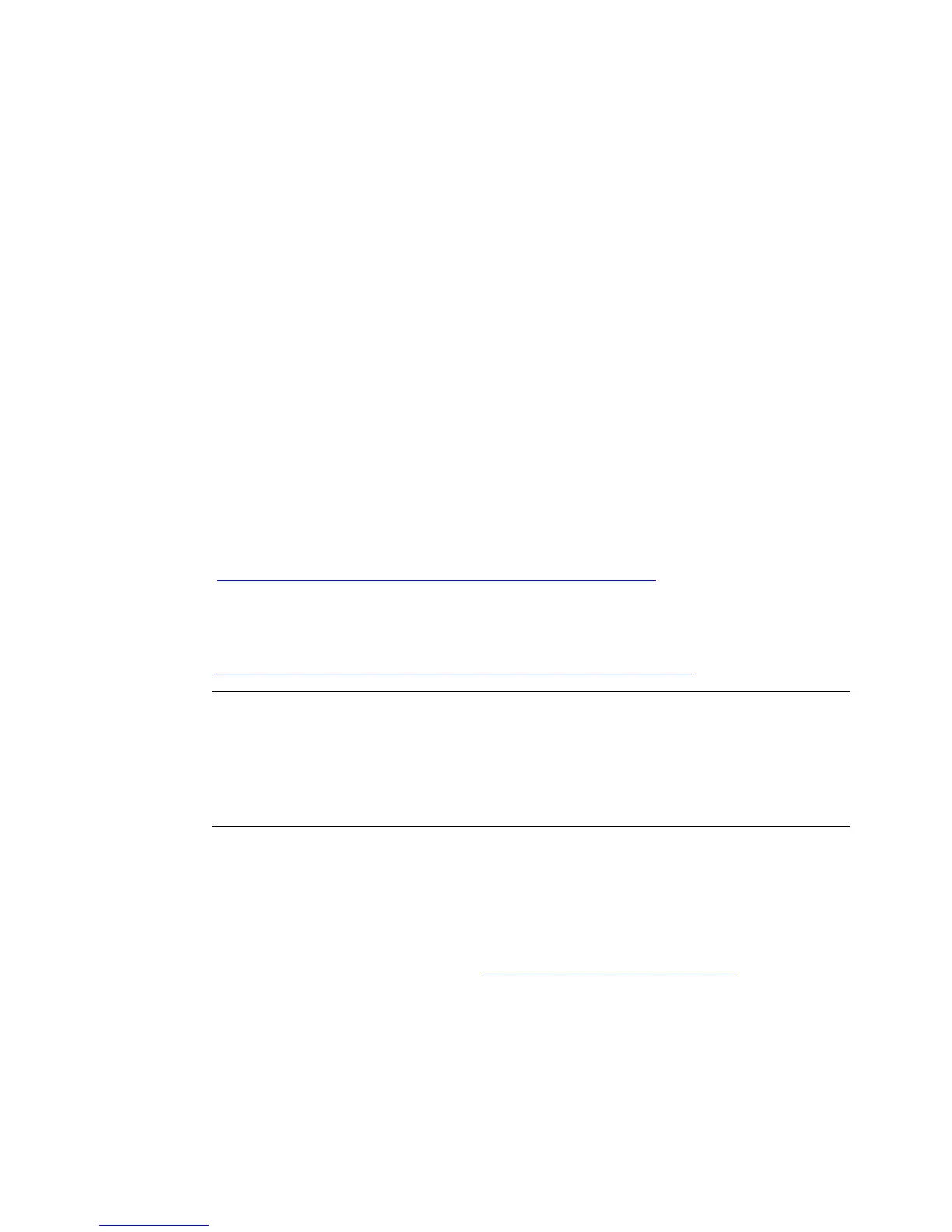Compendium Part D - Operation and Maintenance (V9.0)
Operating Manual, 02/2018, A5E43228948-AA
44
A firmware update may be required or recommended for the following hardware in a PCS 7
plant to correct any faults or implement new functions:
● S7-400 CPU
● S7-400 CP for Ethernet (CP 443-1) and Profibus (CP 443-5 Ext.)
● Interface Modules of ET 200 Stations, DP/PA Link, FF Link or Y Link
● HART modules and signal modules for ET 200 stations
● S7-300 function and communication modules
● SCALANCE
● SICLOCK central plant clock
The basic procedure is described in section "Hardware update" of the "SIMATIC Process
Control System PCS 7 – Service Support and Diagnostics"
(https://support.industry.siemens.com/cs/ww/en/view/109746550) manual.
We would strongly recommend that you contact your regional Siemens representative to
discuss module upgrades.
You can locate your respective contact at
http://www.automation.siemens.com/partner/guiwelcome.asp?lang=en.
Note
Plan your firmware update in such a way that the plant operator control and monitoring
functions remain uninterrupted.
For example, when updating the firmware of a redundant CPU and its CP it is not advisable
to deactivate the connected redundant OS servers at the same time to perform maintenance
on them. Coordinate such actions so
You can download firmware updates for the various hardware components on the Internet
from Siemens Industry Online Support (https://support.industry.siemens.com).
