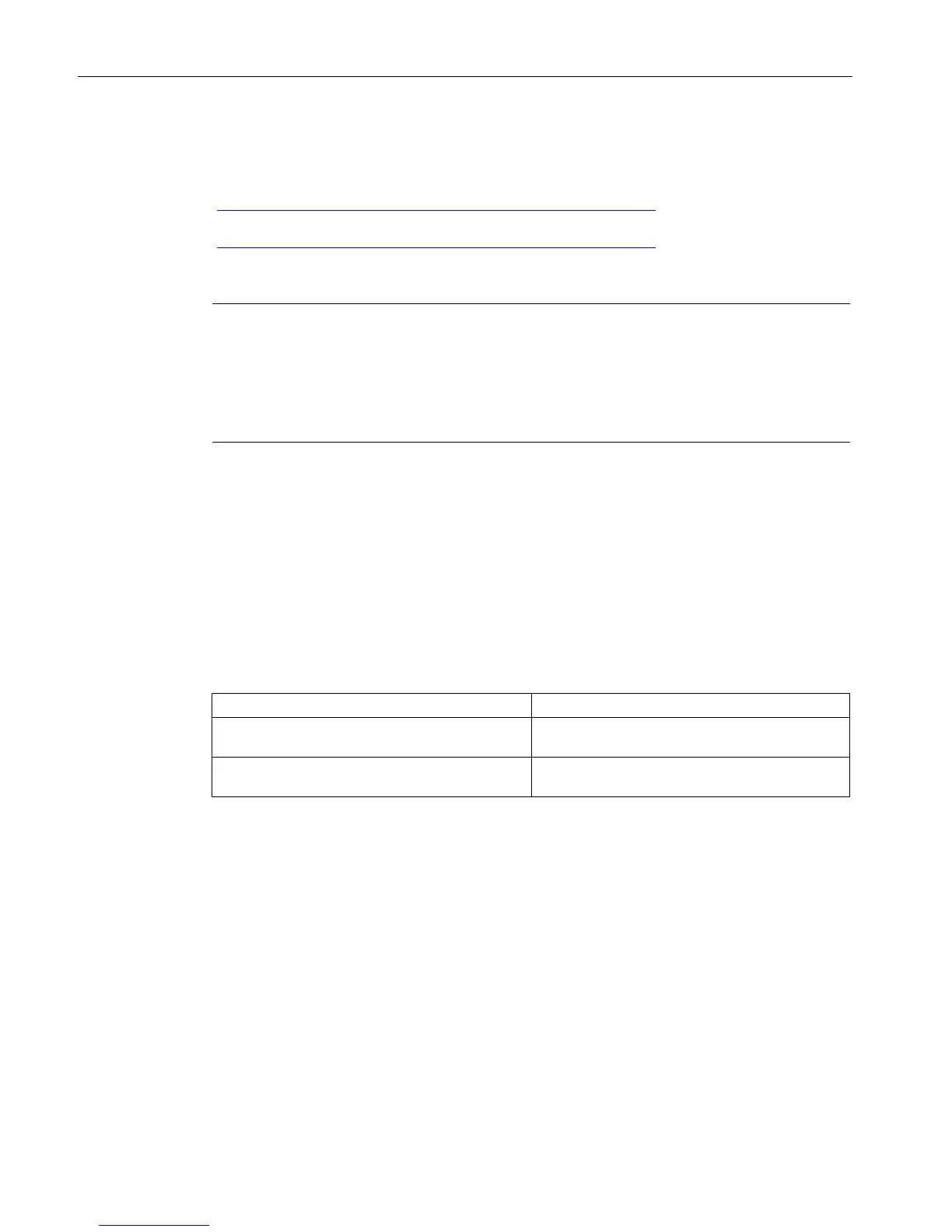Replacing hardware
4.2 Deploying new hardware as replacement
Compendium Part D - Operation and Maintenance (V9.0)
40 Operating Manual, 02/2018, A5E43228948-AA
Deploying new hardware as replacement
If no successor module has yet been listed in the manual titled "PCS 7 – Released Modules"
(https://support.industry.siemens.com/cs/ww/en/view/109748745) and no related information
appears in the PCS 7 Readme (online)
(https://support.industry.siemens.com/cs/ww/en/view/109744312), the successor module can
be used in spare part-compatible operation. The replacement scenario is described in the
corresponding delivery release.
Note
The following always applies when replacing hardware: The old hardware component has
been configured and the new hardware component which is compatible as a replacement is
then deployed.
When a new hardware component is deployed as a r
eplacement, it will not be possible to
use its advanced functions.
Example: Using IM 153-2 BAxx in PCS 7 V6.1 SPx
An IM 153-2 interface module (used for ET 200M, DP/PA link, and Y link) is presented here
as an example.
The "Readme.txt" file for PCS 7 V6.1 SP3 contains the following description with regard to
the IM 153-2BAxx:
"The following updated AS hardware components can be used with PCS 7 V6.1 SP3 in
addition to the AS hardware components listed in the document titled "PCS 7 - Released
Modules" (the listed hardware support packages are integrated).
ET 200M IM 153-2BAx1 * 6GK7 153-2BA01-0XB0;
ET 200M IM 153-2BAx2 * 6GK7 153-2BA02-0XB0,
* = Only in spare part-compatible operation (use of the corresponding hardware is possible
only by means of the configuration of the predecessor module released for PCS 7 or the
previous and released firmware version)."
This means that the following, new ET 200M functions cannot be used with PCS 7 V6.1 SP2
and SP3 yet but only with PCS 7 V7.0 SP1:
● Configuring 12 modules in a single ET 200M
● High-precision time stamping with 1 ms
● Use of HART primary and secondary variables for 8-channel ET 200M HART module
