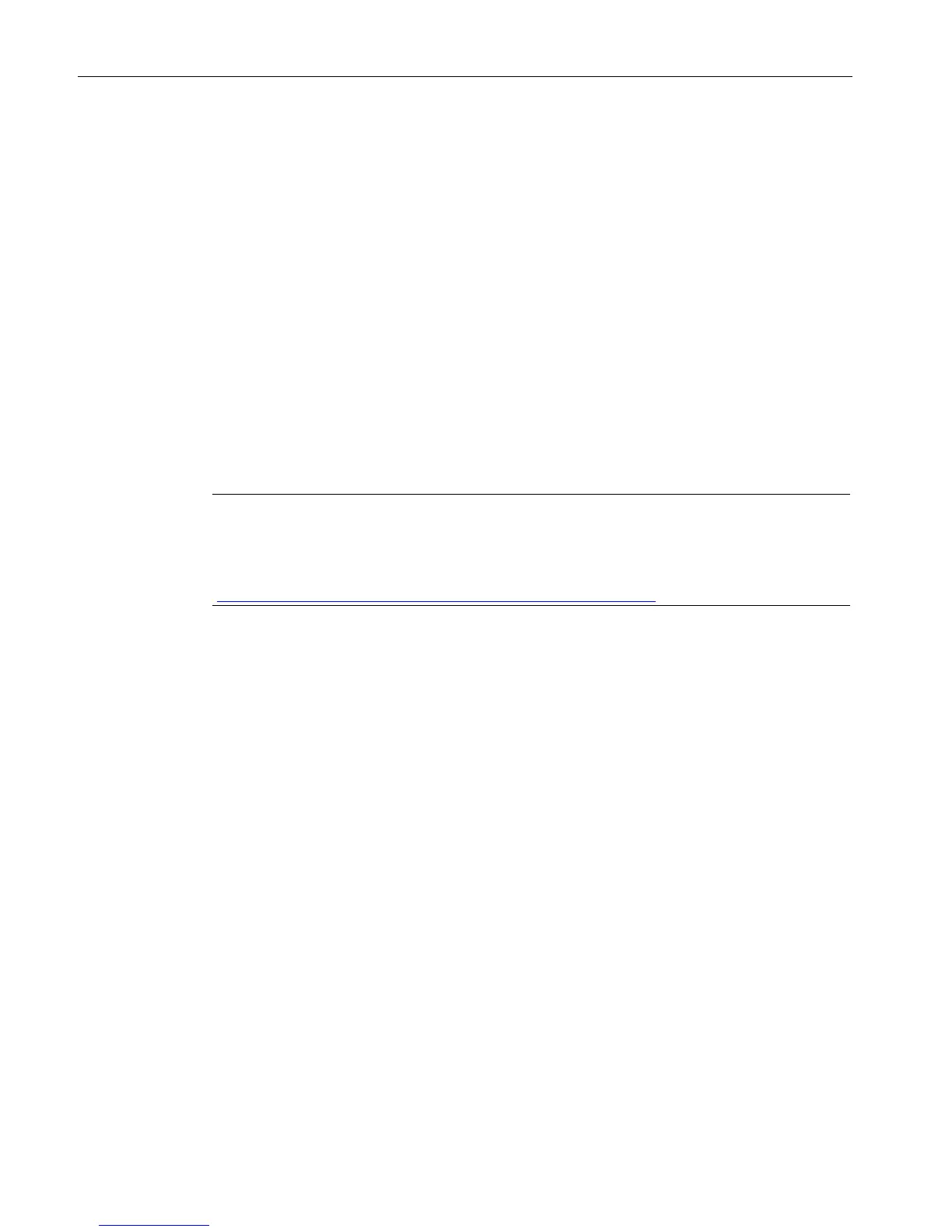Installing updates and service packs
3.3 Checking plant status
Compendium Part D - Operation and Maintenance (V9.0)
14 Operating Manual, 02/2018, A5E43228948-AA
To check the current plant status, we recommend carrying out these tests directly on the OS
server and the OS client, as settings may also have been changed directly on the Runtime
computers.
Certain checks must be performed in the WinCC Explorer, which means it will have to be
accessed. If access to the WinCC Explorer is blocked by OS Runtime, you must terminate
OS Runtime operation. In this case, we recommend first carrying out all plant status checks
which can be performed during OS server/OS client Runtime, before terminating that mode.
If settings need to be changed on the OS server or the OS client directly, you must also
incorporate the changes on the ES. This means there will be no difference between the PCS
7 project on the ES and the data on the Runtime system, and the changes will not be lost
after the Runtime system is loaded again.
SIMATIC Management Console. You can find additional information in the manual "SIMATIC
Process Control System PCS 7 SIMATIC Management Console"
(
