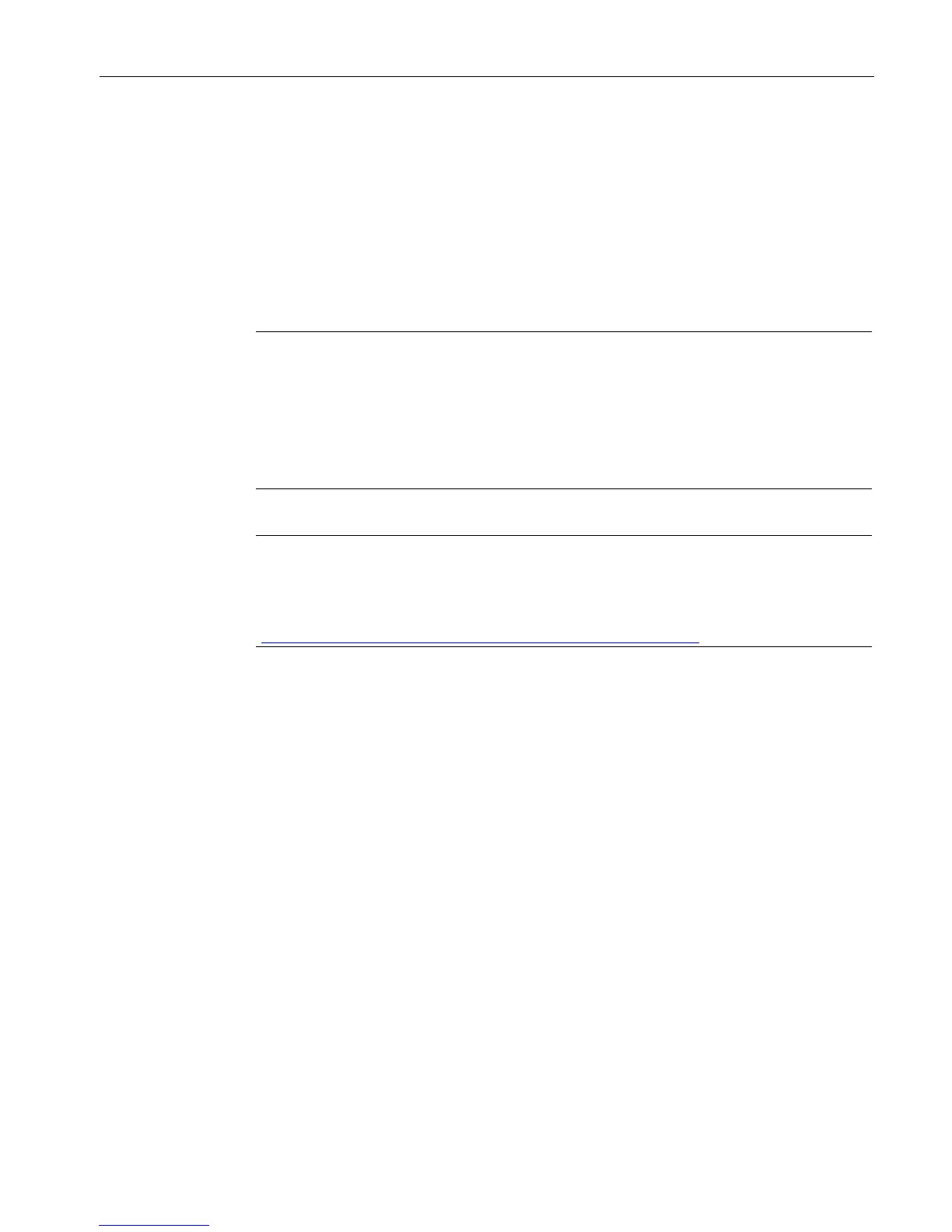Installing updates and service packs
3.2 Checking plant configuration
Compendium Part D - Operation and Maintenance (V9.0)
Operating Manual, 02/2018, A5E43228948-AA
13
If so, no batches should be running or started at the time of the OS server shutdown.
● Does it involve a PCS 7 plant with SIMATIC Route Control?
Is the OS server you want to shut down also a Route Control server?
If so, no material transport should be running or started at the time of the OS server
shutdown.
● Is a higher-level MES system connected to the PCS 7 system?
If so, you need to ensure the MES system will not attempt to access the OS server during
the shutdown period.
Note
Depending on the plant configuration, the additional measures for activating and
deactivating an OS server may
You should consult with the system administrator responsible for SIMATIC BATCH,
SIMATIC Route Control, PH (Process Historian), MES and other systems to define the
measures that need to be introduced. Also refer to the respective product manuals in t
Note
The system configuration can be checked by the SIMATIC Management Console
(inventory function). You can find additional information in the manual "SIMATIC Process
Control System PCS 7 SIMATIC Management Console"
(
