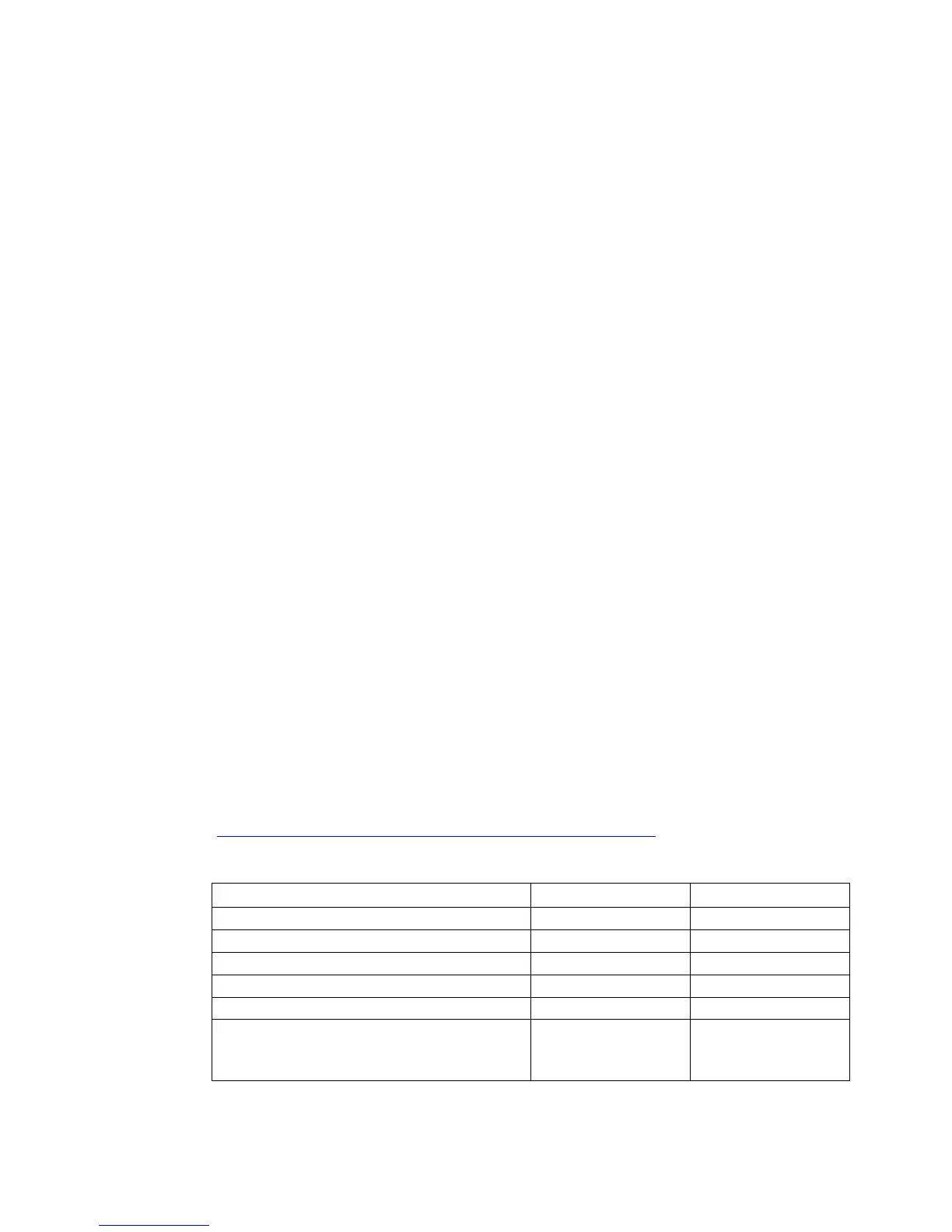Compendium Part D - Operation and Maintenance (V9.0)
Operating Manual, 02/2018, A5E43228948-AA
72
Changes to the AS configuration
General information
Some plants need to be expanded or modified during operation. This step may be due to the
complexity of the automated process or the high cost associated with restarting.
In PCS 7, changes can be made on a standard AS and on an H system during operation.
The differences between the more flexible H system and a standard AS are explained in the
following subsections.
The abbreviation CiR (Configuration in RUN) is also used to refer to changes to the
hardware configuration during operation in PCS 7.
The Configuration in RUN function is available for use with PROFIBUS DP and PROFINET.
In the case of PROFINET, CPU 410 Firmware V8.2 or higher and PCS 7 V9.0 or higher are
needed for Configuration in Run.
Changes to the configuration of an automation system that uses PROFINET
A prerequisite for Configuration in Run (CiR) in the case of PROFINET is the use of CPU
410 Firmware V8.2 and higher and PCS 7 V9.0 and higher. Configuration in Run is available
in a different scope for both standard automation systems (CiR) and H-systems (H-CiR).
Unlike for PROFIBUS DP, for PROFINET no CiR objects are needed for CiR/H-CiR and no
address spaces have to be reserved.
Which changes are possible as a CiR/H-CiR operation is dependent on whether the utilized
(changed) IO device has CiR functionality. You can find an overview of which PROFINET
devices have CiR functionality in the following FAQ: "Function overview of PROFINET
devices in SIMATIC PCS 7 V9.0"
(https://support.industry.siemens.com/cs/ww/en/view/109747976).
The following table provides an overview:
Reassigning submodule parameters
Interface parameter assignment
(e.g. enable/disable port, topology parameter
