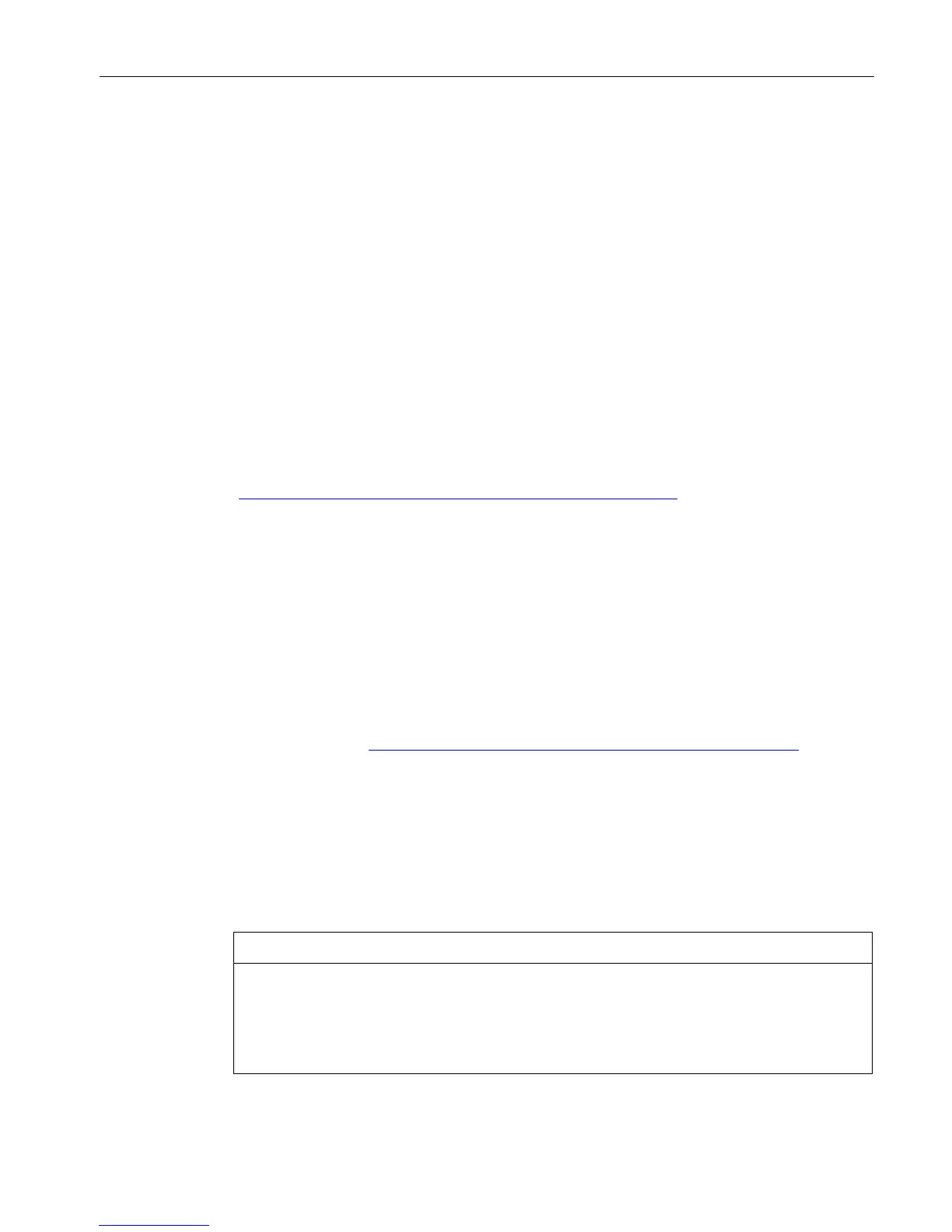Firmware update of hardware
5.3 Updating firmware of a CPU
Compendium Part D - Operation and Maintenance (V9.0)
Operating Manual, 02/2018, A5E43228948-AA
45
Updating firmware of a CPU
For a CPU with firmware V5.0 and higher, or an H-CPU with firmware V4.5 and higher, you
can update the firmware online (over the network) from the engineering station.
For an older CPU you will need an S7-400 Flash memory card and a USB external prommer,
or a PG for programming the memory card.
You can find the requirements which must be met in order to perform the firmware update in
the download entry corresponding to the CPU.
With the AS 410 automation system and Firmware Version V8.2 and higher, it is possible to
update the firmware in two steps. This allows you to prepare the firmware update of the CPU
during operation in the first step (download the firmware to the CPU) and to activate the
firmware at a later time in the second step.
In addition, in Firmware V8.2 and higher, the load memory is retentive so that the program is
retained after the firmware update.
You can find additional information on the firmware update of the CPU 410 in manual:
"SIMATIC PCS 7 Process Control System CPU 410 Process Automation"
(https://support.industry.siemens.com/cs/ww/en/view/109748473)
Updating firmware of an H system
For an H-CPU with firmware V4.5 and higher, you can update the firmware online (over the
network) from the engineering station.
For an older H-CPU based on V2, V3, or V4 firmware, you will need an S7-400 Flash
memory card and a USB external prommer, or a PG for programming the memory card. You
can learn about the requirements for performing the firmware update in the Download Entry
of the respective CPU firmware. You can find an overview of the Download Entries of the
CPU firmware updates in the following FAQ: "Where do you find the latest operating systems
of S7-41x CPUs?" (https://support.industry.siemens.com/cs/ww/en/view/40945038).
Updating firmware during operation
In order to update firmware in RUN, the H-CPU from V4.5 and higher must have been
configured in HW Config (see also the section titled "Deploying new hardware with new
HUP/HSP"). The update can only be performed from one version to the next, for the purpose
of correcting faults (e.g. from V4.5.1 to V4.5.2).
Only make a system change during operation if no redundancy errors are present; i.e. the
REDF LED is not lit, and you have ensured that both IMs for all stations connected
redundantly (e.g. ET 200M) are in error-free operation. Otherwise, process mode may be
disrupted.
