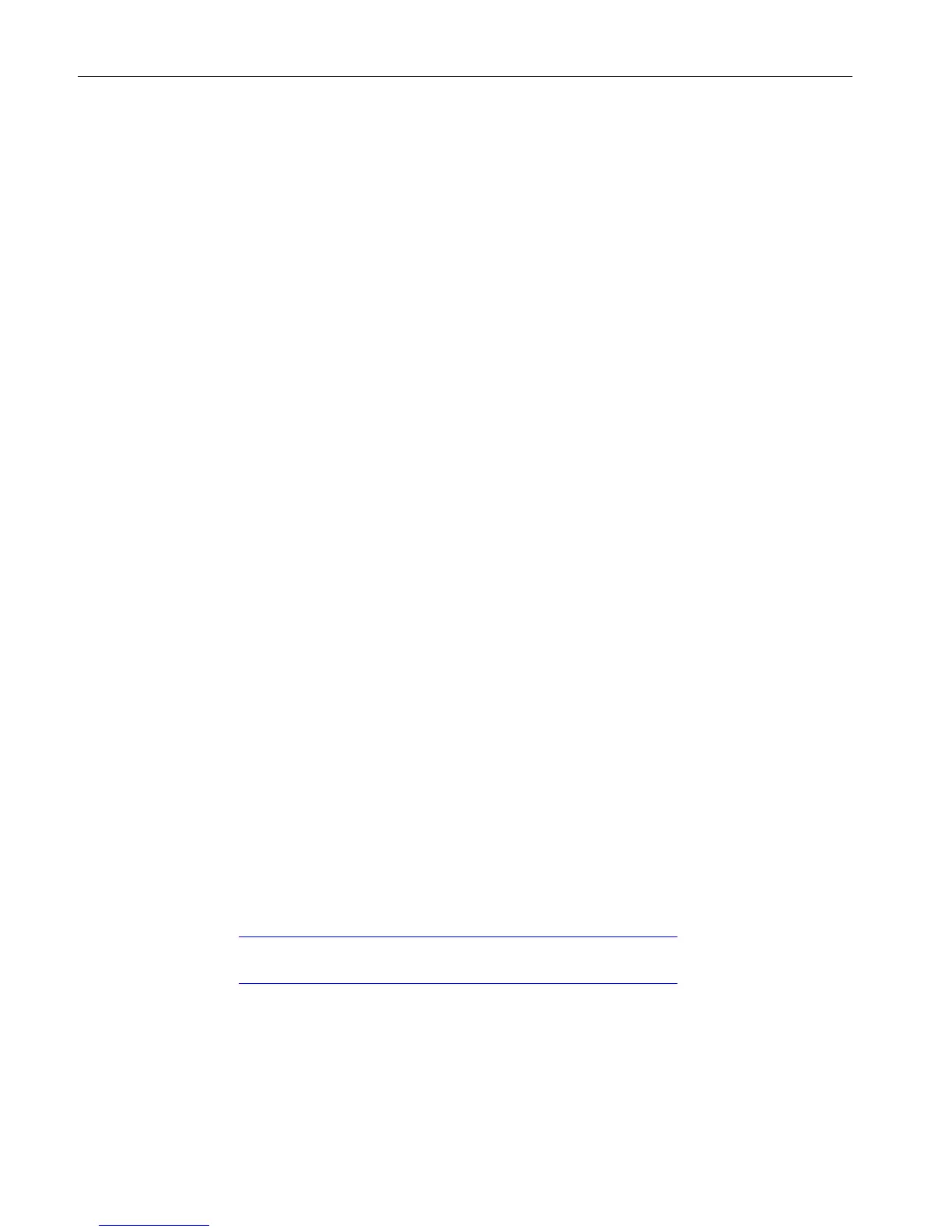Firmware update of hardware
5.4 Updating firmware of an H system
Compendium Part D - Operation and Maintenance (V9.0)
46 Operating Manual, 02/2018, A5E43228948-AA
To update the firmware of a redundant CPU automatically (simultaneously), proceed as
follows:
1. Select one of the redundant CPUs in the SIMATIC Manager or in HW Config.
2. Execute the menu command "CPU > Update Firmware".
The "Update Firmware" dialog box opens.
3. Select the firmware file which is to be loaded onto the selected CPU and click on the
"Execute" button.
The setup for updating the firmware is started. Using the setup, the firmware update can
be performed on both CPUs automatically.
To update the firmware of a redundant CPU step by step, proceed as follows:
1. Select the current standby CPU in the SIMATIC Manager or in HW Config and set this to
STOP with the menu command "CPU > Operating state".
2. Select this CPU in HW Config and execute the menu command "CPU > Update
Firmware".
The "Update Firmware" dialog box opens.
3. Select the firmware file which is to be loaded onto the selected CPU and click "Run".
While the firmware is being updated, all indicator LEDs on the CPU will light up. The
operating system update is performed and, when it is complete, the STOP LED on the
CPU will flash slowly (clear/reset request on the system side).
Caution: The self-test will start immediately after the update and may take a few minutes,
depending on the memory configuration. Wait until the CPU switches to the STOP
operating mode.
4. In SIMATIC Manager or HW Config, select the menu command "CPU > Operating Mode
> Switch to CPU 41xH" and select the option button "with modified operating system".
5. Repeat steps 1 to 3 for the other CPU.
6. In SIMATIC Manager, select the menu command "CPU > Operating Mode > Restart the
CPU currently in STOP".
The two CPUs are in "Redundant" operating mode with updated firmware (operating
system).
You will find additional information in the following documents:
● "SIMATIC PCS 7 Process Control System CPU 410 Process Automation"
(https://support.industry.siemens.com/cs/ww/en/view/109748473)
● "SIMATIC Process Control System PCS 7 Fault-tolerant Process Control Systems"
(https://support.industry.siemens.com/cs/ww/en/view/109746538).