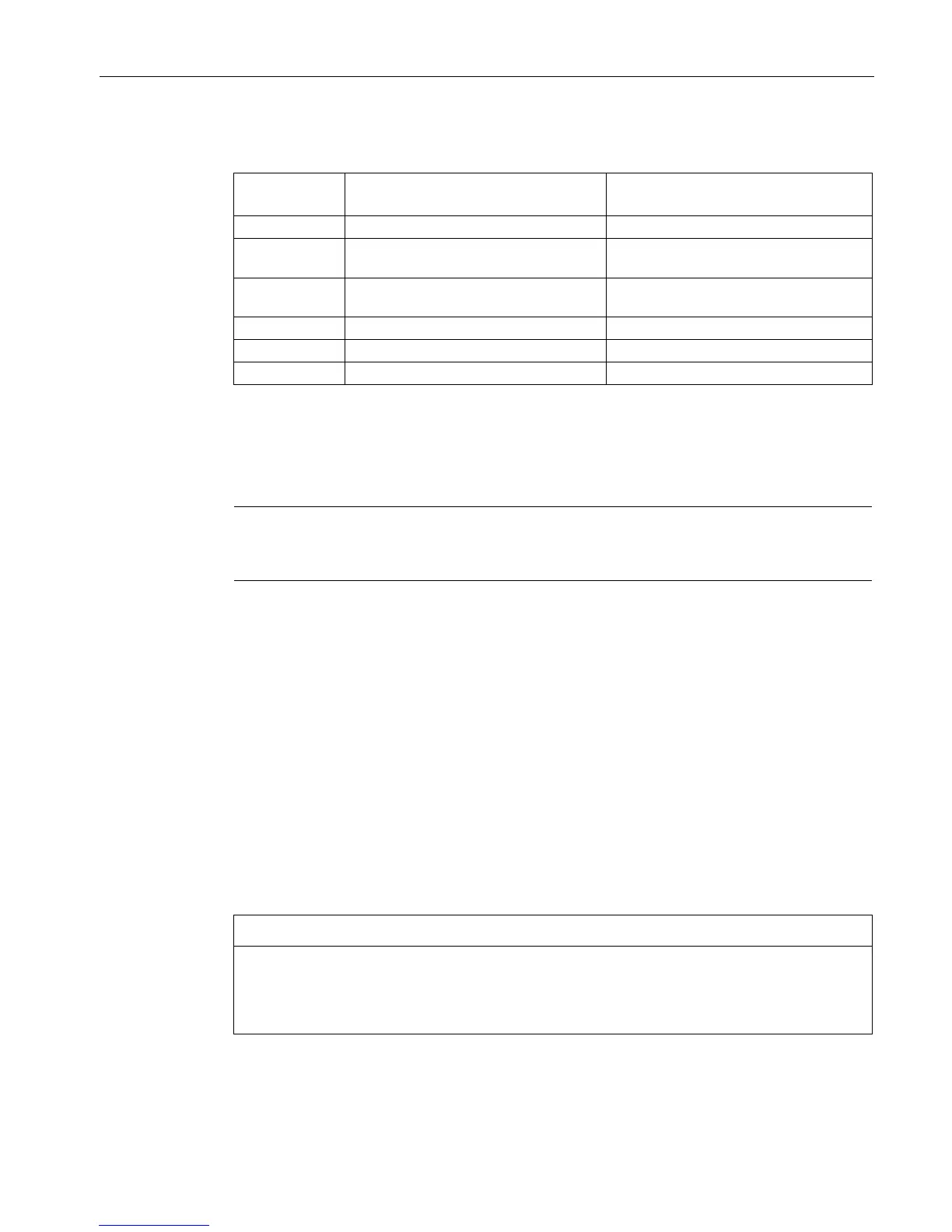Replacing hardware
4.3 Procedure for replacing hardware
Compendium Part D - Operation and Maintenance (V9.0)
Operating Manual, 02/2018, A5E43228948-AA
41
Summary for IM 153-2BAxx:
Replacement-compatible operation
4/26/2006 IM 153-2 (6ES7 153-2BAx1-0XB0) See delivery release (ID 23004099) in
the Industry Online Support
9/11/2007 IM 153-2 (6ES7 153-2BAx2-0XB0) See delivery release (ID 26291781) in
the Industry Online Support
Replacement-compatible operation
Replacement-compatible operation
If new hardware is used to replace redundant components such as H-CPU or IM 153-2, you
will have to replace both redundant components during a maintenance interval.
Note
If a redundant module is defective, the same module type and firmware version must be
used to ensure that process mode will not be d
Procedure for replacing hardware
Requirements for replacing hardware during operation
Before you start to replace components in an automation system with a redundant
configuration (for example, CPU, CP, or IM), you must ensure that the H system is in a
completely redundant state.
You can only replace a CPU in the H system, for example, if all stations (e.g. ET 200M) are
connected redundantly and are active (power supply) and free of faults.
Also, you can only remove a redundant interface module if the H system and both IMs are in
a redundant state.
Only make changes to a plant during operation if no redundancy faults are present, i.e. the
REDF LED is not lit, and you have ensured that both IMs of all the connected redundant
stations (e.g. ET 200M) are operating correctly. Otherwise, process mode may be
disrupted.