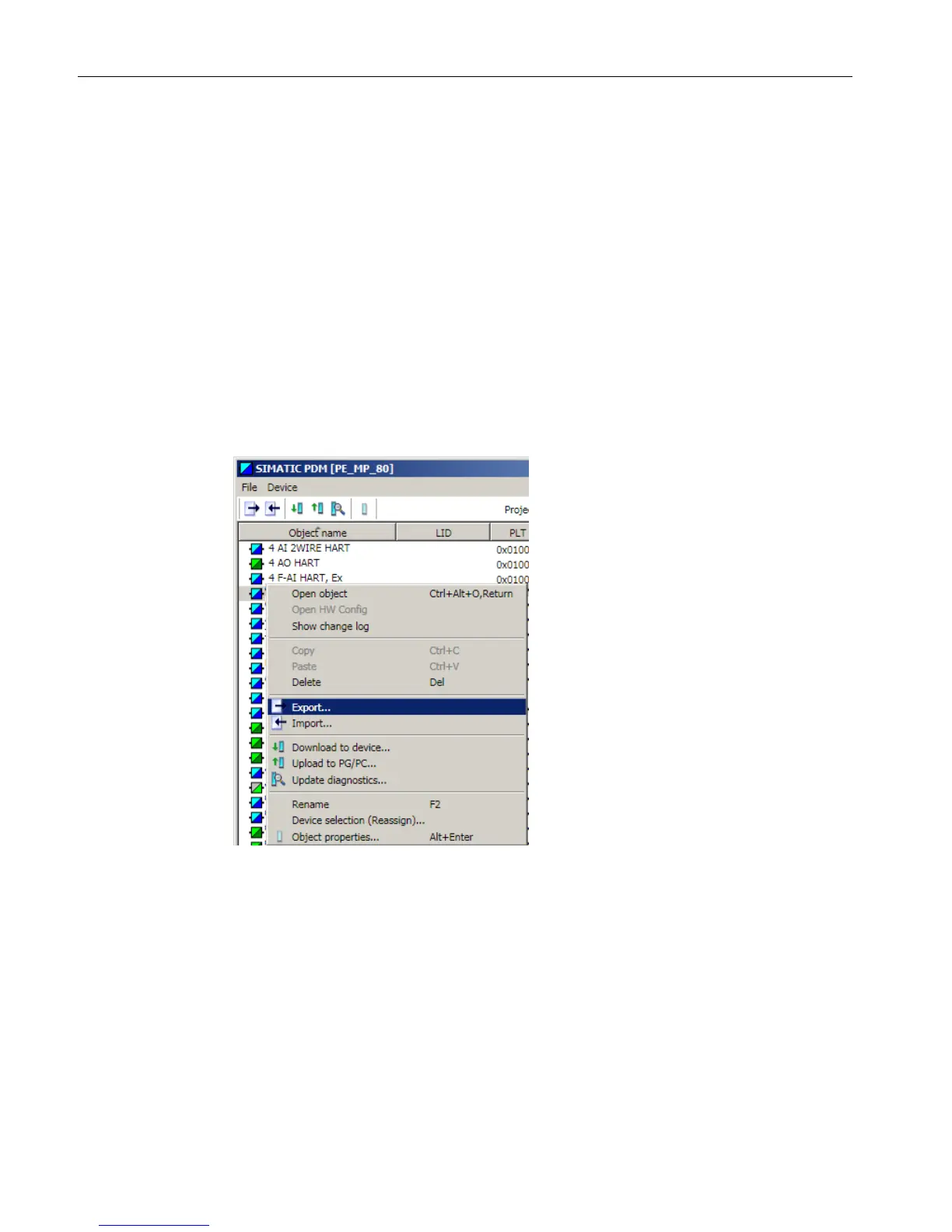Service and maintenance of SIMATIC PDM
6.6 Replacing/removing field devices
Compendium Part D - Operation and Maintenance (V9.0)
68 Operating Manual, 02/2018, A5E43228948-AA
In this example, a SAMSON positioner is replaced with a Siemens SIPART PS2 positioner.
1. Open SIMATIC Manager and select the "Process device plant view" command in the
"View" menu.
SIMATIC PDM opens.
2. Select the device "Replace" (SAMSON positioner) and select "Object properties..." in the
shortcut menu.
3. Back up all project-specific information and settings. You will need this information for
configuring and assigning parameters for the new device type.
4. Select the device "Replace" (SAMSON positioner) and select "Export..." in the shortcut
menu.
