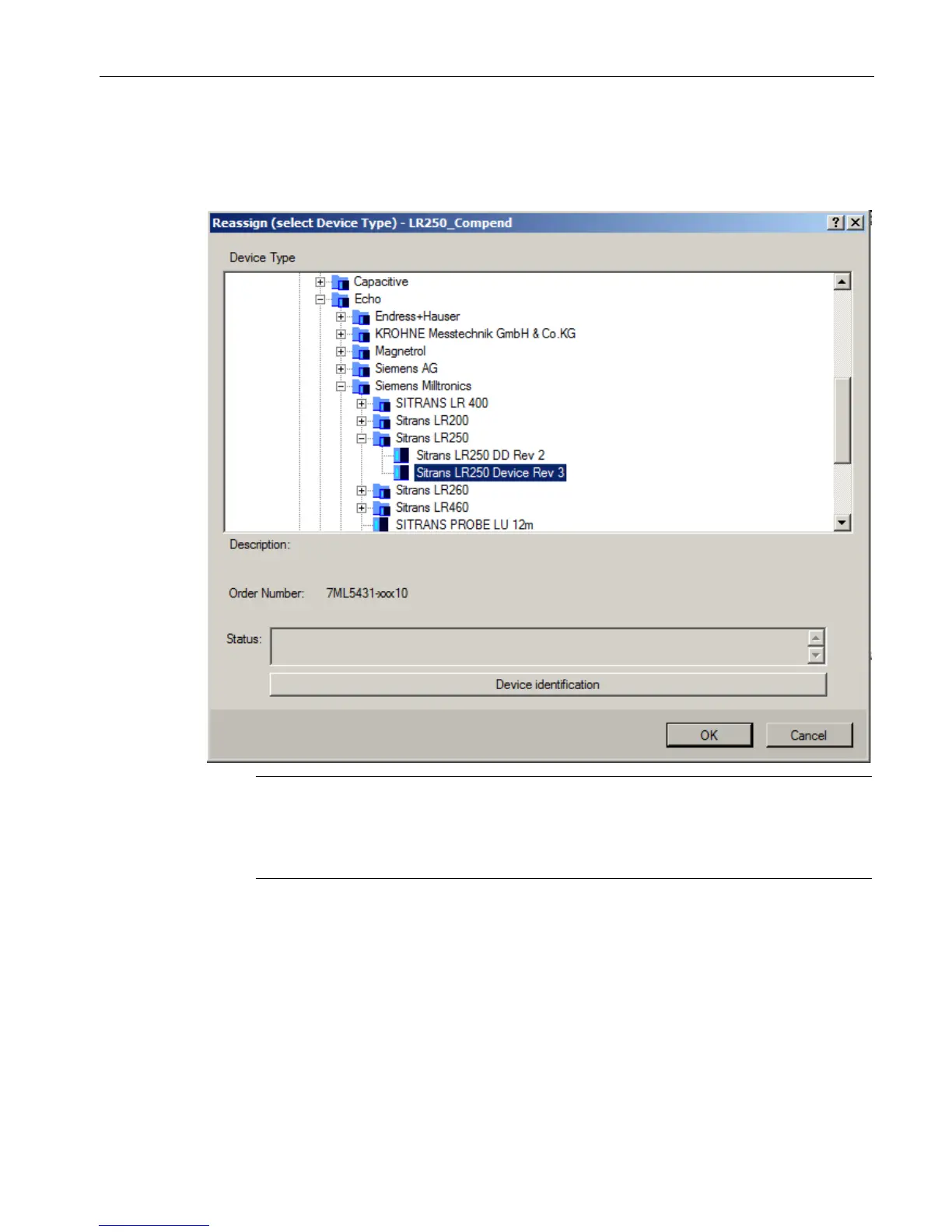Service and maintenance of SIMATIC PDM
6.6 Replacing/removing field devices
Compendium Part D - Operation and Maintenance (V9.0)
Operating Manual, 02/2018, A5E43228948-AA
67
3. Select the EDD SITRANS LR250 device revision 3.
The device path is displayed in the window title bar. The selected device type is shown
on a blue background.
